Vivaldi noticeably sluggish since upgrading to 3.0
-
@rhk
Hi, it leak on both systems? If yes it is a ugly bug.
Did you check wich process/tab is leaking with Shift+Esc Vivaldi task manager?
Iirc I had a webpage in a tab that leaks memory, other need 100% CPU and this were not a Vivaldi bug.Cheers, mib
-
@mib2berlin Hi Mib
To answer your questions:
a) I'm running Vivaldi on about 20 different PC's and laptops. The 2 listed in my signature are the ones with the heaviest use and yes, both are sluggish. Other installs are not as affected, I think it's because they usually have a lot less tabs open.
b) By the way my history is only kept for 7 days and I have about 2,500 synced bookmarks.
c) Yes, I use SHIFT+ESC frequently to check on the memory use. The individual windows are between 30k - 200k, depending on the amount and type of tabs. But App:Vivaldi and especially GPU Process are both over 2GB and constantly increasing without any changes in tabs or additional browsing.
d) I noticed that since the last few updates, especially pages with heavy video or gif content such as news pages are extremely sluggish and sometimes freeze. This despite the fact that uBlock or the new Vivaldi blocker is active. The same pages are a lot spiffier in Edge Chromium Beta.
-
@rhk
Thanks, I would report it to the bug tracker.
Even your Vivaldi usage is not common a software should never leak memory, I call this a bug.Cheers, mib
-
@aldaviva said in Vivaldi noticeably sluggish since upgrading to 3.0:
I determined that the problem was enabling Native Accessibility API Support and Web Accessibility in
vivaldi://accessibility. When I disable Web Accessibility and Native Accessibility API Support, the performance problem is resolved. As mentioned previously in this thread, it did not reproduce in the last stable 2.x version of Vivaldi.I was using those accessibility settings because KeePass2's WebAutoType plugin uses MSAA (
IAccessible) to detect the URL of the foreground browser window. I was launching Vivaldi using a small program that always added--force-renderer-accessibilityto the arguments list to always enable MSAA in Vivaldi and allow this plugin to work correctly.Desperate, I was reading through this thread again when I came upon the above, which I already checked at the time (I even said so above). Imagine my surprise when today I found it looking like this:
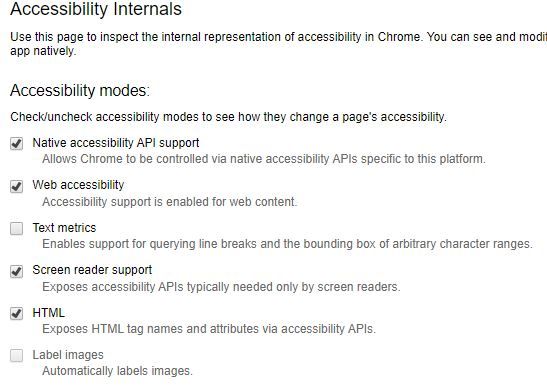
Needless to say, I'll be disabling that and re-testing, but what else can enable this feature (I don't use KeePass)?
Help/About doesn't show anything about this in the automatic command line, and I started Vivaldi in its normal way. Maybe running with this would ensure it can't be sneakily re-enabled?
--disable-renderer-accessibilityUpdate: Yes, definitely run with that switch for the foreseeable future. It prevents the issue.
-
@rseiler I don't know, but my rough working theory is that some extension turns it on.
-
@rseiler said in Vivaldi noticeably sluggish since upgrading to 3.0:
Maybe running with this would ensure it can't be sneakily re-enabled?--disable-renderer-accessibilityThat's what finally got my issues to stop. I wish I would have known about it before reinstalling Windows (freezing kept occurring afterwards). One good thing that came from the reinstall of Win 10 was getting my SSD and regular HD setup to work together better.
-
Considering Keepass, I have to wonder if Lastpass, one that I do use, would be a top suspect.
The problem seems dependent on something else, too: certain sites, or perhaps certain usage of the extension. Maybe when you hit the right combination of extension and page, Accessibility is triggered, and from that point forward you're susceptible to the problem. There definitely seemed to be a threshold like that for me, but unfortunately I only visited the Accessibility page once before today, and it was before the problem triggered that day, so I eliminated it as a possibility.
BTW, is this fix in today's build about this issue or some other one?
[Regression] Slow page load performance (VB-67537) -
@rseiler @Ayespy Some Ease of Access settings in Windows can turn it on. For example I found that if I enable the text cursor indicator (Windows Settings->Ease of Access->Text->Turn on text cursor indicator) and then restart Vivaldi, the accessibility modes are automatically enabled in vivaldi://accessibility When I disabled text cursor indicator and restarted Vivaldi, the accessibility modes were disabled again.
-
@emanx995 Fascinating.
-
@emanx995 said in Vivaldi noticeably sluggish since upgrading to 3.0:
@rseiler @Ayespy Some Ease of Access settings in Windows can turn it on. For example I found that if I enable the text cursor indicator (Windows Settings->Ease of Access->Text->Turn on text cursor indicator) and then restart Vivaldi, the accessibility modes are automatically enabled in vivaldi://accessibility When I disabled text cursor indicator and restarted Vivaldi, the accessibility modes were disabled again.
When I was having the freezing issues it did affect the onscreen keyboard which I have running most of the time.
-
@emanx995 I tried that setting, and you're right, whichever Chromium browser you run next (even Chrome) magically enables accessibility. Fortunately, --disable-renderer-accessibility does seem to short-circuit that from happening.
-
@Darthagnon said in [Vivaldi noticeably sluggish since upgrading to 3.0]
Reported as VB-67553.
If you haven't already, you should update the report with mention of the smoking gun that @aldaviva found: Accessibility.
Maybe someone already has in a separate report, but we don't really know and I see no mention of others.
-
He hasn't been online for the better part of a week. Regardless, you can always just file a bug yourself if you don't see a report that something which should have been filed was, and just make sure to explicitly call out the original bug number and that you're providing important information that has been discovered by the community since the original was filed.
I'm not privy to Vivaldi's internal processes and which tools they are using, but they almost certainly have a standard method in place for handling something to that effect. Depending on how they are tracking issues, they could either link your bug to the original, close yours out as a duplicate of the original and copy & paste the needed information into the original. That seems to me to be the best way to provide new information to the Vivaldi dev teams that is critical to an existing bug.
-
@mtaki14 Sorry for the delay in replying; I have the problem as soon as I open Vivaldi, not after any idle time. I heard on Reddit:
The problem happens when vivaldi://accessibility becomes enabled, which it can unpredictably and automatically unless you start Vivaldi with this switch:
--disable-renderer-accessibility
I'm trying that, and so far, it feels better. I'll keep testing. Any chance we could have a settings switch to disable these "accessibility" features, so that Vivaldi doesn't have to be started by a shortcut all the time?
@BoneTone, I'm back

Is there somewhere I should update the bug?
-
@Darthagnon Yes, the very end of the bug report email says that you can respond to that email to do that.
-
@Darthagnon said in Vivaldi noticeably sluggish since upgrading to 3.0:
@BoneTone, I'm back
Is there somewhere I should update the bug?@rseiler has it right. When you filed the bug you should have received an email with the bug number among other info. Replying to that email is the best way to provide updated information.
-
@Darthagnon said in Vivaldi noticeably sluggish since upgrading to 3.0:
--disable-renderer-accessibility
Love using that switch, as it completely solves the problem. I don't see not using it in the future just as a safeguard, but I'm curious, is anyone testing the problem in the 3.1 builds so far?
Just to update this post with some further info:
If you want to cover the case where Vivaldi launches another way, like from a mail app, that can be done in the Registry:
https://i.imgur.com/1LPzBL3.pngSo, you insert the switch into the place shown. And note that your exact location in the Registry will differ, since Vivaldi uses a random sequence of characters after the VivaldiHTM.
BTW, it's possible that one or both of these flags would eliminate the need of the switch entirely, but the descriptions for them aren't overly clear, so they may or may not serve our purpose:
chrome://flags/#webui-a11y-enhancements
chrome://flags/#enable-accessibility-expose-display-none -
I was rereading my older posts in this thread which I've now deleted. A mod asked me something and I replied thinking I was responding by saying using --disable-renderer-accessibility at startup worked. I mistakenly said something else. Just to clarify for my own sanity so this will quit bothering me adding "--disable-renderer-accessibility" at startup is what solved my issues with Vivaldi freezing along with the onscreen keyboard doing the same.
-
Took me a while, but I sent an email into the void, as a reply/update to the Vivaldi bug report.
-
@Darthagnon said in Vivaldi noticeably sluggish since upgrading to 3.0:
Took me a while, but I sent an email into the void, as a reply/update to the Vivaldi bug report.
I can confirm that the void has received your message

