Why you should replace Windows 7 with Linux
-
@npro , This is the point that I mentioned on another occasion, the best OS is the one that best suits the needs of each one.
It is true that Window, especially 10, is bloatware by default and reuses some basic knowledge to make it a very valid and also private OS, which is possible, although it is necessary do some things from the command line. Of this if there is extensive documentation on the network. The difference is this, that Windows requires prior work before using it, which in Linux is obviously not necessary, but where instead there are other problems. No OS is 100% perfect -
If you mainly use your computer for internet or browsing and sending and receiving email. So it is excellent option to replace windows 7 with Linux.
-
@OlgaA Hi I am in process of upgrading Windows 7 Pro to Windows 10, apparently still free, and saw your post. Not read yet. But seems to me will not be straightforward. Are there any downsides to Linux, as I must have minimisation of downsides. I have not had for the last 4 years.
Vivaldi is beautiful, so many options, but does take time to become fully aware of them. I truly love it and can't help but think where I would be if I had started with it much earlier!
A radical suggestion from me would be some descriptions of how people are using Vivaldi from a non-technical viewpoint.
For instance, by accident from #Barebones discovered the power of the SpeedDiaooer, which I had avoided using as I thought would not be so good, but #Barbones made it clear for me, that you can have folders and sub-folders in this part without negative consequences!This will truly revolutionise my use of Vivaldi and make it even better and would help the whole world.
Vivaldi is the global liberation tool par excellence! Makes browsing a pleasure.
Only weakness for me at the moment is, if you have a long list of Adhoc bookmarks, is what is the optimal way of reorganising them??
I am sure there are generous users willing to share their best practice with a slightly dumb 75 year old Englishman living in Sweden trying to make the world a bit better and to some extent succeeding.
A wonderful community of helpful souls.
My weblink currently being restructured, any input is not unwelcome, and I will do a post on Vivaldi in the near future, is
https://gobaug.org -
@azajali43 said in Why you should replace Windows 7 with Linux:
If you mainly use your computer for internet or browsing and sending and receiving email. So it is excellent option to replace windows 7 with Linux.
May I suggest Linux Mint. Mint has the look and feel of Win7.
If you install Mint this should prove to be helpful. -
Briolliant, thank you so much. Will scrutinise. And rgen deide.
What a fabulous community this is.
Brian
-
@Catweazle Thank you so much. Considering the Linux Mint option also, but not sre which way to go. Do not want too many hassles. What is your take on this? I am nor a geek, just a long suffering extremely derermined 75 year old man!
-
@britur , Linux distros (for example Mint or Kubuntu) can be recorded and executed from a pendrive (or CD). So you can see how they are, without having to change anything in the OS you use, to see their functions and which one you like best.
The other option would be to install them in another partition along with Windows in dual boot (when turning on the PC a menu appears, asking what OS you want to work with). This will give you the advantages of both OS.
This can also be done from the same pendrive of the distro. The installation is automatic with the options you choose. You get the options to install it as a single OS or install it together with Windows. In the latter case it will create the partition automatically and the boot menu. You don't have to do anything but choose the options (language, apps, etc.). -
@britur I have tried a few of the more "from-Windows-noob-friendly" Linux systems myself, and found that Mint suited me the best among them. I'm also a senior who's no true tech geek (can't code, read registry, etc. tho we were early adopters of home computing in the mid-70's, and I'm not afraid to tinker), and Mint was not a serious shock to my system. I keep it dual-booted on an old 32-bit box for testing Vivaldi. If you're at all comfortable with personal computing on the whole, Mint should not be a real challenge for you.
-
@Ayespy Many thanks. Could probably manage it. But want to make a decision based on the relarive hassles and benefits between windows10 and Linux mint.
That is my dilemma and having the great age I have, 75 no less, I have certain tasks/missions I must accomplish before this world and I part company. Anything else you hink I should consider? I try nowadays to devils advicate myself very rigorosly!!! -
@Catweazle Many thanks. You mention 2 linux options. Mint and Distru. Is Mint the best preferred option?
Using the pen drive dual boot alternative sounds like a good first step. Is that easy or difficult to set up?
At the moment trying to back up my system under Windows 7 BU, but not working says not enough space. Reformatted the USB HD so have approx 3.2 TB, surely that should be enough for creating a system image.
Truly hope that by my putting these questions up here that I am not abusing the goodwill of this fantastic community. Please let me know one way or the other!
Best Brian and thanks to all. -
@britur , I am somewhat younger, although not so much (67). I think the best option is to use both OS, so you have the advantages of both.
-
@britur Well, 67 this year myself. Given my druthers, I'd probably go with Win10 if $$ is not an issue - strictly for the familiarity. And to enhance the familiarity further, I run ALL of my Win10 installs (7 of them) with OpenShell, because it makes the user interface look like Win7. I hate the "Metro" (that's the real name of it) appearance of the Win10 menu and store apps.
The reason I chose Mint to test in is it does not feel really foreign after running Windows. It's rather intuitive. I don't look up help topics on how to manage it, I just do what seems right, and it works. If one does not want to lay out the shekels for Win10, well, then, Mint is free, and it's fast, and pretty, and secure.
I always found Win10 was actually a better manger of resources than Win7, and actually runs better on the same hardware. Faster. Smoother. Mint is as nimble as Win10, or possbily moreso.
So that's all I can tell you about it off the top of my head, and I hope your decision comes fairly easily.
-
Currently with Win10 I am also quite happy, It is also not a big problem to configure it to have a UI similar to W7, in fact, I now have the same desktop in 10 that I had before in 7, differences are only in the layout of some Configuration menus.
In Linux I had previously with Kubuntu very good experiences. As Mint also has an elegant UI and a handling quite intuitive and similar to the Windows, which therefore does not represent a problem for a beginner in Linux either -
@britur Also, if you're going to be running a bunch of Microsoft apps, like MSOffice, then Windows. I personally avoid MS apps like the plague. That's just me.
-
@Catweazle and @Ayespy Moderator and Ambassador (wow) and 75 year determined Dummy.
Thank you both so much, feel I'm in very good hands with a Moderator and Ambassador no less. Am almost at the decision-making point.
From what you've said I understand first good step is a PenDrive with Linux Mint and Windows 10. Check these out and then either choose one to install on my Desktop or both in Dual Boot Mode.Have been experimenting with Windows BU and creating a System Image. Tried several times, and in all cases no success, not enough space according to Microsoft. They state I think I would need 4 TB of space.
So I think before proceeding I will buy another USB with 5 to 10 TB space first. Don't think too expensive here in Sweden.
Just checked, screenshot from Snagit (beautiful programme) but unfortunately can't copy the images as normal (could it be as not possible to paste into Vivaldi??!!GDrive 6 TB 2,379 Kr Dollars 250
WD MyPassport 5 TB 1,790 Kr Dollars 185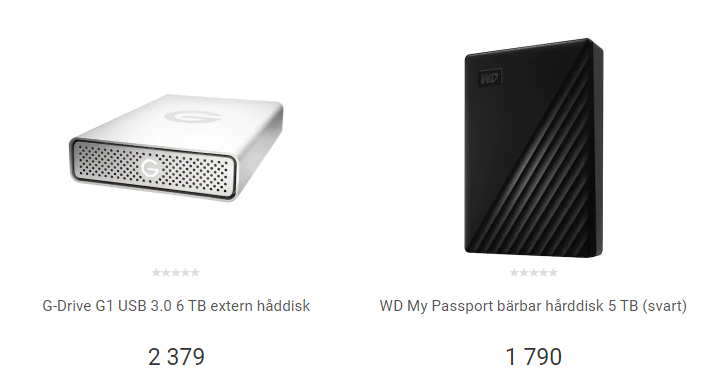
The Windows 10 upgrade is again free so that is not a cost I have to consider. At least according to "How to Geek" link enclosed. They're usually pretty reliable.
https://www.howtogeek.com/509087/how-to-upgrade-from-windows-7-to-windows-10-for-free/
How big does the PenDrive have to be for the dual operating systems?
If I opt for Linux Mint will I be able to run all Windows programmes currently installed under Windows 7?Appreciate so much your generous assistance, with my non-tech skills I would really like to do something very good for Vivaldi here in Europe as very few people seem to know about it. The idea I have is if we set up in the forum a challenge to your users to provide a posting, of maybe not more than 500 words, where users try to give a non-technical overview of Vivaldi, how they use it, and its , customisable functionality. I would then undertake to publish these on my web site. Currently being restructured, but I think it would be perfect for spreading the good word about Vivaldi, you guys, ad this community. The risk is you might get overwhelmed!!!!
What do you think? We could even have a prize of a bottle of champagne which would be pleased to fund as a symbolic gesture of my sincere goodwill for what you are doing.
Or if you have any alternatives, which you think would be better or preferable, please don't be shy!!!! -
If you have Windows 10 installed on the computer already, I would leave it for now.
In my opinion the simplest solution is to install the live version of your chosen Linux distribution on the USB stick.
This way you can either boot into the existing OS or the Linux OS on the USB stick.
I found the following link after a short search Linux Mint Live, assuming you have chosen Linux Mint.
If you leave the hard drive unmounted this is a zero risk way of becoming familiar with Linux.
It looks like I'm just a young fella at only 57 but I started using Linux nearly 30 years ago and I am so glad I did.
but I started using Linux nearly 30 years ago and I am so glad I did.
-
@britur
Hi, you will get problems to start Windows 10 from external device, MS does not like it.
For testing leave your system as is and use a good USB stick for Linux.
There is nothing to install only copy a Linux ISO file to a bootable USB stick.
There are several tools doing this.
You have to choice the boot device from BIOS but for testing it is OK.
128 GB is more than enough for a full Linux install for the USB stick 8 GB.
You can use the Windows partition as storage for Linux, too.Cheers, mib
EDIT: buzzb was faster.
-
@britur , a 10Tb pendrive is not needed for a Linux distro
 , they fit comfortably in one of 1 Gb. That is, if you have a pendrive from where you want to run Linux, one of 8-10 Gb is enough, to also have room for possible files , the SO as such, does not reach 1 Gb.
, they fit comfortably in one of 1 Gb. That is, if you have a pendrive from where you want to run Linux, one of 8-10 Gb is enough, to also have room for possible files , the SO as such, does not reach 1 Gb. -
@Catweazle
Hi, for testing it is OK but I have a 43 GB root partition and only 13 GB free space or you want to copy a Blue-Ray disk wich is 25 GB and so forth.
SSD are cheap now.CHeers, mib
-
@mib2berlin , the investment in an SSD is of course recommended, the speed difference with an HDD is abysmal.
Running Linux on a pendrive to test it, of course, is the recommended option, to having a "portable" Linux, a pendrive with more capacity is naturally needed to also be able to save the files created in it. If they are office files, with 8-10 Gb is enough, to images something else.But the first line pendrive was for the test and for the installation of a distro, for this you don't need a pendrive with a lot of capacity, with one where the distro fits, it will be enough. Mint fits comfortably on a 750 Mb CD, to distribute it as a life CD or give it to a friend.
On my previous PC with Win7 I had Kubuntu in dual boot on a 25 Gb partition, which was enough. It depends naturally on the use that is given, if it is needed for graphic design and 3D rendering, it is logical that more is needed, but for navigation and office it is more than enough.
