Install APNG Plugin for Animated PNG support
-
Install [url=https://chrome.google.com/webstore/detail/apng/ehkepjiconegkhpodgoaeamnpckdbblp?hl=en]APNG Plugin[/url] for Animated PNG support. [attachment=1069]search1.png[/attachment] I have reported my own post and asked a moderator to move the discussion to the Site Feedback Forum. Attachments: [img]https://forum.vivaldi.net/uploads/attachments/740/search1.png[/img]
-
Install APNG Plugin for Animated PNG support.
[attachment=1069]search1.png[/attachment]I have reported my own post and asked a moderator to move the discussion to the Site Feedback Forum.
Attachments:
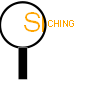
-
Install APNG Plugin for Animated PNG support.
[attachment=1064]search1.png[/attachment]This doesn't seem to be working properly. Someone please tell me how to install it.
I just visited the Chrome Web Store link and installed it by clicking on the Add to Chrome button (i.e., like any other extension). It seemed to install normally. (I used a test installation of Vivaldi v1.0.142.32 on 32-bit Win7, in case that makes any difference).
Then I visited this Animated PNG demos page and the Wikipedia APNG page and the animated PNGs on both pages worked for me. I didn't do anything else except look at the Options. Did you by any chance happen to set it on White list with in the list? (I presume that would disable it on all sites.)
(I'm not clear why you posted this in the Tips & Tricks thread. Guessing it was an error.)
-
I meant to add it here. It's a tip for getting APNG to animate in Vivaldi. I see a button that says Added to Chrome, so I have already done it.
I am using the latest build 151.7 as a standalone installation on Windows 7 64-bit. The APNG in this thread animated just fine in Opera 12.17 and Vivaldi, now it doesn't. So it seems to be a problem with this site rather than the installation.
-
Well, it's very confusing to have it posted as a "tip" with a question about how to make it work.
How about posting this image from Wikipedia in your post (or another one that works) and then let's delete these posts after your tip.
[attachment=1067]Animated_PNG_example_bouncing_beach_ball-2.png[/attachment]
Edit: BTW, this is working in Vivaldi v1.0.151.7
Attachments:
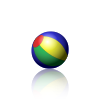
-
Well, it's very confusing to have it posted as a "tip" with a question about how to make it work.
There is nothing wrong with the original images. Maybe editing a post breaks the animation? No, apparently not!
[attachment=1070]search1-2.png[/attachment]
This animation was working after I edited the thread yesterday — now it is not.
The attachment search1-2.png (91KB) is an animated APNG with 40 frames. The image displayed in the thread is a static PNG of just 1.8 kB (1,824 bytes).
Attachments:
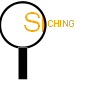
-
This doesn't seem to be working properly. Someone please tell me how to install it.
The APNG in this thread animated just fine in Opera 12.17 and Vivaldi, now it doesn't. So it seems to be a problem with this site rather than the installation.
It was working — that's the point. Your image is animated for me too in both Opera 12.17 and Vivaldi.
So your original search1.png was animated when you first posted it? If yes, it still doesn't work now for whatever reason. But your ROFLAL.png one does work. So it doesn't seem to be a problem with this site. I'm guessing it's a problem with the search1.png (maybe not internally structured correctly or something).
I think it would be best to just replace search1.png with your ROFLAL.png in the original post and delete the "This doesn't seem to be working properly. Someone please tell me how to install it.". Then I believe we can delete all the posts following your tip one at a time starting from the end and working back to the original. (I.e., I can delete my last post first, then I can delete my next to last, etc. I'm not sure if you will have to delete your posts between my posts before I can delete my next earlier one.)
That way your original tip stands alone as a good tip, with a working animated PNG, without the confusing sequence of posts following it.
-
search1.png is not an APNG, no wonder it doesn't animate. If it once was animated all layers were removed.
Can we now delete all this garbage and keep this thread only with tips & tricks?
-
search1.png is not an APNG, no wonder it doesn't animate. If it once was animated all layers were removed.
Can we now delete all this garbage and keep this thread only with tips & tricks?
Search.png fine as you can see now that I have replace the LOL image with it, but I could not get it to work in the first post. All of the off-topic posts can be moved to a new thread in the forum feeback forum so that we can try to figure out what is broken. At least it doesn't seem to be an issue with Vivaldi or the APNG plugin.
-
search1.png is not an APNG, no wonder it doesn't animate. If it once was animated all layers were removed.
Can we now delete all this garbage and keep this thread only with tips & tricks?
As posted right now the non-animated search1.png and the animated search1-2.png have identical hashes, so I'm inclined to agree with Pesala that something in the site code must be operating differently in his first post than in his second post. (But I don't see anything different in how the 2 post attachments are coded.)
Maybe the following screenshots of the non-animated search1.png and the animated search1-2.png will clue one of you in to what is different (apparently the Show APNG frames is not getting triggered for the non-animated search1.png but is getting triggerd for the animated search1-2.png):
[attachment=1074]non-animatedsearch1.pngwithoutShowAPNGframes.png[/attachment]
[attachment=1075]animatedsearch1-2.pngwithShowAPNGframes.png[/attachment]
Search.png fine as you can see now that I have replace the LOL image with it, but I could not get it to work in the first post. All of the off-topic posts can be moved to a new thread in the forum feeback forum so that we can try to figure out what is broken. At least it doesn't seem to be an issue with Vivaldi or the APNG plugin.
I'm now inclined to agree that the whole post sequence beginning with a copy of your first APNG post should be moved to an appropriate venue, rather than deleted as I was previously suggesting… ...and leaving a copy of your post here as a tip (to be fixed later, if necessary).
I suspect that if you completely delete the contents of that original post, briefly save it with some other text, the re-edit it with a re-attached search1.png, it will probably work fine... ...but that leaves the puzzling question of why it didn't work initially.
Edit: Oh, wow! :pinch: To make matters even more confusing, immediately after posting the above, I discovered that search1.png is now displaying as animated in the original Pesala post #24417 (last edited about 8.5 hours ago at 20:46 UTC April 16, 2015 and refreshed by me at least a couple times while drafting this post without becoming animated), just as search1-2.png is animated in the later Pesala post #24489. Both also now display the Show APGN frames "link" in the upper left corner of the browser window when "Open image in a new tab".
So is it buggy Vivaldi forum code? …Buggy/immature Vivaldi browser implementation of APNG extension? ...Or buggy APNG extension?

Attachments:
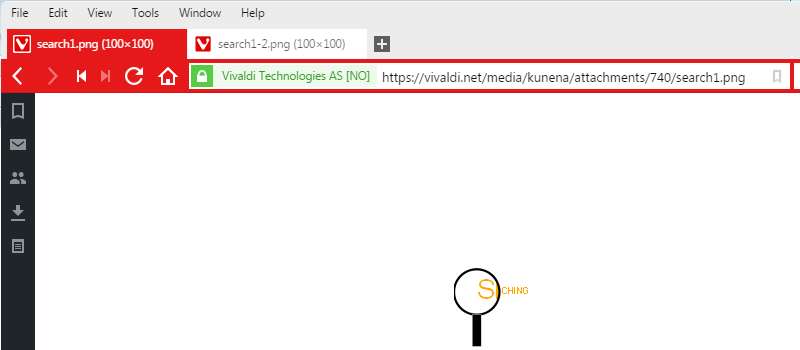 ,
,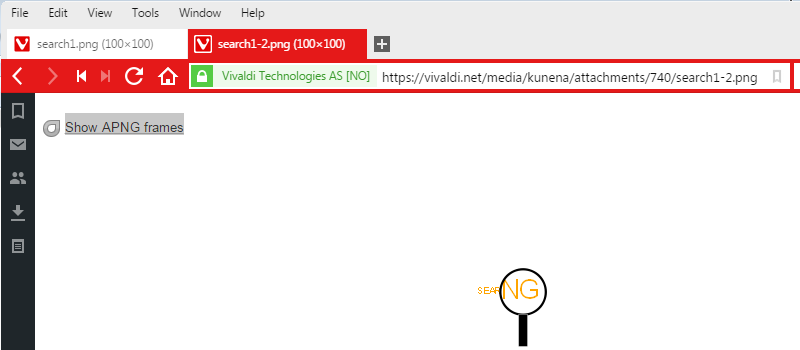
-
I moved all off-topic comments from "Tips and Tricks" post into here now, too.
-
OK. One more attempt to attach the same Search.png Animated image.
[attachment=1079]search1-3.png[/attachment]Let's try an image produced by APNG Assembler. The above search.png is now broken in both browsers the image in this post is still animated.
[attachment=1080]OpticalMetrics.png[/attachment]
Yes. This image is animated in both browsers at 13.08 pm
Attachments:
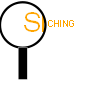 ,
,
-
Attached, Inserted, and working fine at 11:55 am on 17th April using Opera 12.17.
Not animated in Vivladi build 151.7 but the APNG in this post is animated.
Both images are still animated in Opera 12.17.
-
Pesala wrote:
Attached, Inserted, and working fine at 11:55 am on 17th April.
None of the examples working for me. Vivaldi v1.0.151.7 32bit - Windows 8.1 X64
Working fine with Opera 12.17 -
None of the examples working for me. Vivaldi v1.0.151.7 32bit - Windows 8.1 X64
Working fine with Opera 12.17Have you installed the APNG plugin linked to in the first post?
-
Not animated in Vivladi build 151.7 but the APNG in this post is animated.
OK, my results for 2 machines, 2 Vivaldi versions, and 3 Vivaldi/Win7 bitness combinations (all standalones):
32-bit Vivaldi v1.0.151.7 on 32-bit Win7: all images posted in thread are animated
32-bit Vivaldi v1.0.142.32 on 64-bit Win7: only bouncing beach ball above is animated (post #24463)
64-bit Vivaldi v1.0.142.32 on same 64-bit Win7 machine: no images posted in thread are animatedHowever, on the 64-bit Win7 machine, with both 32-bit and 64-bit Vivaldi v1.0.142.32, all animations on this Animated PNG demos work, and the Wikipedia bouncing beach ball works on the Wikipedia APNG page.
(FWIW, both machines are 64-bit capable, but one has 32-bit Win7 installed.)
None of the examples working for me. Vivaldi v1.0.151.7 32bit - Windows 8.1 X64
Working fine with Opera 12.17Between your setup, Pesala's, and mine, it looks like both 64-bit Vivaldi and 64-bit Windows, along with Vivaldi Community site, may each contribute to the problem.
Edit: above results posted just after Pesala added animated Typography PNG example, which is animated in all 3 of my combinations!!!
-
Pesala wrote:
Have you installed the APNG plugin linked to in the first post?
No I hadn't, I didn't realise I needed to. :oops:
Installed now and results similar to Persala's.
-
Here search* images were always static, never saw them animated. I loaded it on GIMP with apng plugin and there's no info of layers. APNG Disassembler can't see more than one layer. I also tried using another software called RealWorld Paint and it also could not see any layers. Both software could read the layers of the other two images. That's why I said it's not animated.
Pesala, since you have the original file can you see if the hash is the same?
MD5 CAA913C2B0520484486AD859F865928D
SHA-1 F92F0FEB2D1A909D5B3E5243CD1BD893BF15A0A3 -
Since I have Opera 12.17 I can just right-click to view the image properties. There is only a single frame for Search.png now, but the attachment has 40 layers. Check this out before it gets fixed by this forum.
[attachment=1083]search1-4.png[/attachment]
Attachments:
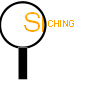 ,
,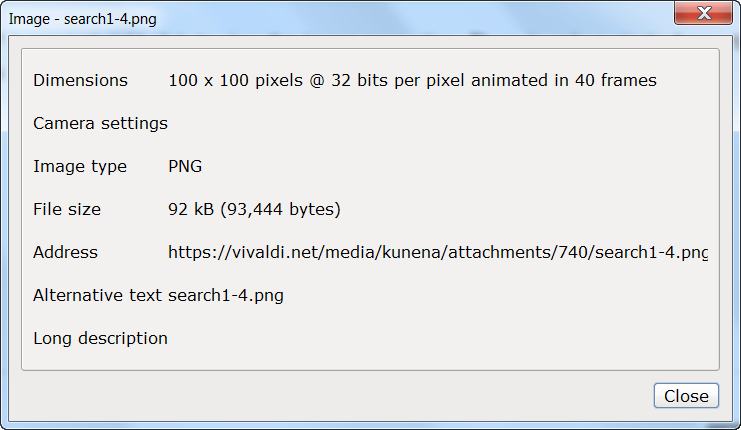
-
Too late, already one frame only. 1,8kb size. Can you try uploading in another host to see if it works?
