Hotkey for Profile selection
-
While I love the new Profile feature we have, I can only switch between them by clicking the profile icon on the address bar in the top right.
I always have my address bar hidden in order to see more of the website and it's my favourite feature of this browser.
If we could get a hotkey that lets us switch to a specific profile or at least open the profile select window, that would be fantastic.
-
@shrazz I totally agree, i'm using 2 profiles in 2 different windows all the time in chrome and switching between then with two shortcuts.
-
I neeeed this!
-
Please add this, it's a must-have!
-
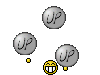
-
Also very eager to see this functionality.
I normally open a combination of 3 user profiles (personal, work, development) using Alfred on macOS. Since switching from Firefox (felt slow) to Vivaldi, I haven't been able to get the window-IDs / process-IDs of active user profiles programmatically and switch between them—but a simple menu shortcut or hotkey would make this easy!
-
This was opened on 2019, can we please get a keyboard shortcut to switch profiles? For a browser that boasts about being so customizable, I find it strange that there isn't an option to assign a key-combo for a profile!
Pretty please with chrome on top, could we get this??
-
So we can now use a hotkey to bring up the profile switching menu but we can't select the profiles with keys. Can we please enable arrows or numbers to switch profiles?
-
@jags After bringing up the Profile manager with the shortcut, press Tab a few times to navigate to another profile, then press Enter.
-
I appreciate that that works but it’s inefficient. 3 tabs per profile. Much more efficient to use arrows or numbers. Alternatively, could follow Chrome and do away with the profile switch popup entirely and just have a hot key for the profile switch menu on the browser bar.
-
@jags I also love keyboard shortcuts. They are so much more efficient than reaching for the mouse, and it is much worse for users of trackpads, etc. I am just keeping it real. With 13 upvotes, this feature request is a low priority, so we might not see it for years. A clunky workaround is the best that I can offer, though you could use the desktop shortcut that is created on adding a new profile.
With 5,112 feature requests (updated), and a small team, those needed by few users or difficult to implement may have to wait for a long time. Wherever you see that a feature is tagged as In Progress, it may get done this year rather than next.
-
Thank you for the realistic answer. Back to edge or chrome?
-
@jags Choose yourself. I stay with Vivaldi, the total of good is higher than the total of bad in this browser for me, but don't let anyone decide for you.
-
@jags said in Hotkey for Profile selection:
Back to edge or chrome?
I have never used either, so I could not say if they are better in any way. I would stick with Vivaldi just for its built-in email client and dedication to privacy.
-
Bump for a keyboard shortcut please

-
Or make it available to the JavaScript-Engine. This would be even better.
For now I have a string attached to every Window Title (by an extension) and switch based on that.
Thanks in advance. You guys make the best browser in ages. -
@Toszinko Out of curiosity what extension do you use to add a string to every window? This might help me. I use keyboard maestro to automate switching between windows and tabs matching on regular expressions. Works with other browsers but super frustrating that even with an automation tool like keyboard maestro there is no way to switch profiles or tabs by name in the "most customisable" browser.
-
@a3ws4ed5r
I wrote one myself. You activate Developer Mode and install the following text in a script.js-extension. The last string is your profile name attached to every window title.
I use KMaestro myself. Tell me, if you found a way to initialize a profile other than clicking on it for the first window:// ==UserScript==
// @name WindowTitle and Profile
// @namespace
// @version 0.1
// @description adds profile name to window title
// @author yourName
// ==/UserScript==
document.title = document.title + " ⸡ProfileName⸠"; -
Hi,
I create a simple Vivaldi launcher using Autohotkey, if you install Autohotkey 1.1 on your computer and put all three .ahk file along with yourvivaldi.exethen usingVivaldi_Loader_2023.ahkto load Vivaldi Browser, you can useCtrl+Shift+Mto invoke Profile Manager and directly useLeftandRightarrow key to select profile you want to start.
https://github.com/ianzhuo/ahk_Vivaldi_Loaderthere's also a binary version of
Vivaldi_Loader_2023.exe, you can try it if you believe it's safe :).
https://github.com/ianzhuo/ahk_Vivaldi_Loader/releases/download/0.0.1/Vivaldi_Loader_2023.exe -
Maestro Team, please implement this feature. It's possible on Google Chrome, and I'm so used to it.
