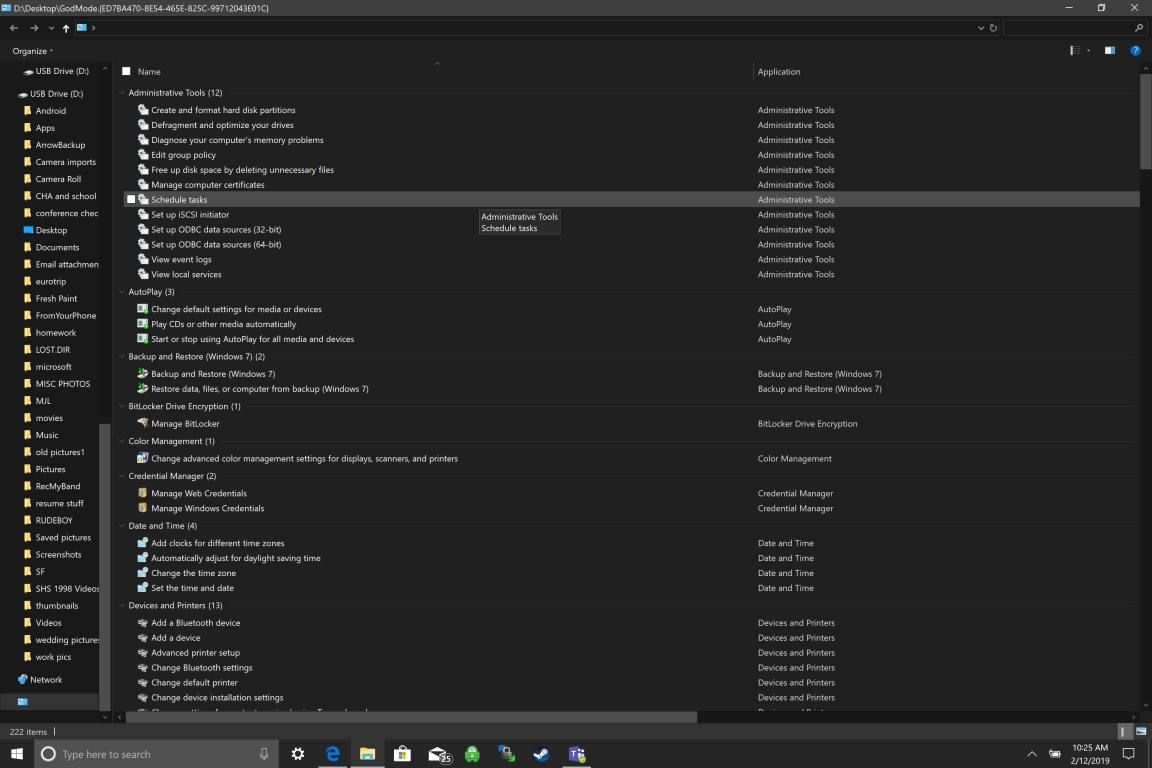Big and Powerful but Free
-
Another good tool (Win only), O&O File Direct (German Soft Company)
A small utility to share files of any size and type directly from PC to PC, without using the cloud. Simply opening the utility and drag the files you want to share to the window, adjust the days of availability, an eventual password and the number of downloads allowed. The program then creates a link that points directly to the file in question and allows the recipient of this link to download it.1 -

2-
And your contact see this with the link

-
LICEcap
https://www.cockos.com/licecap/
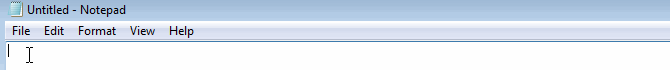
"LICEcap can capture an area of your desktop and save it directly to .GIF". It is made by the makers of Reaper the popular DAW music production software. It is often used to show bugs, or make short tutorials for Reaper users but can be used for free any way you wish. -
I add that SSuite works great on mobile phones too, especially the Blue Velvet editor, which is optimized for small screens. The Lunapic graphic editor also adapts perfectly to the mobile format, so you have an editor far superior to any app in the store. It offers the same functions as PC browser version.
https://www341.lunapic.com/editor/ -
Sunvox
https://warmplace.ru/soft/sunvox/

"SunVox is a small, fast and powerful modular synthesizer with pattern-based sequencer (tracker)" The PC and Mac OS versions are free.
-
Ahhh... It reminds me of the nice days spent with Jeskola Buzz (which also free and powerfull).

-
My contribution will not suit perfectly here because it is small but powerful and free. For playing Webradio as e.g. carefully collected by our member @Ryszard I recommend XMPlay (Win). The little program has everything one needs with a light footprint.
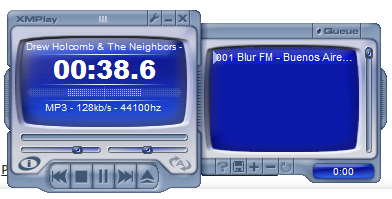
"XMPlay is an audio player, supporting the OGG / MP3 / MP2 / MP1 / WMA / AAC / MP4 / WAV / AIFF / CDA / MO3 / IT / XM / S3M / MTM / MOD / UMX audio formats, PLS / M3U / ASX / WAX / CUE playlists, and ZIP archives. A load more audio and archive file formats are also supported via plugins."
Source: XMPlay
-
Sumatra PDF is a free PDF, eBook (ePub, Mobi), XPS, DjVu, CHM, Comic Book (CBZ and CBR) reader for Windows.
Sumatra PDF is powerful, small, portable and starts up very fast.
Simplicity of the user interface has a high priority.

Source: Sumatra PDF -
@kahukura It also has an ASIO plugin so you can play audio out of your pro audio interface.
-
Nice Topic!
Win
Launchy: App Launcher.
Light and fast App Launcher.
Just Alt+Space.PangoBright: Bright regulation.
To use under the lowest or for Live Win PE.ClipX: Clipboard manager.
Light and customizable, even with Stickies.All they are free and works fine on a Portable environment.
-
Pretty much most of the software posted in this thread fails to meet some of the criteria.
Free and useful seems to be a more suitable title, but then why not use the rest of the software section ?My contribution based on the original title is Hitfilm Express
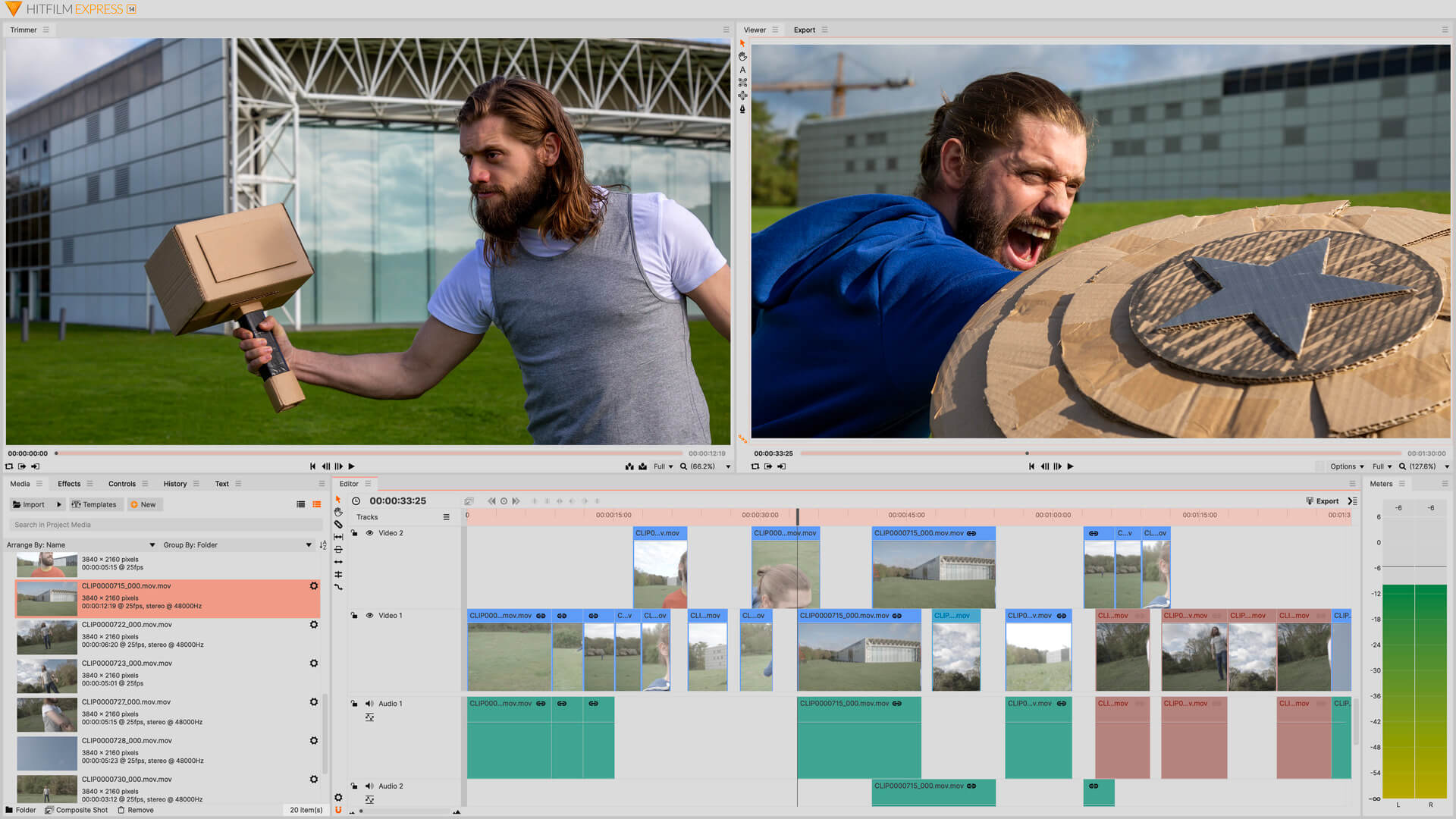
"Free video editing software with VFX and all the power you need to make something awesome. Take your first step towards becoming a pro filmmaker with HitFilm Express. Perfect for beginners, film students, gamers, YouTubers, or those working on a budget.- Professional-grade video editor
- Full 2D and 3D compositing
- 410+ effects and presets
- Free video tutorials and projects
- Unlimited tracks and transitions"
https://fxhome.com/hitfilm-express/specs
-
Irfanview just released v4.54. And only now, many, many years later, does it properly support multiple "undo" steps.
 Proof that even the best software takes time to fully mature.
Proof that even the best software takes time to fully mature. -
In Windows there are many services, which we do not need and that can significantly slow down the system, especially on PCs with few resources.
In Windows 10 there are also some functions that can put our privacy in doubt.
Hellzerg allows us to deactivate them, not only from the list of services, but also from the registry, to clean the unnecessary files of the system, remove startup programs, Windows Telemetry and speed up the network, safely and intuitively.
Windows 7-10, 32-64 bits, OpenSource, GPL 3.0 https://github.com/hellzerg/optimizer/releases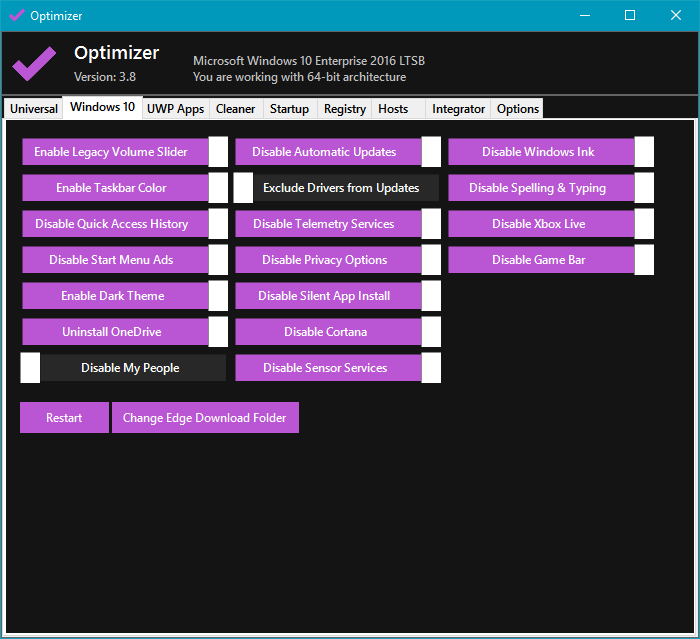
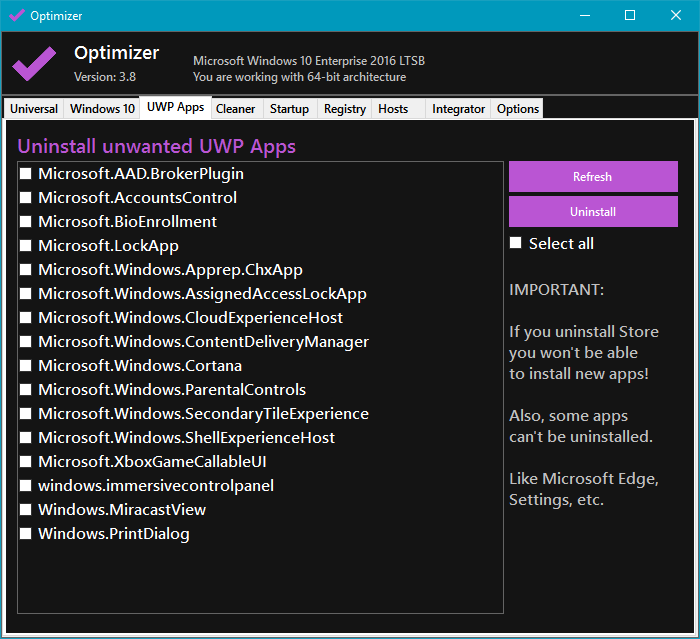
-
@Catweazle Your screenshot shows version 3.8, but the current version is 4.9.
P.S. Note that the download is not an installer, but the program executable. I moved it to my Utilities folder.
-
@Pesala, yes, but the UI is practically the same, that's why I used the images of the page.
-
I see nobody took the hint.
This is a thread for BIG but powerful, and there is a different thread for small but powerful.A minor issue currently maybe, but think ahead as the thread ends up with more and more things in it, and makes the thread title become misleading.
eg. I use Irfanview because it is not big, so why would I look in this thread for it or something like it ?If we continue, can I please request a thread name change to just "Free and Powerful"
-
@Dr-Flay said in Big and Powerful but Free:
I see nobody took the hint.
This is a thread for BIG but powerful, and there is a different thread for small but powerful.A minor issue currently maybe, but think ahead as the thread ends up with more and more things in it, and makes the thread title become misleading.
eg. I use Irfanview because it is not big, so why would I look in this thread for it or something like it ?If we continue, can I please request a thread name change to just "Free and Powerful"
" Big" can also refer to functionality or utility, not just the size in bytes.
But yes, the title can lead to a misunderstanding. Anyway, the utilities presented in this thread do not stand out for a significant size. -
Thousands of Microsoft engineers use, contribute to and release open source every day across every platform, from the cloud to client operating systems, programming languages and more.
-
@Catweazle Yes I understand that, but that is covered by the word powerful being in the sentence.
You are proposing that all we need is the word big and no context.
In which case the thread is for any software no matter how big.
Thus the only important word is actually powerful, not big.
Powerful being accurate without extra context, and big being somewhat misleading because it needs extra context. -
@Dr-Flay , I already said that the title is certainly ambiguous, although big (great) and powerfull are not synonymous, not all great apps are because they are especially powerful, they can supply for example a simple but practical function.
But yes, perhaps it is convenient to change the title, although after so many posts so far, no one has noticed this detail.
Maybe some mod have compassion
-
In Windows there are endless possibilities to configure it to our preferences, but many of them hidden and only accessible by looking through many menus and submenus.
That is why I have thought of adding to this thread a Windows function, that perhaps not everyone knows and is easy to activate, the so-called God Mode, which offers us all the possible functions and configurations of Windows in an ordered list in a file, where it is much easier to find the configuration we were looking for.
To activate it, just create a folder on the desktop or in any directory where we want and call itGodMode. {ED7BA470-8E54-465E-825C-99712043E01C}
(You can give any other name, if you don't like GodMode, for example JediHack, GeekMode, etc., but you can't change the code in the brackets)
Having done this, we observe how the folder changes the icon, similar to one of the control panel and when we click on it, we see this list mentioned.
Works from Windows 7 to 10