Lost pinned tabs – Vivaldi Browser snapshot 1675.11
-
@pitcat: Hey, thanks for reporting the issue, we are aware of it, and will hopefully have a fix out soon
 Keep an eye out for VB-58070 in future updates.
Keep an eye out for VB-58070 in future updates. -
The profiles popup goes out of the window, anyone else?
Opened with
F8→Tab→Tab→SpaceThe green line is window border
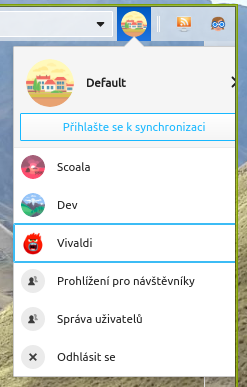
-
Hello,
I note that you debugged the problem of lost pinned tabs but only on the last snapshot 1675.11 while this problem is also present on the stable version 2.8.1664.36. Do you plan to fix the problem on the stable version soon?
Thank you. Thank you. -
@LEO2 It seems to be taken into account for a next version :
@Gwen-Dragon said in Some tabs closing everytime I leave Vivaldi:The loss of tabs after Vivaldi's new start is a known issue and already fixed in Snapshot 2.9.1675.11.
A fix for 2.8 stable will come. -
@LEO2 Fixes of serious bugs are very often (I would say always) applied also in the stable version.
-
@Ornorm said in Lost pinned tabs – Vivaldi Browser snapshot 1675.11:
@LEO2 It seems to be taken into account for a next version :
@Gwen-Dragon said in Some tabs closing everytime I leave Vivaldi:The loss of tabs after Vivaldi's new start is a known issue and already fixed in Snapshot 2.9.1675.11.
A fix for 2.8 stable will come.Ok Merci @Ornorm

-
Hi, does anybody have the delay load page from speed dial again?
MMClick on a speed dial loads immediately.Opensuse Tumbleweed x86_64
CPU i7-3520M 8 GB
GPU Intel HD4000
xf86-video-intel 2.99.917-6.1
KDE Plasma 5.59.0-1.1
Vivaldi 2.9.1675.11 (Official Build) snapshot (64-bit)Cheers, mib
-
@mib2berlin yes, they are reintroducing a change that for now afflicts how the bookmark and speed dial click behave. Let's see how it develops.
-
I had been using an older snapshot and skipping builds till this one. I find this snapshot uses considerably more memory than the one I was using. Even the newest stable build uses more memory. Anyone else note this?
-
@g_bartsch: Restarting my PC fixed the memory issue and it's fine again. Weird.
-
@ruario: My dear Ruario, I've been around from Opera 9 or so...And I get desperate when both of my Vivaldi's (stable and dev) fail. Not my intention to be rude, it's just enormously frustrating having your research from the last days wiped out. I depend on Vivaldi, it's my digital life.
-
@mib2berlin Yes, and when entering an address into the address bar and pressing
Enterthe address disappears and reappears when the web page is loading. -
@LEO2 The issue has been fixed now Minor update (2) for Vivaldi 2.8
So, if you update Vivaldi, you'll have the pleasure to say "Bye bye" to that annoying issue. -
[Address bar][Regression] Clicking address field makes selected URL disappear (VB-57486)
This still seems to be an issue for me in macOS 10.14.6 | Vivaldi 2.9.1675.11
-
VB-57575 has also returned with this snapshot (opening background tabs from a pinned tab lags severely)
-
Thanks for the latest update. The lost pinned tabs problem ypon the restart is gone however I have found another strange behaviour with tab previews.
- Pin 2 or more tabs and place them as first from the left side
- Open more tabs begind it
- Try to hower with yor mouse over the first pinned grop - no preview at all for any of the tabs will show up!
- Hower ober the second single tab - no problem with preview
- Place pinned tabs as second and single tab as first - no preview on both, 3rd, 4th etc. tabs are ok
- Place two single tabs before the pinned group - 1st single tab - no preview, anything else behind ok
Anyone can confirm or replicate? This is really strange behaviour. Win 10 x64. Latest Vivaldi snapshot. Hope this helps.
-
This post is deleted! -
gene yt?
-
At the last snapshot I'm not able to play Hbogo videos on Windows 7 Pro. The player window flashed for a moment with the moving circle and then disappeared. It was the same on Linux, but there, the error resolved after playing the test video. In the settings, the Widevine plugin is turned on for web pages and the test video can be played. Any other idea?
-
@Gwen-Dragon Thanks for your response, I thought, that's it. What's interesting is that with Antergos Linux, Vivaldi's snapshot browser still works for video playback, but not for Windows. This should be the other way around.
