Lost pinned tabs – Vivaldi Browser snapshot 1675.11
-
@potmeklecbohdan What was the acrylic mod?
-
@Pathduck said in Lost pinned tabs – Vivaldi Browser snapshot 1675.11:
But what's –then
Afaik, it's a forum issue.
-
@Cqoicebordel Lost pines tabs :smiling_face_with_open_mouth_cold_sweat:
-
@Ornorm And lost

 too.
too. 
-
[Themes] Move background image from tab bar to window (VB-37886) is quite weird for me.
Is it supposed to be seen somewhere else than the tab bar + the Show/Hide panel bar (only place where I could see it now being applied - but the Show/Hide panel bar is so tiny that I couldn't really see the benefit of it. I might be missing something)? -
@iAN-CooG What's the search issue?
I tried it and seem to work, excluding (maybe) for this small glitch: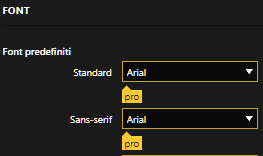 (No font have "pro" in the name)
(No font have "pro" in the name)My custom dials this time survived to "the long jump" (I was on the previous RC1) and fixes are great

-
@ornorm: ATM not. Don't know if it is planned (but I hope so)
-
-
@QuHno Me either.
For the moment, it just messed up the nice picture I had chosen (which could fit the height of the tabs). -
@Hadden89 said in Lost pinned tabs – Vivaldi Browser snapshot 1675.11:
@iAN-CooG What's the search issue?
I tried it and seem to work, excluding (maybe) for this small glitch:After typing 2-3 chars the search field resets, the first time I search something.
I have to start tryping the keyword again to actually find it.
Edit: seems like just after the 1st keypress, everything resets after one second or so. It happens always the first time the settings tab gets opened and I type something in the search. -
@iAN-CooG Confirm this. Two or three char are ok. The fourth one reset the search.
-
@Hadden89 just press a key and wait
-
@potmeklecbohdan said in Lost pinned tabs – Vivaldi Browser snapshot 1675.11:
 Acrylic mod broken
Acrylic mod broken 




Fixed now, just needed to apply transparence also to
#webview-container
-
@ornorm said:
For the moment, it just messed up the nice picture I had chosen (which could fit the height of the tabs).
Oh, yes - forgot to mention that the image is not scaled down by a factor of 4 as it was previously.
-
@hadden89: Glad you all worked it out
-
Anyone else unable to run the installer...?
Could be they've changed something on this work laptop - but I've always been able to update the standalone install in the past.
Edit: the automatic update failed, but I could update after downloading from the blog link.
-
[Regression] Pin tabbed are lost when restarting the browser (VB-55320)
Nope, something isnt working right, my tabs are doing things...
Please look at VB-57390, i tried to show you what is wrong. -
[Bookmarks][Regression] Folders are not sorted separately in menu (VB-57652)
Thanks a lot!
And[Themes] Move background image from tab bar to window (VB-37886)is very much appreciated too! With the horizontal menu it looks much better now. -
No previews on mouse hover for stacks and pinned tabs
-
@Kocho No problem here (except that for partially loaded stacks the previews are of different size).
