Collapse Folders when Adding a Bookmark
-
When you have multiple levels of many folders, searching for the right folder when adding a bookmark is painful, as you're scrolling through a long list of subfolders (with confusing whitespace indentation) before you'll find for example some top-level folder you are looking for.
In Firefox you can collapse any folder, which helps a lot. I'm attaching a screenshot for comparison between Vivaldi and Firefox.
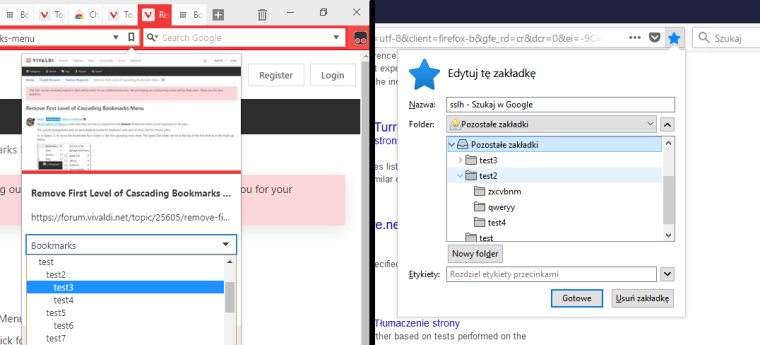
-
@oskark Instead of scrolling, just type the first letter of a folder, If there is more than one folder beginning with that letter, just keep pressing it.
-
I would appreciate this feature too.
-
Thank you @Pesala for the note about being able to cycle through folders by typing the first letter of a folder.
Quick note about that feature for those who try it, I noticed that if you accidentally press a letter that is not the starting letter of any of your folders and then quickly press the correct letter you intended that is the starting letter of at least one folder, nothing will happen, it will not cycle toward that folder. You need to wait a moment after pressing a letter that doesn't exist. Then you are able to start cycling again. Hope this avoids some confusion about the feature for anyone who accidentally mistypes like me.
-
@monroest If you type the first two or three letters of the folder name you can skip any duplicates beginning with the first letter, e.g. typing "be" quickly goes straight to "Best on YouTube" skipping Bookmarks, Bookmarks Bar, and Buddhism; "bu" goes straight to Buddhism, etc.
Soon you will realise that expanding a bookmarks folder tree and scrolling around with a mouse or trackpad is a complete waste of time.
-
@pesala Thanks. Didn't know that worked.
-
I've been waiting for this feature for a long time.
I have hundreds of folders that I use to organize various types of content and when I save it is very difficult to find the folder with all expanded.
And it is a relatively easy feature to implement. -
"Type the first letter..." is a good tip, but assumes the user knows before hand the name of the folder they want to use. If you are like me, your folder structures evolve and change over time, and you may not know which folder you want to use until you browse them and determine the appropriate one.
I agree the list should be collapsed at first, only showing Level 1 folders, and let you expand them from there.
One person's 'waste of time' is another persons more efficient use of time.
-
@Pesala Typing more than one letter is only really successful if you don't have duplicate subfolder names and your subfolder names don't need context to interpret them. I have many identically named folders such as "local" and "general", whose full meaning can only be known within the context of the parent folder. Keeping the folder tree collapsed by default is crucial for me to be able to place a new bookmark accurately and efficiently.
-
Agreed this is STILL desperately missing, I have a lot of subfolders and I can not always remember the names of every of them to type, so it becomes a real struggle finding the correct one to put it. It's that why some things are better done visually, please put some love to Bookmarks, it just can't be that other browsers aimed at more casual audiences handle this already better, and you know which one I mean...
Sure dragging & dropping the tab to the desired folder in the opened bookmarks panel is nice and what I use, but this can't be the only option. -
I, too, wish that collapsible folders were a think in the Bookmarks Dialogue. It would save scrolling forever, though the "type first few letters to jump" thing is pretty nifty; didn't know it was a thing. Perhaps a toggle in settings to toggle collapsible folders?
The OP mentions Firefox, but collapsible folders are a thing in Opera, Chrome/ium forever.
Pls Vivaldi thx
-
I would love this feature too.
-
Yes, 100% vote for this feature, unbelievably how would this be missing, and it should allow add new separator in folders not only in bookmark panel, make it so PIA to organize, it's still a long time wait for this browser to be use in real life. I'm giving opinion because I love this browser and really want it to work.
-
@vkyf Try the context menu on Bookmarks Bar folders. Add separator is not there yet, but one can add folders, and add a bookmark at the current position in a folder.
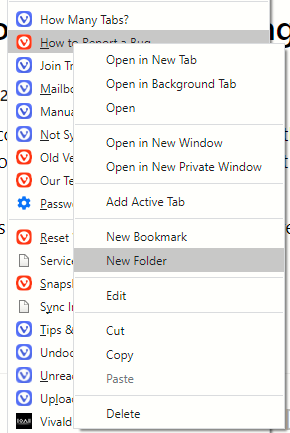
With over 2,700 feature requests, and a small team, those needed by few users or difficult to implement may have to wait for a long time. Wherever you see that a feature is tagged as In Progress, it may get done this year rather than next.
-
@Pesala
That's a nice feature, but NOT A SOLUTION for what is proposed here. Nobody recalls their bookmarktree by heart which would be neccessary to follow your advice. -
This post is deleted! -
@michaa7 There is no need to shout at me, and you can only speak for yourself. I manage to remember my folder names most of the time.
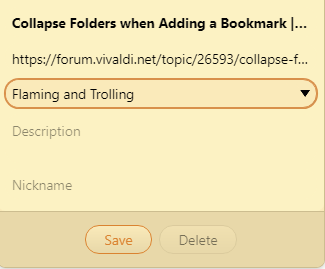
Since I have been following Feature Requests for many years, I know from experience that we are likely to wait for a long time for some to be implemented. If they implement 10 for each release, that is about 70-80 a year. There were 3014 at last count, so about 40 years to implement them all. That is why I frequently offer workarounds.
-
I was not shouting. It was meant as an emphasis, I should have used "*" instead. Sorry for the misunderstading, but, honestly, it should have been clear from the context.
If I shout at you you will understand it from my wording.I manage to remember my folder names most of the time.
That was my assumption, and the reason why I said what I said. You proved me right. There are people who have other things to remember, but want to work with Vivaldi nonetheless.
That is why I frequently offer workarounds.
No, you live here.
-
Hi, I think it 's better to specify different styles in Settings> Bookmarks.
few examples of suitable styles:
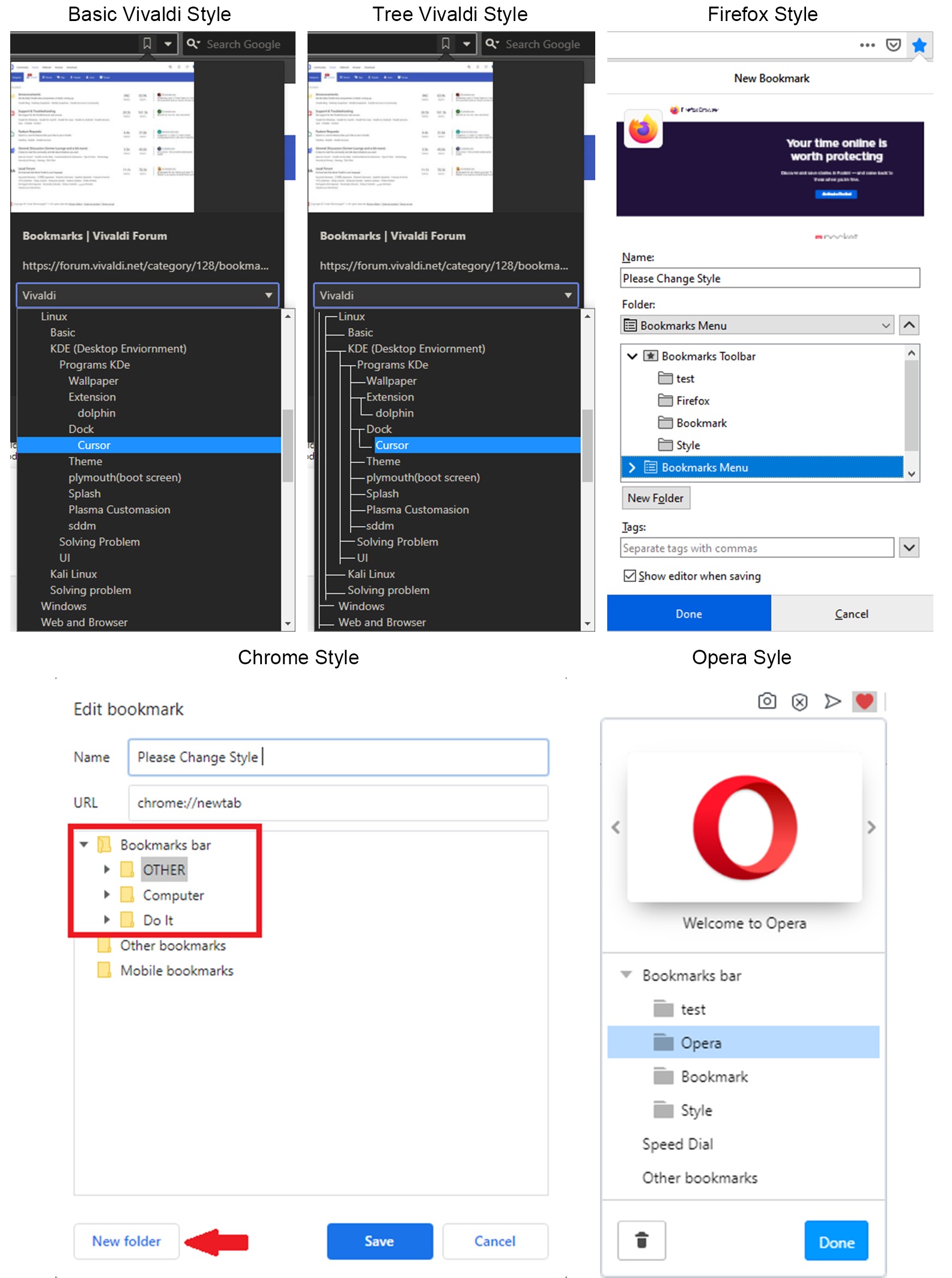
and Other
-
Work around ??? Sorry if this has been posted... Bottom left show panel/ topleft Bookmarks/ find desired folder/rightclick on it/ bookmark active page



 *
*