Closing in on 2.4 – Vivaldi Browser snapshot 1488.4
-
@Christoph142 said in Closing in on 2.4 – Vivaldi Browser snapshot 1488.4:
@altcode: Simply because two developers have been developing two distinct features (toolbars and profile) at the same time. They will get unified soon-ish.

Will the extension bar also be unified so you can move anything to anywhere?
-
This error seems to have not been fixed yet
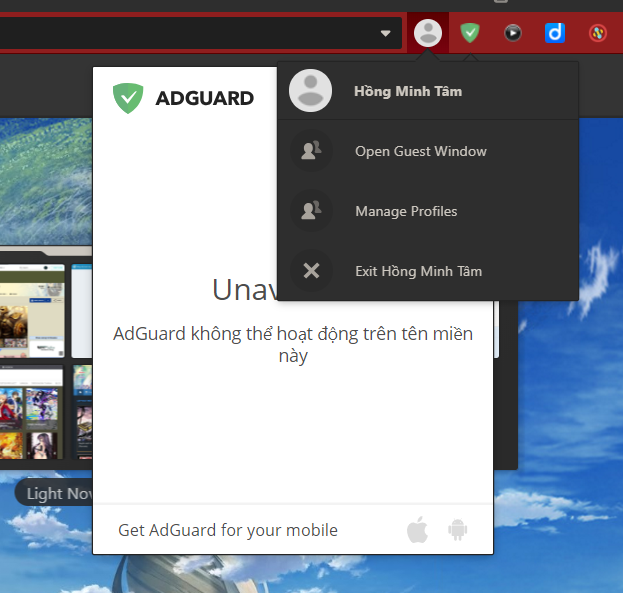
-
Here's a fun little bug that I found:
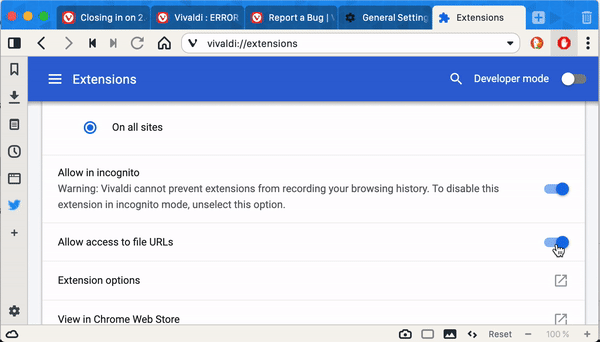
Note: It works with any of the toggles for any extension.In addition, it made me realize you can do this.
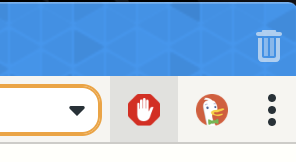
-
If you click on the left of the address bar, the popup is not displayed at the right place. See below...
It seems to me that this was already in the previous snapshot.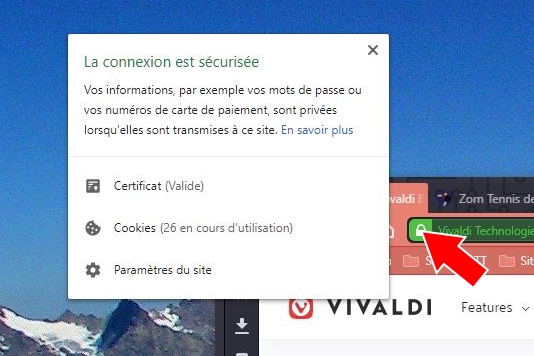
-
@AltCode Confirmed, but it's funny. :smiling_face_with_open_mouth_closed_eyes:
-
@philippeoffner: Hmm, works fine here ...
Win10x64 Vx64
-
@jeancremers: Confirmed
Win10x64 Vx64
-
@philippeoffner I only see this happening if I move my vivaldi window half off-screen. But then I think that is intentional design
-
@philippeoffner I confirm, but it does not move as much as in your image.
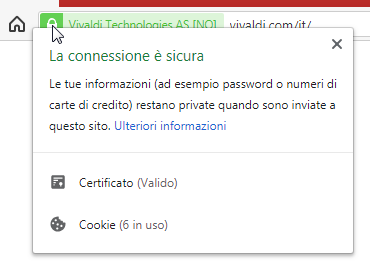
By changing the size and position of the window, the pop-up movement is still minimal. -
@JeanCremers Not confirmed specs below
-
@JeanCremers that's a bug from the last snapshot.
( @helsten2 ) workaround: if you hold the LMB at the trashbin, you can select the closed tabs@npro probably you don't have the trashbin at the botton. if you have it at the default place (at the top), you don't have the mouse pointer at "delete all entries"
-
@philippeoffner said in Closing in on 2.4 – Vivaldi Browser snapshot 1488.4:
If you click on the left of the address bar, the popup is not displayed at the right place. See below...
It seems to me that this was already in the previous snapshot.Problem solved. In fact, I'm working on two screens with two different scales that poses a Windows display compatibility trouble. Solved by setting "High PPP Scale" to "System" in the compatibility tab of my Vivaldi shortcut. Same for the stable version.
The screenshot represents the properties of my Vivaldi shortcut in Windows. By clicking on the arrow, you open the pop-up window on the right where I defined the parameters, as indicated in the red rectangle.
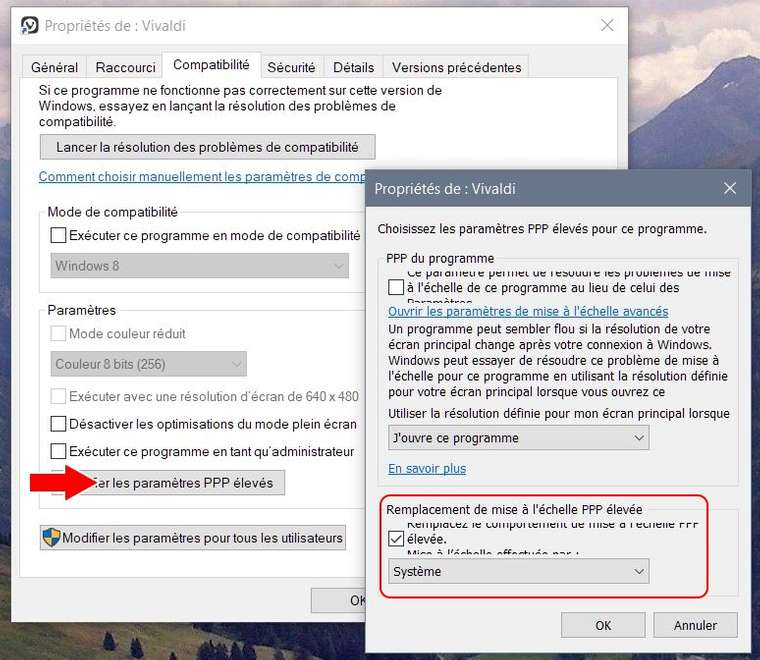
-
@philippeoffner Just a reminder, not everyone can understand the screenshot you used to snatch
-
@lamarca Sorry if it's in French. The screenshot represents the properties of my Vivaldi shortcut in Windows. By clicking on the arrow, you open the pop-up window on the right where I defined the parameters, as indicated in the red rectangle.

-
@philippeoffner That was just a comment with no intention to criticise, condemn. So don't get me wrong.
Edited: Cheers from Brasil
-
Hi, it's still not possible to zoom in the web panels. It was functional a long time ago. Hope to see a fix soon.
-
@philippeoffner
I am able to reproduce the issue if I move Vivaldi in windowed mode from my Primary display (rightmost) to my third display (leftmost). If I change primary display to the leftmost, and relaunch Vivaldi, the dialog displays correctly.Do you move your Vivaldi after launch onto another display?
Also, please be aware that setting your DPI (PPP) setting to "System" will make the application very blurry and pixelated. "System Enhanced" setting is a bit better but I'd recommend not doing it - Vivaldi should work correctly with DPI scaling.
Anyway, just report it, it can't hurt

-
@lamarca No problem, if it wasn't clear enough to understand for everybody, it is right to ask for some additional explanations.
 Thanks
Thanks -
@jafaro In the meantime, you can use the right mouse button instead of the left one. This works here.
mf
Environment: Windows 10 (x64), Vivaldi x64, 2.4.1488.4
-
Add setting to disable profile icon in Address bar (VB-50671)
Awesome, thanks!




 *
*