Cookies in Use dialog need Allow (Whitelist) & Clear on exit buttons under Allowed tab
-
THE PROBLEM:
Now, to whitelist cookie permanently (or Clear it on exit) via Cookies in use dialog, we have to jump through these hoop each time:-
First, select cookie > hit Block to block cookie on Allowed tab.
-
Hit Done to return to website.
-
Reload website to update blocked cookies status.
-
Return to Site Info > Cookies > Blocked tab.
-
Finally, now we can setup Allow or Clear on exit cookie under Blocked tab.
SOLUTION:
Just add Allow (Whitelist) & Clear on exit buttons under Allowed tab to spare us from the unnecessarily convoluted process...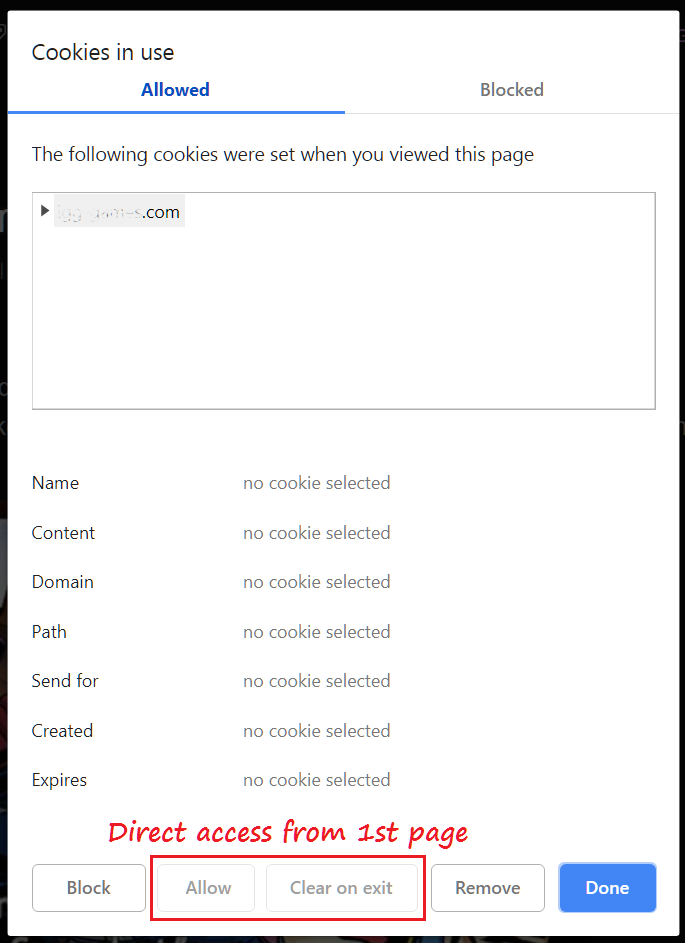
Just like picture above, both option will allow user to setup cookies status directly via Site Info > Cookies in use dialog without exiting the dialog. The process will become as simple as this:
-
Select cookies from Allowed list > hit Allow/Clear on exit button. DONE!
-
Continue browsing...
P/S The Allow button should be rename to "Always" or "Whitelist" to prevent confusion.
Also, we need shortcut to chrome://settings/content/cookies inside the Cookie ine use dialog.Thanks for your support!
-
-
It was already allowed, so "Allow" is redundant. If it was set to ask, the ask dialog could (and should) include Allow this time and Always allow, but if you're dealing with cookies that are already allowed why include that option?
-
@sgunhouse Yes, the title for Allow button is misleading, it should be call "Allow Permanently" or "Always Allow". I simply copy/paste the buttons from Blocked tab, cuz it's easier than create 'em from my limited photoshop skill. :smiling_face_with_open_mouth_cold_sweat:
If you think about it, "Allow" can be mean both Allow for this session only (clear on exit), or Allow for cross session (kept permanently). So it really doesn't make sense to have both buttons under Blocked tab but not Allowed tab.
The button should be name according to it's functionalities. For ease of use sake, i think name it "Allow Permanently" is easiest to understand.
-
related request: https://forum.vivaldi.net/post/336294
-
Delete cookies on browser exit AND Delete cookies on closing page.
-
-
This post is deleted!

