Caret Browsing
-
What
Caret Browsing is when you navigate around a page by using the keyboard arrows.
Think of how you use them in a text box, but across the whole page.This is different to spatial navigation, as spatial navigation only moves across inputs and links.
Why
For those who only want to use a keyboard (or indeed those who can only use a keyboard), being able to navigate webpages in this fashion could be preferable to spatial navigation or the arrow keys which force you to move whole pages at a time.The same navigation methods as text editors also work. For example, in caret browsing you can also use ctrl+shift+arrow keys to highlight and select text, without needing to use the mouse.
Preview
What might this kind of navigation look like?
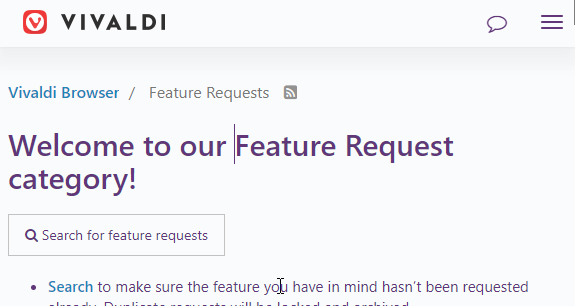
Other Implementations
Internet explorer and Firefox both support caret browsing by pressing "F7". There are extensions that introduce some support for chrome based browsers. -
@LonM said in Caret Browsing:
There are extensions that introduce some support for chrome based browsers.
In all Chromium browsers I've used before as well as in Chrome itself — that has been a built-in default feature triggered on
[F7]just as with any browser.Which makes me pretty sure Vivaldi developers just overridden that functionality for some reason.
-
When Vivaldi gets Caret Browsing: There should be an option to toggle it with the keyboard's Scroll Lock key.
IBM PC User Manual. Page 5-20:
[The Scroll Lock] key is interpreted by appropriate application programs as indicating that the use of the cursor-control keys should cause windowing over the text rather than cursor movement. Pressing the Scroll Lock key a second time reverses the action. The keyboard routine simply records the current shift state of the Scroll Lock key. It is the responsibility of the system or application program to perform the function.
-
Turns out, Caret Browsing can be enabled in Vivaldi. Go to "chrome://settings/accessibility" (copy & paste that into the address bar, then press Enger), and you're see the Chromium accessibility settings within Vivaldi. Enable "Navigate pages with a text cursor".
You can, but should you? It is safe to go to the Chromium settings page and change settings. i.e., would that cause problems with Vivaldi?
-
@Eggcorn
Hi, I use chrome://settings all the time, these settings are simply not exposed in the Vivaldi settings.
No issues since a few years.Cheers, mib
-
It is indeed a shame Vivaldi lacks so much in this sort of UI integration. Accessibility should be one of Vivaldi's assets. You can enable the Chromium setting, yet the UI integration isn't there. It would be better if Vivaldi had integrated it into its own user interface including custom shortcuts (currently F7 is focus panel and Shift+Arrows is for spatial navigation).
The Scroll Lock suggestion is a great one, I also mentioned that to the devs some time ago. Integration with spatial navigation is still something to think about.
