Big and Powerful but Free
-
Real-Time PC Optimization & Automation with ProBalance
Process Lasso is an automated Windows process (program) management and optimization utility. By managing the programs running on your computer, Process Lasso increases system responsiveness and helps to prevents system stalls. It accomplishes this through our ProBalance technology. This proprietary algorithm dynamically adjusts the priorities of running programs so that some are given higher priority access to the CPU(s) than others. With Process Lasso, no longer will single, or multiple, processes be able to bring your system to a virtual stall. Process Lasso will let you keep interacting with your computer, even when it is totally swamped.Process Lasso uses virtually no system resources itself, being written in highly optimized native x32 and x64 C++. The core engine can run stand-alone and consume as little as 1-3MB of RAM.
Video
https://youtu.be/gFAUVhC5LFI
-
@catweazle I see you posted this same one last week ...
-
@sgunhouse said in Big and Powerful but Free:
@catweazle I see you posted this same one last week ...
Sorry, I have not noticed. I will correct it
-
Rebot.me is a great new service which basically allows you to create your own chatbot for free.
Very Simple
Typically, people have a wrong notion that creating and managing a chatbot is a difficult and involves complex programming. However, we at Rebot.me ensure developing a chatbot is very simple which can be done by anyone. -
Create your own personalized emoji online with this great and fun editor. Do not require registration

-
Curious application for our Linux friends XD
The Fuck is a magnificent app, inspired by a @liamosaur tweet, that corrects errors in previous console commands.

-
@catweazle Sort of hate the title, but for occasional Linux users who are not console mavens and who essentially never type error-free, it's a genius app.
-
@ayespy said in Big and Powerful but Free:
@catweazle Sort of hate the title, but for occasional Linux users who are not console mavens and who essentially never type error-free, it's a genius app.
Well, that is why the creator has chosen this name, because it is usually the first thing that crosses your mind if you make a mistake.
-
IrfanView was just updated to version 4.52. Download from the IrfanView Website.
- Improved Paint Plug-in stability
- Support for DPX and CIN formats (DPX Plug-in, thanks to Patrick A. Palmer)
- Support for FLIF format (Free Lossless Image Format, Plug-in)
- Support for HEIF format (with installed HEVC extensions/codec, see Win10)
- New option in Advanced batch dialog: Set minimal dimensions for resize
- Option to save settings in Canvas dialog
- Insert Text dialog: CTRL + click in image adds the text permanently Command line: /filepattern option: accepts multiple extensions (".jpg;.png")
- Improved support for high DPI displays
- Improved JPG2000 format loading
- Several Plug-ins are changed/updated, please install the newest versions
-
@Pesala said in Big and Powerful but Free:
IrfanView was just updated to version 4.52. Download from the IrfanView Website.
- Improved Paint Plug-in stability
- Support for DPX and CIN formats (DPX Plug-in, thanks to Patrick A. Palmer)
- Support for FLIF format (Free Lossless Image Format, Plug-in)
- Support for HEIF format (with installed HEVC extensions/codec, see Win10)
- New option in Advanced batch dialog: Set minimal dimensions for resize
- Option to save settings in Canvas dialog
- Insert Text dialog: CTRL + click in image adds the text permanently Command line: /filepattern option: accepts multiple extensions (".jpg;.png")
- Improved support for high DPI displays
- Improved JPG2000 format loading
- Several Plug-ins are changed/updated, please install the newest versions
IrfanView is in my opinion the best image / multimedia viewer that exists, unfortunately only for Windows. But you can make it run in Linux too
http://www.boekhoff.info/install-irfan-view-on-linux/ -
Remove Background
Not something that I need, but it might be useful to others.
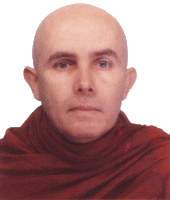
-
TiddlyWiki is a unique non-linear notebook for capturing, organising and sharing complex information.
Use it to keep your to-do list, to plan an essay or novel, or to organise your wedding. Record every thought that crosses your brain, or build a flexible and responsive website.
Unlike conventional online services, TiddlyWiki lets you choose where to keep your data, guaranteeing that in the decades to come you will still be able to use the notes you take today.
Read about why I choosed TiddlyWiki or to get a taste of Tiddly's knowledge, read Joe Armstrong (co-inventor of Erlang): My Eureka Moment with the TiddlyWiki.
For more information, see https://tiddlywiki.com/
Some examples of usage:
- My own site. example of personal knowledgebase management
- Badass design by h0p3
- Managing D&D and similar table top games (just download and open the HTML file - it's the entire wiki itself, all in one)
- Include videos, images, music, etc. in to your wikis with RichLinks plugin (see Demos tab)
- TiddlyMap for mindmaps
- Cardo for project and task management, Getting Things Done (GTD)
- Zork like game
-
Just found a big list of free softwares:
https://freebies-hunt.netlify.com/
Don't forget to star if you like it: https://github.com/foo-dogsquared/freebies-hunt
-
@bimlas said in Big and Powerful but Free:
Just found a big list of free softwares:
https://freebies-hunt.netlify.com/
Don't forget to star if you like it: https://github.com/foo-dogsquared/freebies-hunt
Another one https://software.nasa.gov/
https://github.com/nasa -
Another good tool (Win only), O&O File Direct (German Soft Company)
A small utility to share files of any size and type directly from PC to PC, without using the cloud. Simply opening the utility and drag the files you want to share to the window, adjust the days of availability, an eventual password and the number of downloads allowed. The program then creates a link that points directly to the file in question and allows the recipient of this link to download it.1 -

2-
And your contact see this with the link

-
LICEcap
https://www.cockos.com/licecap/
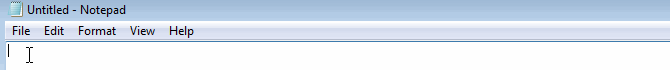
"LICEcap can capture an area of your desktop and save it directly to .GIF". It is made by the makers of Reaper the popular DAW music production software. It is often used to show bugs, or make short tutorials for Reaper users but can be used for free any way you wish. -
I add that SSuite works great on mobile phones too, especially the Blue Velvet editor, which is optimized for small screens. The Lunapic graphic editor also adapts perfectly to the mobile format, so you have an editor far superior to any app in the store. It offers the same functions as PC browser version.
https://www341.lunapic.com/editor/ -
Sunvox
https://warmplace.ru/soft/sunvox/

"SunVox is a small, fast and powerful modular synthesizer with pattern-based sequencer (tracker)" The PC and Mac OS versions are free.
-
Ahhh... It reminds me of the nice days spent with Jeskola Buzz (which also free and powerfull).

-
My contribution will not suit perfectly here because it is small but powerful and free. For playing Webradio as e.g. carefully collected by our member @Ryszard I recommend XMPlay (Win). The little program has everything one needs with a light footprint.
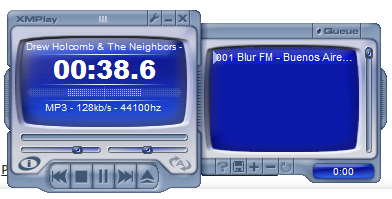
"XMPlay is an audio player, supporting the OGG / MP3 / MP2 / MP1 / WMA / AAC / MP4 / WAV / AIFF / CDA / MO3 / IT / XM / S3M / MTM / MOD / UMX audio formats, PLS / M3U / ASX / WAX / CUE playlists, and ZIP archives. A load more audio and archive file formats are also supported via plugins."
Source: XMPlay
