We will be doing maintenance work on Vivaldi Translate on the 11th of May starting at 03:00 (UTC) (see the time in your time zone).
Some downtime and service disruptions may be experienced.
Thanks in advance for your patience.
Show me your web panels
-
So far I got Facebook and the online radiostation byte.fm in my web panels. What do you have?
-
-
From top to bottom, & with UI scale = 75%. Drag & drop would be sooooooo nice to have, to manually rearrange [the effort to delete them all then re-add them in the desired sequence is often not worthwhile, considering some items in this stack are not intended to be "permanent", hence i frequently end up with an illogical sequence, but it's usually just not worth the hassle to resolve, given no suitable V options here]. Also, twice before i've posted the question of where within "Default" are my web-panels stored [for backup & transferability purposes], but nobody [including no Devs] has replied.
"zttps://vivaldi.net/en-US/"
"chrome://version/"
"chrome://history-frame/"
"chrome://plugins/"
"zttps://vivaldi.net/en-US/forums/recent-topics"
"zttps://www.linuxmint.com/index.php"
"zttp://forums.mauilinux.org/"
"zttp://wps-community.org/downloads"
"zttps://www.theguardian.com/au#top"
"zttp://www.smh.com.au/?reload=true"
"zttp://thenewdaily.com.au/"
"zttp://mobile.abc.net.au/news/justin/?pfmredir=sm"
"zttps://theconversation.com/au"
"zttps://m.reddit.com/r/worldnews/?utm_source=mweb_redirect&compact=true"
"zttps://diasp.eu/stream"
"zttp://www.bom.gov.au/products/IDR713.loop.shtml"
"zttp://doublej.net.au/playlist"
"zttp://iview.abc.net.au/programs/abc-live-stream/IV1512H001S00#playing"
"zttp://iview.abc.net.au/programs/abc-news-24/NS1413V001S00#playing"
"chrome-extension://gieohaicffldbmiilohhggbidhephnjj/options.html"
"zttps://forum.kde.org"/ -
wow, great! I will definetly use quite a few of them
 thanks Pesala and Steffie
thanks Pesala and Steffie -
I no longer use Google Translate. I found that Microsoft Translator from Bing does a better job and can translate entire pages by pasting a URL.
-
@pesala Good to know, albeit my initial reaction to this info was "ugh, do i want the devil or the deep blue sea, the frying pan or the fire?".
-
@steffie said in Show me your web panels:
twice before i've posted the question of where within "Default" are my web-panels stored [for backup & transferability purposes], but nobody [including no Devs] has replied
Subsequently i was informed:
https://forum.vivaldi.net/topic/12070/where/6
Aronand VIVALDI TEAM about an hour ago
Hi, Steffie
Preferences and Local App Settings\mpognobbkildjkofajifpdfhcoklimli: This contains Vivaldi settings and configurations.
This is also where custom Web Panels are stored afaik. -
@steffie Is there a way to set the scaling only for the web panels? (Another Manjaro KDE user here
 )
)Thanks!
-
I'm using next items:
ttps://translate.google.com/m/translate
ttps://vivaldi.com/bugreport/
ttps://mobile.facebook.com/messages/
ttps://m.vk.com/feed
ttps://mail.online.ua/
ttps://web.telegram.org/#/im -
@kisvari-david said in Show me your web panels:
Another Manjaro KDE user here
Teehee... great, ain't it?
Is there a way to set the scaling only for the web panels?
Not as far as i have been able to discover so far. Many people have requested such an enhancement for a long time, so i imagine that sooner or later we'll see it arrive.
FYI though i cannot explain technically why it happens, over the total lifespan of WPs [i've used V for rather longer than these have existed, so have observed the complete trajectory] my various WP fonts' scalings have varied noticeably [Snapshots are my daily driver, though i also keep Stable installed]. In some Snapshots the scaling was simply gargantuan [afair these were older Snapshots], whereas in other Snapshots it was somewhat better. Never, though, have i been able to actually control it.
-
Yep, I am more than satisfied with it
 I am eagerly waiting for M3 as I couldn't find any email client that has no compromise.
I am eagerly waiting for M3 as I couldn't find any email client that has no compromise. -
I have added a Custom Search of the Feature Requests as a web panel. Just overtype the search term "Panels" to find other feature requests. Visit the link above, and modify the search string and/or advanced search options, for example, Show Results for Bookmarks as Topics before adding the web panel if you want something different.
Updated: to include new Mobile category.

-
If you use Chat frequently, you might find it useful to add them as a web panel. Click icons, and select See All Chats.

-
To load normal websites into the sidebar is awesome. I love it for things like google translating. The one thing that bothered me was that those websites are clearly not optimised to be displayed like this.
I found a way to adjust them with the extension Osprey. Osprey is a tool to add extra css to webpages. If you set all styles in a media query below 600px or so; it will only apply in your panel but not in the regular view.
ps. You will have to click the home button to refresh.Extension link:
https://chrome.google.com/webstore/detail/osprey/ekjapccimkannnfgcnnoajhfdglobgak?hl=enExamples with Styles:
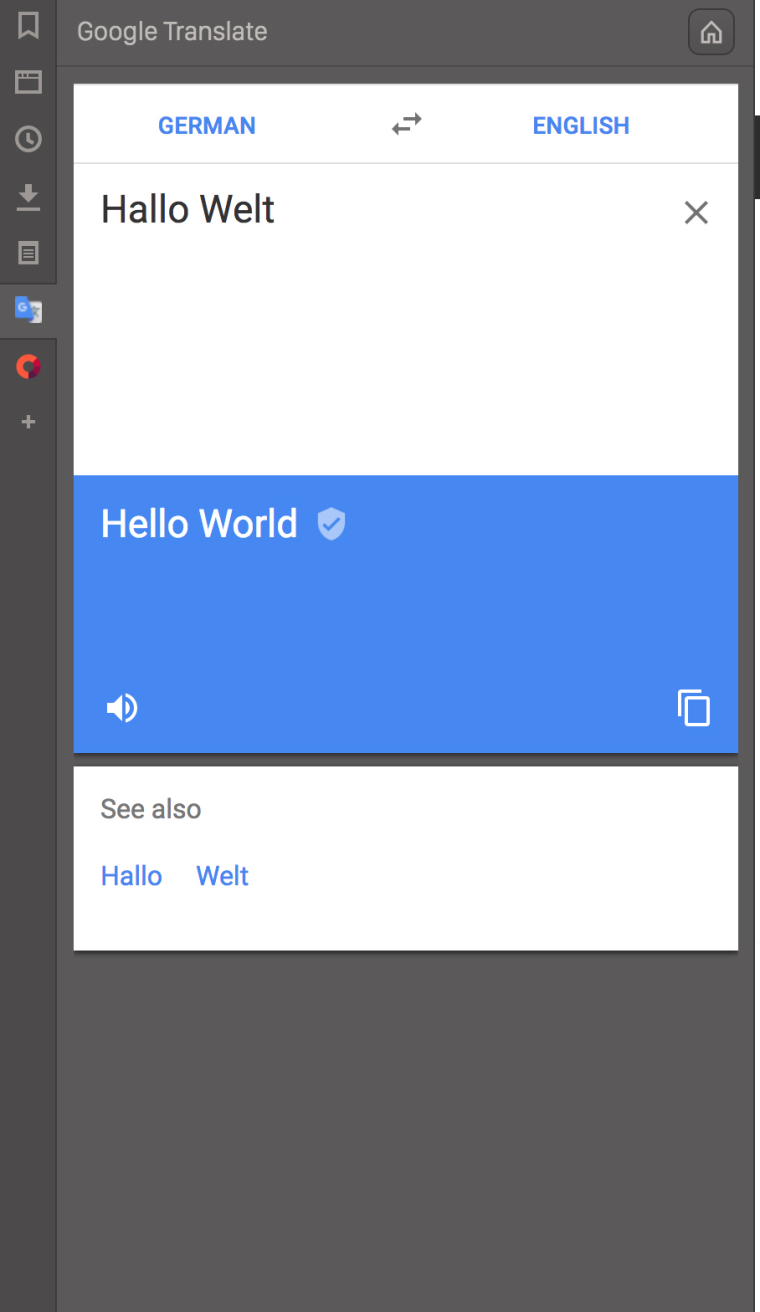
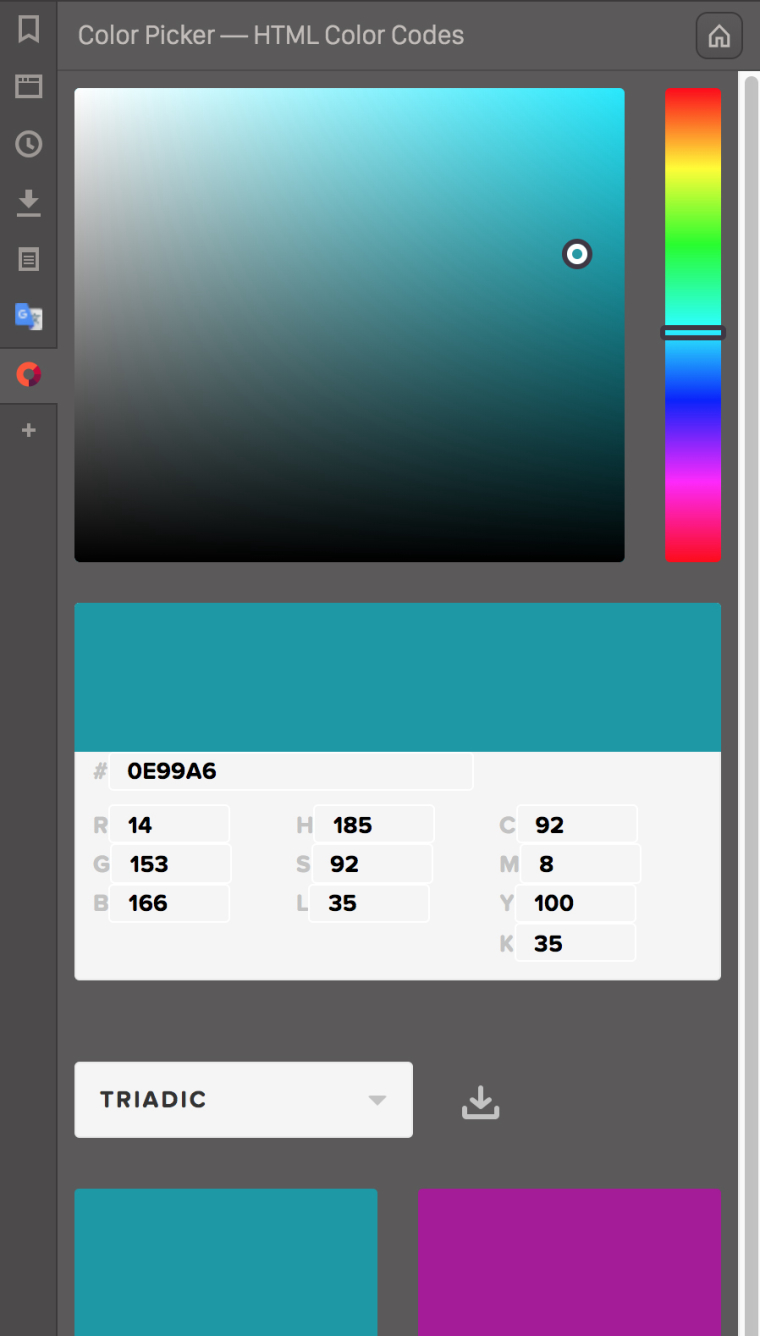
Examples without styles:
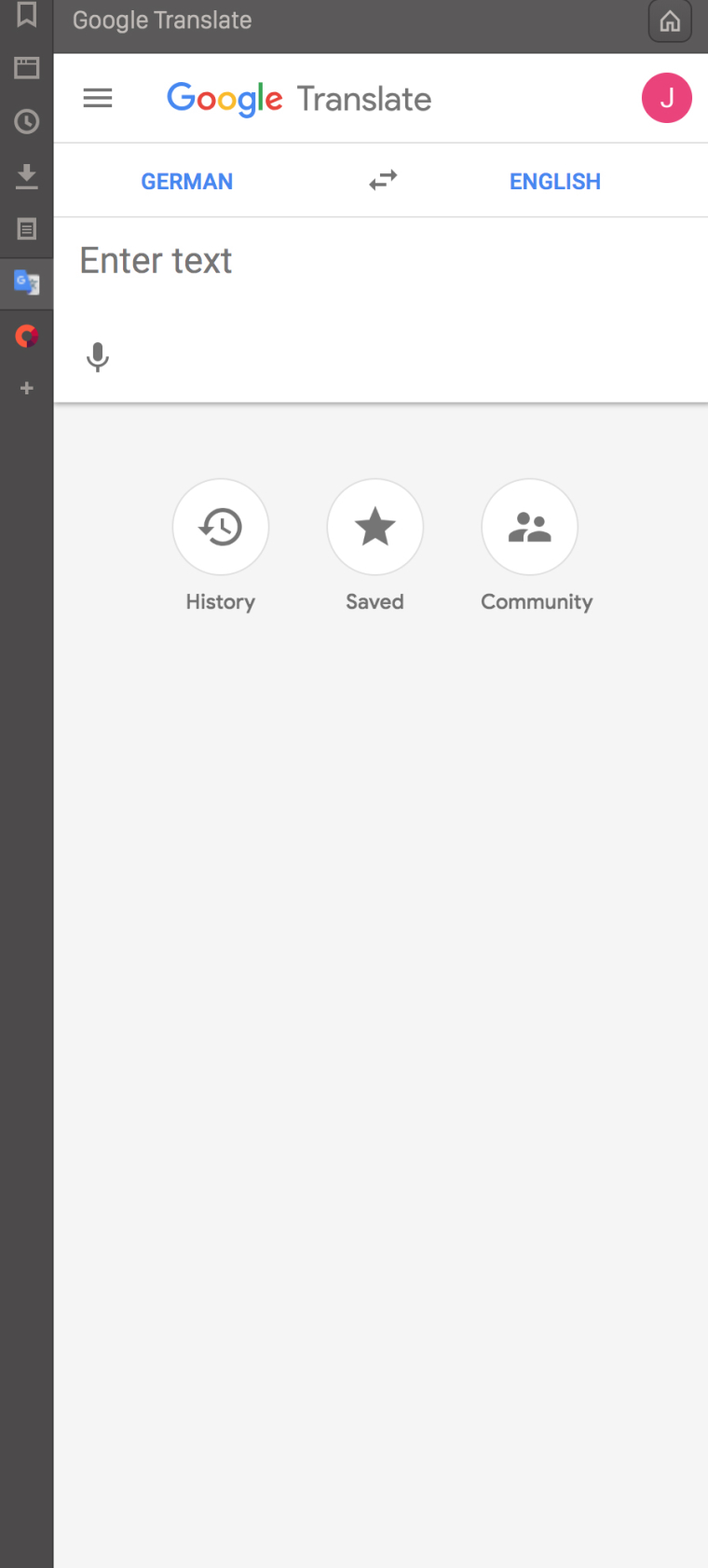
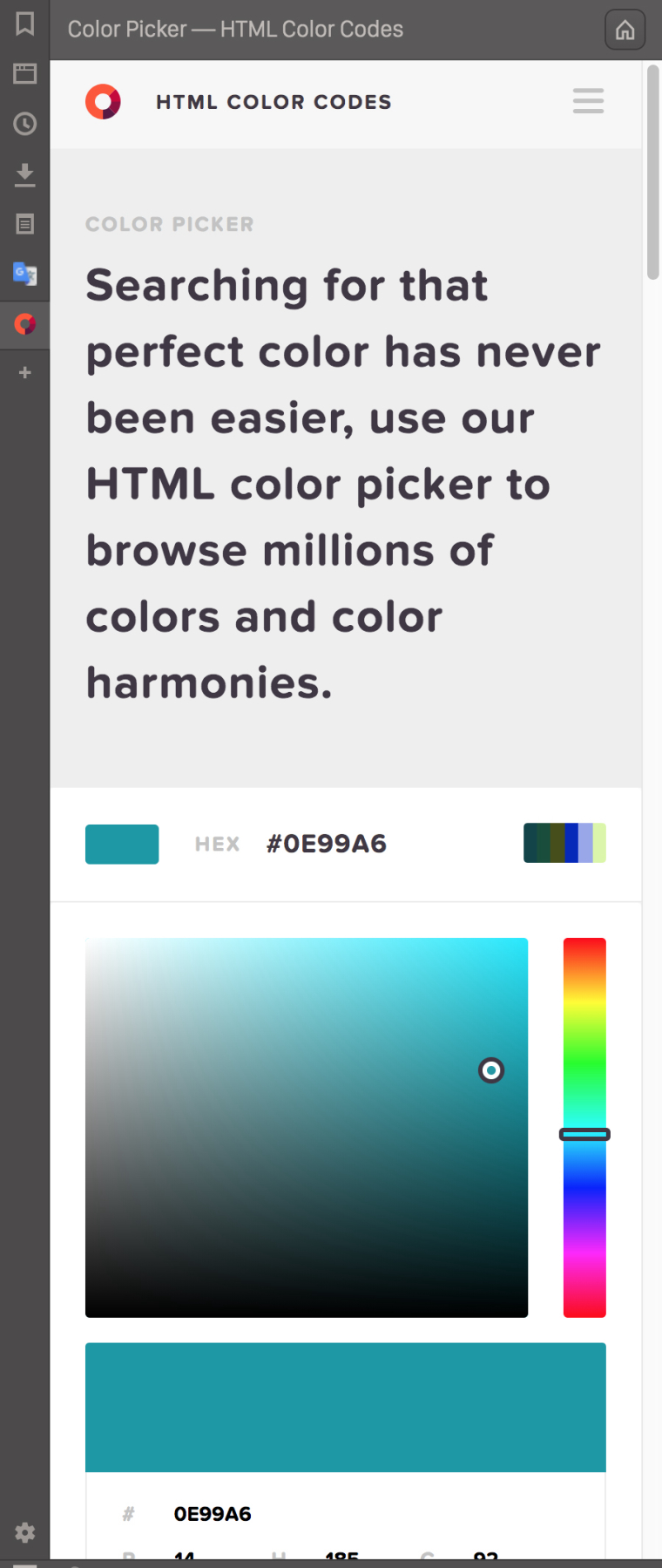
Thought this is kind of cool and maybe worth sharing.
What are your favourite web-panels tools? -
@pesala Depending on the languages that you want to work with I can highly recommend www.deepl.com
Currently supporting German, English, French, Spanish, Italian, Dutch and Polish.
It is limited to 5000 words in the free version though and does not support "paste URL and have that translated incl. the original page layout" like both G**gle and B*ng are offering.
So it depends what you're looking for but I'd dare to say that deepl's translations in most cases will deliver better results than the two aforementioned alternatives. -
Updated and reposted below.
-
can someone give me the trick with deepl.com? If I use
https://www.deepl.com/translatoras sidebar URL, the page is shown with the desktop view (wether I tick mobile view or desktop view), same withhttps://www.deepl.com/if I surf with my mobile phone, I get the "right" view with the input field above the translation (and not left from the translation)
any hints? -
These ^^
chrome-extension://abmpcbnpaeldlelmkgpcgkbgeeiamejn/popup.html (Extension manager) chrome://extensions/ chrome://downloads/ chrome://settings/siteData chrome://flags/ chrome-extension://hkhcjamebchhnoddfipklniglomopkcm/popup.html?webpanel (scriptblocker) chrome-extension://fhcgjolkccmbidfldomjliifgaodjagh/popup/popup.html (cookieblocker) chrome://about/ (which redirects to vivaldi://vivaldi-urls/) https://www.ilmeteo.it/meteo/<city>/amp (meteo) https://web.whatsapp.com/ (WA web) https://www.tablesgenerator.com/markdown_tables (MD down table generator) chrome-extension://pbmjbnlhfagmhpikbdplnoaldlbdkljj/theme_dark.html (another ext manager) https://www.w3schools.com/colors/colors_picker.asp (show shades of chosen color) -
Updated and reposted below.
-
Mostly websites Google (algorithms) unfairly punish for various ideological reasons.
