Undocumented Shortcuts and Features
-
I thought it would be useful to collect a number of features or shortcuts that are not documented in Help. I will add any others to this first post as I find them or others users report them.
- Alt+Left-click on close button = Close Other Tabs.
- Shift+Left-click on a link = Open in new tab
- Ctrl+Shift+Click to open a link in a new window.
- Ctrl+Left-click in URL in address bar = Go to the directory before point clicked
- Ctrl+Left-click on the Back/Forward Navigation Buttons to open the URL in a New Tab
- Click on the Active Tab to minimize it (Settings, Tabs, Tab Features) to quickly view the previous tab
Set the Active Tab Minimum Width (Settings, Tabs, Tab Display)- Quick Select: Click at the start of text; Shift+Click at end of the desired text block to select it.
- Alt+Click on the Show/Hide Panel Icon in the Status Bar to set the Panels to Floating/Docked
- Middle-click reload button will duplicate / clone tab
- Middle-click tab to close it
- Alt+Click or Middle-click on Panel Icon to open in a New Tab (except for downloads)
After selecting “Capture Selection” from the Status Bar camera icon, click anywhere on the page (do not drag), then click on the camera icon to save a screenshot of the active window.- Double-click on border of panel to hide the panel and the panel toolbar (= Shortcut F4)
- Alt+Scrollwheel to cycle tabs
- PageDown and PageUp change Webpage zoom by 50% and Home/End set it to 20% and 500% respectively when the slider has focus.
- Ctrl+Click or Middle-click on open Bookmarks Bar folder to open bookmarks in a background tab without closing the menu. Use Shift+Click to open them in a foreground tab.
- Shortcuts to Select Next/Previous Tab will select all tabs in a stack with one keystroke.
- Ctrl+Double-click on a tab selects all other tabs from the same domain.
- Middle-click on Trash Can to reopen the last closed tab.
- Long-click on Status Bar clock to change settings.
- Select multiple tabs in the Window Panel to copy all of the URLs as a list.
- Double-click on Vivaldi icon when Horizontal Menu Bar is displayed closes the window. (This is a standard Windows shortcut, so not expected to find in Vivaldi Help).
Please let me know if any of the above shortcuts or features are documented in help.
-
[SHIFT]+ click on a link to open it in a new tab.[CTRL]+ click on URL in the address bar to "cut" the URL.
-
@pafflick said in Undocumented Shortcuts and Features:
[CTRL]+ click on URL in the address bar to go one directory "up".
to be precise, the url gets cut on the subdirectory where you ctrl-click
-
@ian-coog Sorry, I overlooked that, because I don't use it. I've edited my post.
-
@gwen-dragon I want to wait until 2.0 final is imminent, then we can ping gaelle or submit a bug report, whatever works best.
-
@pesala said in Undocumented Shortcuts and Features:
- Ctrl-click on a link = Open in new background tab
- Middle-click on a link = Open in new background tab
These two are documented here:
There are also several ways to open a new tab in the background:
- (...)
- Press and Hold the Ctrl / ⌘ key while clicking a link.
- Click a link with the middle mouse button.
-
Ctrl+click on Back/Forward buttons opens Previous/Next page in a new tab is new since Snapshot 1.16.1279.3
-
@dannyromano said in Floating panel switch on panel's toolbar:
OP, I just found the feature you're looking for. It's already implemented. If you hold ALT while clicking the "Hide Panel" button in the status bar (bottom), it toggles floating panels on and off.
-
I'm not sure if this was officially documented anywhere, but you can drag to resize the search field:
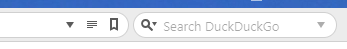
-
As found by @dude99
- Middle-click reload button will duplicate / clone tab
-
MMB or ALT+Left click on webpanel button to open content in background tab.
-
After selecting “Capture Selection” from the Status Bar camera icon, click anywhere on the page (do not drag), then click on the camera icon to save a screenshot of the active window.
-
I just noticed this one:
- Double-click on border of panel to hide the panel and the panel toolbar (= Shortcut F4)

-
Alt+Scrollwheel to cycle tabs is not documented in Tab Cycling as far as I can tell.
-
PageDown and PageUp change Webpage zoom by 50% and Home/End set it to 20% and 500% respectively when the slider has focus.
-
This post is deleted! -
Hold down the left mouse button and right-click on the scrollbar thumb.
This will lock the mouse cursor to the thumb until you click again.
-
After typing part of an address in the URL field, click on the Vivaldi icon that appears to go to that address.
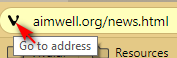
-
Double click on the tab panel to open new Tab
(when the Tabs are on left side) -
- Ctrl+Click or Middle-click on open Bookmarks Bar folder to open bookmarks in a background tab without closing the menu. Use Shift+Click to open them in a foreground tab.
