Emoji keyboard
-
Allow the user to bring up an on-screen keyboard for typing emoji in the browser - this would allow for typing emoji characters on the desktop on sites that support rendering emoji but don't provide their own keyboard - such as Tweetdeck.
-
@dominicw2 I'd prefer emojis in side panel

-
That would also work fine - in fact it might be a better place to put them!
-
I'd like also a search field on top of it

-
You could also add those that you use to a Notes Folder, then use Insert Note in text editing fields. (~_~)
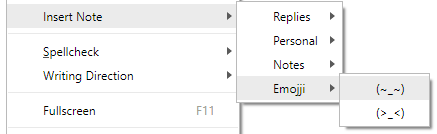
-
For that to work though, I'd need the ability to type emoji into a note
 (I'm talking about the picture characters - not the
(I'm talking about the picture characters - not the  or
or  kind).
kind). -
@dominicw2 That could be done with BabelMap. I guess it depends how many you use, and how often you use them. I am thinking just about simple emoticons for forum posts rather than the full range of Unicode emojis that are possible.
-
What OS do you use? Windows 10 has this, and if I'm not mistaken, mac OS also has something similar.
-
They have it on touchscreen computers ... I couldn't on this machine.
-
@pesala I'd like though to be able to do it without having to install additional software - some websites have it at the website level, so I was thinking that it could probably be done at the browser level.
-
Using notes does work at the browser level.
Here is a full set of 80 Coloured Emoticons available in Segoe UI Emojji on Windows 10 in groups of 16.
-
@pesala said in Emoji keyboard:
















Ah yes, thank you, that does actually work - though disappointingly it doesn't seem that flag emoji are displayed - perhaps they are not supported on W10?
-
@dominicw2 said in Emoji keyboard:
it doesn't seem that flag emoji are displayed
Are you referring to these flags in the Babelstone Font?
There are a lot more emojji in the Segoe UI Emojji font that I have not pasted above (Food, Transport and Map Symbols), but if that font does not include the flags then no software can display them.
-
@pesala I was referring generally to the country flag emoji that I see on Twitter - following a bit of research it seems that they are not part of Segoe, so it looks like perhaps they can't be displayed easily in Windows programs.
Slack for Windows 10 seems to be able to display them though, and I can see them on Twitter in the browser, so there might perhaps be a workaround?
-
@dominicw2 said in Emoji keyboard:
they can't be displayed easily in Windows programs.
Yes, it seems that Windows programs will simply display the two letter country codes unless you have a special font like the Bablestone Flags font installed. So, not really a viable solution for the majority of users.
-
@pesala Yes, two letter country codes are what I get in most cases - but somehow the Slack app manages to get around it - not sure how.
-
@dominicw2 The slack app is–as far as i know–an electron app, which means it can bundle its own fonts to display alongside the default windows ones s any webpage would.
I don't use it, but it might also be converting the emoji characters to images instead of using a font all.
-
@lonm Ah, that's interesting - as an electron app it behaves more like a webpage, whereas conventional software is more constrained by the features of the OS.
-
Chrome beta (68.0.3440.68) has an "emoji" entry in text boxes which seems to use the OS ones.
So, who knows, maybe they'll come in the next chromium bump. -
Vivaldi got this along with a chromium engine version a while ago.
As far as I am aware, you can now use it on the latest versions of windows & mac to input emoji as well as some obscure symbols and non-latin characters: Ͳϵχτ🧊
It is still not yet possible with Linux however, as it relies on the OS doing the implementation. o(一︿一+)o
Linux support is increasing [1] so maybe it would be nice if there was some way of auto-detecting presence of common symbol IMEs and enabling the menu there too.






























































