We will be doing maintenance work on Vivaldi Translate on the 11th of May starting at 03:00 (UTC) (see the time in your time zone).
Some downtime and service disruptions may be experienced.
Thanks in advance for your patience.
Save Opened files in Temporary Folder
-
When opening instead of saving a file (e.g. PDF), it is saved to the download folder (~/Downloads under Linux). This clutters the download folder with files that are not intended to be stored for longer.
Files that are opened, should be stored in a temporary location (e.g. /tmp on Linux), while saved files should be stored in the download folder. This is the way Firefox behaves and I prefer this over cluttering the download folder with files, that I just looked at once.
-
This is one of the functions I liked most in the old Opera.
-
A pet peeve of mine as well.
-
I reported this as VB-3720 myself a loooong time ago.
At least you now know a tracking number...
-
But this feature was not to be implemented directly in Chromium from version 65/66?
-
I also don't want "opened" files left saved. if I don't click 'save' or 'save as', the file should be deleted when tab is closed. This seems obvious. Why was it not part of original Vivaldi development?
The way it is now I have to go to a folder and delete every pdf after looking at it. dumb.
-
I subscribe to every word @Christian.Rauch said!
Seems to be a longstanding issue though, and nothing has changed so far. Therefore I'm not overly hopeful that Vivaldi devs are going to change anything about this...
-
@flix1 If you enable the internal PDF plugin in Settings, Webpages, the PDF file is not saved in the Download folder.
-
@pesala When choosing Open a PDF file in the download dialog:
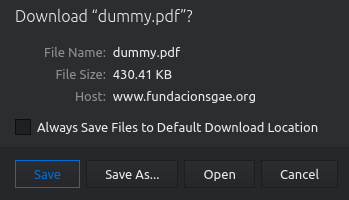
, e.g. tested with file: http://www.fundacionsgae.org/Lists/FSGAE_SalaPrensa_Recursos/Attachments/1/dummy.pdf, it is stored locally on disk and then opened in Vivaldi. You can easily see this from the URI starting withfile://. -
@christian-rauch Try with a PDF on a website that is correctly configured
In .htaccess should be a line for PDF files:
AddType application/pdf .pdf
-
@pesala I have, and have had, internal pdf viewer checked. Vivaldi still downloads a file, perhaps to where ever I direct, if I use 'save as', but saves nevertheless. Bad design.
-
@astro46 It's dictated by the Chromium engine. Developers haven't yet replaced that part of the code.
-
@astro46 Did you test with the link that I provided? We know about the behaviour of save and save as, but if the site is correctly configured for PDF files and the plugin is enabled, the PDF file will open in a tab and will not be saved in the download folder.
-
I hadn't seen this feature request before, but definitely agree with it.
Would be nice if it came with an added option of "Save & Open" as well, so that the current behaviour remains available when a user prefers it. ^^ -
@pesala The link you provided opens the PDF directly in Vivaldi without saving it locally.
However, it would still be nice if files that are not explicitly saved are only stored in a temporary folder before opening. This applies to all files, not only PDFs. -
@pesala said in Save Opened files in Temporary Folder:
@astro46 Did you test with the link that I provided? We know about the behaviour of save and save as, but if the site is correctly configured for PDF files and the plugin is enabled, the PDF file will open in a tab and will not be saved in the download folder.
Yes, you are correct. I haven't seen this behavior previously. always opened the save, save as, etc window. I tried it on another pdf, at random, from a search. It worked well also.
And, thanks for the pdf about meditation. I have saved it for reading later.
-
I work around this issue on Windows by:
- Setting my default download location to
C:\Users\<username>\AppData\Local\Temp\Vivaldi - Never use
Save, only useSave AsorOpen.
This is just
%temp%\Vivaldi, except Vivaldi doesn't save files to that path, so one has to enter the whole path.The files are automatically cleaned up after awhile (by Windows? Vivaldi? I don't know). And because it's in a temp folder, I am able to ignore that it isn't deleted immediately, knowing that it will be deleted within a few days.
But this is a workaround, I agree that ultimately
Openshould save to a tmp folder, and the new buttonSave & Openshould be added. - Setting my default download location to
-
@pesala This is not a matter of "site being configured correctly". It is simply a choice on the website designer's part. When a file (pdf, image, even html) is meant to be downloaded, rather than viewed in browser, "Content-disposition: attachment" header in the HTTP response forces the browser to download it. HTML download attribute achieves a similar result.
However, sometimes, contrary to the site's designer's expectation, I just want to view the file inside browser without saving it somewhere. With Firefox, this is frictionless, I open it and view it, and it gets deleted some time later. With Vivaldi, I need to pick a saving location even though I don't want the file saved; and after viewing it I need to remember to delete it.
-
@debiedowner Understood, which is the reason for this feature request, but if the server is correctly configured to open PDF in the browser (and not configured to force a download), then they won't be saved in the downloads folder.
-
@Pesala But that only really applies to PDFs. Old Opera I believe had this option for all files, regardless of type. So if you were about to download a Word doc and you press "Open", it would save the doc in a temporary folder and open it in Word.
I'd say that I delete at least 50% of all files I download after I have viewed them, so making "Open" only store files temporarily would be amazing.
