Extensions' keyboard shortcuts don't work
-
It's interesting that there was a workaround available. But despite having opera stable installed, I'm not able to make it work. Does the second browser need to be chrome or chromium itself?
-
Sorry if this has been covered, but the search function on this forum returned 50 pages of results, minimum.
Keyboard shortcuts for extensions, as configured at the bottom of the Extensions page, are not working. i contacted bitwarden, and they said the shortcuts do not work in Vivaldi. News to me, but evidently true.
EDIT: For now, I've been able to get the Bitwarden log-in shortcut to work by making it "Global". Works fine that way.
-
Yes, you are right. It's been this way forever in Vivaldi. I and others have posted in the forum about it, and I have never heard any official word on whether or not this is ever going to be addressed.
-
Thanks for letting me know. This is the first time I've needed them.
-
@paul1149 said in Keyboard shortcuts don't work for extensions:
t the search function on this forum returned 50 pages of results, minimum.
To limit search results, in advanced search, restrict the search to the forums of interest, and the date to the last three months (or six months).
Search for Extensions
-
Thank you, @Gwen-Dragon and @Pesala. On Twitter, @Vivaldi_browser suggested I file a bug report, but the account setup mechanism at the bug site is broken.
And that seems to be a useful workaround for searching here, but really, the search function is fundamentally broken.
-
@paul1149 No account setup is necessary to send a bug report.
-
@Gwen-Dragon,
@ayespy said in Keyboard shortcuts don't work for extensions:@paul1149 No account setup is necessary to send a bug report.
I see. But it is when you go to bugs.vivaldi.com, as @vivaldibrowser on twitter directed me.
-
@paul1149 Address is https://www.vivaldi.com/bugreport . Don't know where that other address came from.

-
Is there any update on this? The problem still exists...
-
@muurtegel Sorry - no public bug tracker. But also, I can see internally that There don't seem to be resources to devote to this at the moment, either.
-
I set keyboard shortcut on extension in settings and it doesn't work
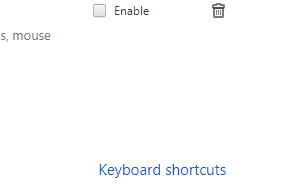
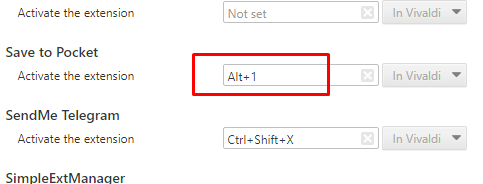
-
1.16.1170.3 Changelog mentioned this bug:
[Extensions] Keyboard shortcuts don’t work (VB-14668)But I don't see any change.
"Global" is still needed.Does anybody see any difference?
-
@vias You can show extension action popups with shortcuts, this seems to work now. More complex shortcuts don't work for me.
-
This is 8 months old, how is this not fixed? I only use a shortcut with two of my extensions, and this massively impacts easy usability for them.
-
@ryonez Judging from the bug number of VB-14668 this issue is much older than 8 months — probably close to 3 years. I don't even see the option to assign shortcuts in the Extensions manager page now. I assume that the option has been hidden because shortcuts don't work, and the bug has not been fixed because it is hard to fix properly.
It seems obvious to me that if they are to work then the shortcuts in Settings, Keyboard for Vivaldi commands has to know about extension shortcuts and vice versa to avoid assigning a shortcut that is already in use for something else.
You could ask for an update on the Bug Status Thread.
I disabled the Extensions Toggle in Settings Address Bar, and can access my two extensions from the popup menu.
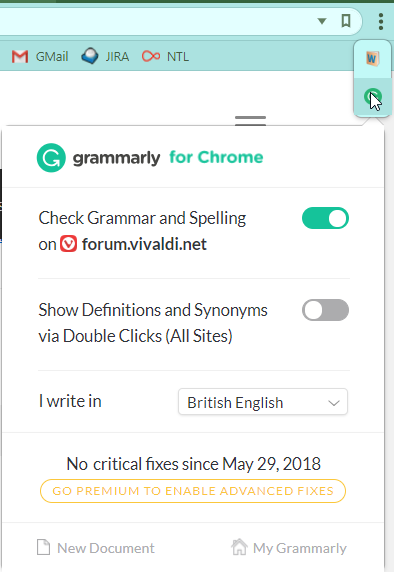
-
@pesala I wish there was a way to get to extensions that didn't require the address bar. It's not a big deal, but I prefer hiding mine, as I only ever access it when pressing Ctrl+L. I never click it with the mouse. It's Ctrl+L or Ctrl+T.
Having the shortcut work for Pocket would be perfect though.
-
I can't get the keyboard shortcuts to work with extensions. "Regular" shortcuts (i.e. those accesed via Vivaldi Settings) work OK, but when I try to assign a shortcut to an extension (via Extensions-->Keyboard Shortcuts) they just don't work.
For example, I have cmd+shift+P assigned to the Pocket extension. When I press those keys nothing happens (I've tried with other combinations, and with other extensions). I have the feeling that I'm missing something probably obvious, but I don't know why... Any ideas? Thanks.
-
@gwen-dragon OK, I've reported it. Thanks.
-
I've never gotten it to work either. None of the extension hotkeys, no matter what I set them to. Pretty sure I reported it as a bug a while back as well.
