Feature requests for Vivaldi 1.14
-
[Linux] Use system desktop notification
instead of chromium built in. -
Option to sync web browser data to private server (WebDAV) instead of public cloud.
-
prominent notification that a download has started
I have the setting set so that the side bar does not pop out when a download starts and I get notification when it's finished. But, it is very easy to miss the minute download bar actually changing when a download has started. Sometimes, I'm not sure anything is going on, so I need to open the sidebar to verify the download has started.
Could a small pop-up notification be shown when a download starts please. or the side bar opens then closes itself again.
-
Ability to ROTATE AN IMAGE we have opened in a new tab
-
Sync Settings and Themes Across Devices.
I use Vivaldi on multiple computers. It's a huge hassle to have to manually change my settings to match across devices and try to recreate my custom theme! -
This post is deleted! -
Downloading queue, 1 download at a time or user defined.
Sometimes I click different links on a web page and don't want to download 10 files at a time.
-
@OlgaA
Active Downloads
Please add this window from old Opera when you downloading something.

-
Enhance bookmarks to include a tab name override
Example use case: User manages two pfSense firewalls, each on different connections. Rather than two tabs with the same name of "pfSense," he/she may want "FW FIOS" and "FW Cox", for example.
-
Change cursor behavior on bookmarks bar (definitevely or as an option).
Currently on Vivaldi bookmarks bar, you have to click on each folder to open them. Then when you are exploring your bookmars folder, you have to do multiple click. It takes more time and It is annoying.

On the other hand, the behavior is different on Google Chrome, Opera.... You do one click and after you just have to hover folders. It is faster.

Could you change the behavior and make it like in Google Chrome or Opera ? Or at least add an option for having this behaviour.
Best regards
-
Better sessions management:
- List of sessions at Side panel
- Session management at Side panel
- One session = one window
- Session name = window name
- Choose wich session to start when V starts (Default session)
- Session autosave
- Maybe rename it to Window Management

-
Option to show favicon in address bar :

-
Mouse gesture for "Copy Image" please.
-
Site preferences like on the old Opera. It would be extremely useful to be able to centrally control all controllable aspects of each site. Examples are
- Zoom level.
- Customized title (some sites, such as Google Calendar, don't give sensible titles) for the tab.
- Whether videos auto-play or not.
- Whether to allow pop-ups or not.
- Tab color.
- . . . Infinitely more

-
Ability to lock a web panel to its current url (with links then opening in current or new tabs)
Example use-case: feed page in compact view listing unread articles, articles opening in full page.
-
We need a documented JS api for invoking core module functions.
(i.e. much more support for UI customization so we're not so limited by what the core team can/will accomplish alone, nor by the need to focus on features according to popularity)
We'll accomplish a whole lot more for way more use cases (especially of power users) if the focus is on supporting free-form customization while keeping the 1st-party core lean, simple, and unopinionated (perhaps even taking a modular approach to 1st-party foundational features.)
-
Option to disable auto-fill
I've noticed that neither Chrome nor Vivaldi has a working option to prevent the browser from filling out forms on its own. I've tried as internet says, but no solution actually worked.
Just to make it clear:
I do want the browser to remember my passwords
I do want the browser to fill out forms when I clicked to do so
I do not want the browser to fill out forms without any action by me (which is curretly the case, no matter what option)
I do not want do delete all my saved passwords. -
Speed Dial Lock
Please provide an option to lock/protect speed dial to prevent accidental thumb moves, removes, refreshes (one of the most annoying is accidental F5 on speed dial tab which causes reloading ALL thumbnails). Old good Opera has an advanced speed dial state parameter for locking speed dial. -
Change the look of the Tab Bar when using Left/Right
When the Tab Bar is on the side (instead of top/bottom) the "New Tab" plus sign is near the bottom and oddly spaced with the "Close Tab" trashcan icon.
I think it would be more functional and logical if the 'New Tab" icon was at the top of the Tab list, above the pinned tabs, while keeping the "Close" icon at the bottom. Also more uniform spacing would be more attractive.
Currently:
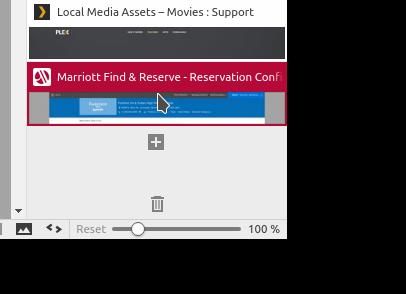
New idea:
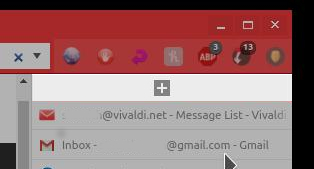
-
Keyboard shortcuts for bookmarks. Maybe (not necessarily, just my personal preference) copy the behavior of a Firefox extension called Speed Dial by Josep del Rio, which is: hold Ctrl, type a number, release Ctrl to open that bookmark. Hold Ctrl-Shift, type a number, release Ctrl-Shift to open that bookmark in a new tab.
