We will be doing maintenance work on Vivaldi Translate on the 11th of May starting at 03:00 (UTC) (see the time in your time zone).
Some downtime and service disruptions may be experienced.
Thanks in advance for your patience.
Feature requests for Vivaldi 1.14
-
Faster deletion of tabs in tab stacks - When hovering over a tab stack, one can go directly to a tab and hit the "X" to delete the tab from the tab stacks.
This however, closes the view of the tabs within the tab stack, so one has to hover again over the "tab stack button" and select the next tab for deletion.
it would be much faster to clean up unwanted tabs from the tab stack if the tab stack view would remain open and one could click 3-4 tabs to close them each individually.
-
Save picture
I loved if you could add the same option like in Firefox to save a picture from Soundcloud.
So what i mean is, when you click on a album cover in Soundcloud i want to save the album cover.
This is not possible in Vivaldi for some reason. In Firefox i can view picture and chose to save as picture.
I would really love if Vivaldi had this option. Using this very much and is almost the only reason i'm not
using Vivaldi as default browser./Jocco
-
Create a "Open link in new Tab Stack" option
Say I have no current stacks and I'm browsing Amazon. I want to open a link in a new tab but have that tab automatically be in a new stack with the tab I'm currently in.
-
History blacklist
I'd like to be able to define specific websites that never appear in history.
-
Search engine webpanel
- A webpanel that catches your search from the address or search field, and shows the results.
- When clicking a search result it opens in a tab next to the panel, each result clicked opens in the same tab (unless middle clicked)
- at the top of the webpanel you can choose to search the same query again with a different search engine by clicking the favicons of that search engine, the results will again be loaded in the webpanel.
-
(Dealbreaker) Must have "recently closed windows" in history panel
I have only just found Vivaldi, and it is wonderful! So I set up a whole pile of useful sites in tileable tabs etc., then closed the browser. But one site had opened one of those ratty advert windows underneath my 'real' window, and so when I hit X, it closed my real window, and when I restarted Vivaldi, back came the ad window, and all my tabs were gone. Unlike firefox, I just cannot find any "recently closed tabs/windows" in history, so all that work wasted. This feature would change Vivaldi from "sadly, unusable" to the best browser on the internet. Great work devs, BTW, but this one shouldn't be too hard for such a huge improvement. Thanks for all the hard work!
(If this feature is already there but hiding somewhere, then please change this request to "make it possible to find it".)
-
This is rather a recommendation than a feature request.
I think it is strange that in vivaldi://history the Day Picker is next to the Search field.
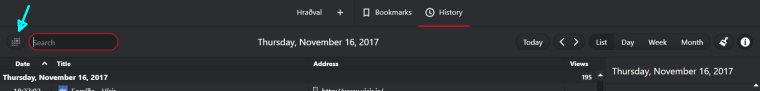
It would probably make more sense to have the Day Picker next to the Date, wouldn't it?
-
Tab Stack Quick Commands
If I am currently in a tab stack I should be able to use a quick command for each of the tab stack menu options: e.g. to close the current stack, rename the current stack, etc. So that I don't have to use the mouse to right click the stack. -
Please add the option to select the download file location
I always download files to their end destination... saves things
getting lost and extra work - locating the download and moving
it. thanksI LOVE this browser
-
Windows10 Tablet mode support.
In current versions when on tablet mode the UI doesn't work at all when using the touchscreen
-
Auto-close panels sidebar when a panel is closed.
Found myself thinking that it would be nice if the panels sidebar would auto-hide when i close a panel, if the sidebar as brought into via via me hitting a panel key combo. -
here is another one. I find that the "search in address bar" setting is too course grained. I want to remove the search entry in the address bar dropdown, but i want to retain the ability to have a non-url translated into a search.
-
Standard toggle for Opening related pages in Tab Stack.
For instance:
I do a search on A, all links opened on the search page are automatically put in a stack with A
I open a new tab and search for B, all links opened on that page are put in a stack with page B
etc... -
Selective sync of bookmarks
The ability to sync only some bookmark folders. -
E-pub Reader Like Microsoft Edge
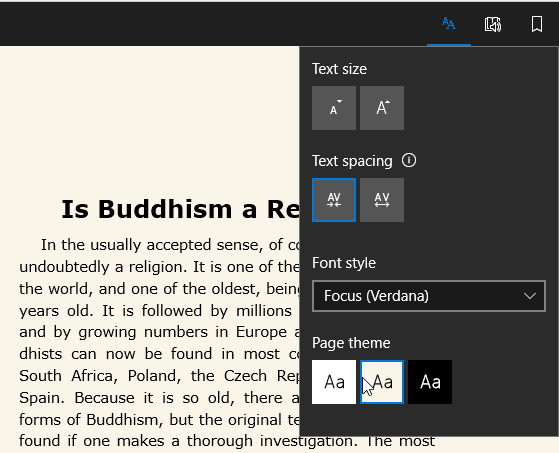
-
@omen_20 I actually really like how Firefox does this now.
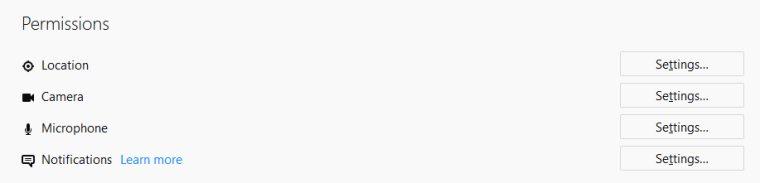
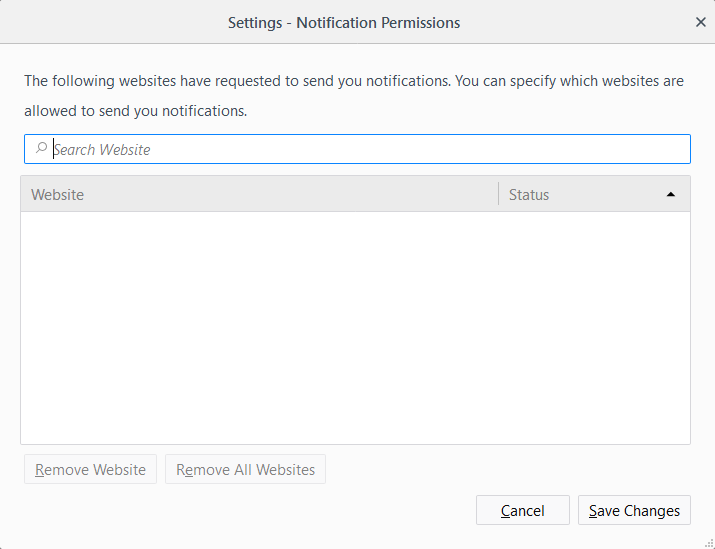
-
Always visible option for the browser window. Or make Tab showing in Picture-In-Picture.
-
Hot-click Popup Menu like Old Opera
In Opera, this option it is called "Double-click text to display context menu" and is enabled in the Advanced, Toolbar Settings.
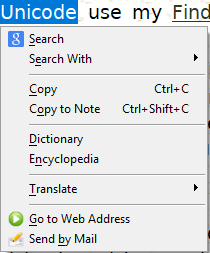
More than one word can be selected by double-clicking on the first word, then shift+double-click after the last word.
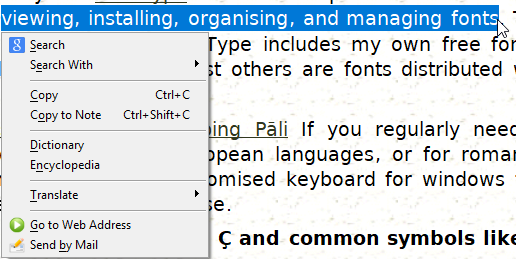
-
Bookmark panel tooltips would make a quick overview easier.
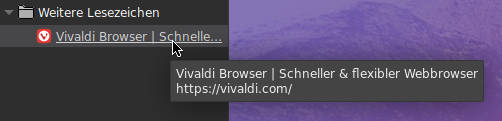
-
Copy images to clipboard from css (not only from img tags)
