Feature requests for 1.12
-
@luetage , the really killing feature of the links panel is to lock the list from updating.
-
@ilblis I believe you can already do this from the main search box on the settings page (both or keyboard shortcuts by name, and by the shortcut itself). No need for more search boxes.
-
Put back again the option to turn off the automatic color change under settings, without the need of editing the current theme, at is was originally.
-
Use Consistent Folder Structure Names Across Upgrades
Request to change the Vivaldi folder structure to not contain the version # in the folder title to give more options for scripting and automation. See below:
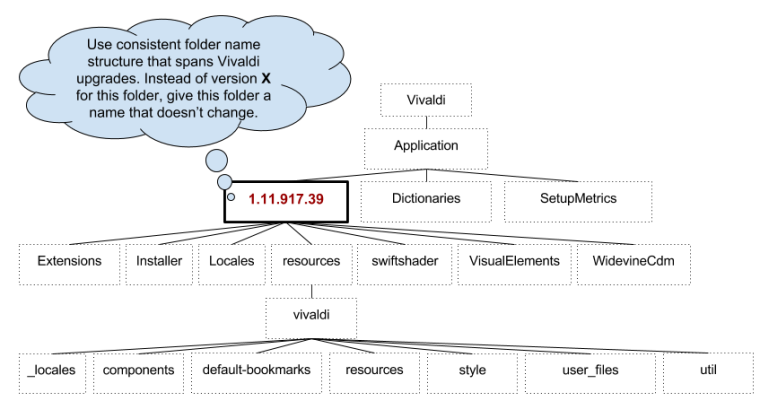
-
I don't know if it's just a problem with my computer, a bug, or something that hasn't been added, but I'd like to see the ability to drag and drop images from image searches (such as those on Google for example) to my desktop. It's a much more convenient and quick way to download images in my opinion.
-
I already got this done via a CSS mod.
Add this code to your custom.css file. The only potential downside is that you also can't resize the panels either.
/* Prevent changing the size of the side panel or the tab bar once size is configured */ button.fullheight { display: none !important; } -
@sethjbr Wow lot of cool guys around. Thanks mate. It's working perfectly!

-
You are very welcome. Depending on what your situation is, I have a random list of other CSS enhancements that I have either discovered myself by examining the browser UI code or someone else in the Vivaldi community provided. You are free to look through them if you are interested. I can message you directly.
-
@regnas You can try to start Vivaldi with the command line parameter
--process-per-site
which helps a lot to reduce the amount of needed RAM and GPU if you have multiple pages from the same site open at the same time.

All of the tabs in the partial screenshot are active (and I had a lot more open in the past) and no, I don't use a gazillion terabyte RAM machine but moderate 8GB and a quite slow CPU with on-board graphics. -
@quhno said in Feature requests for 1.12:
@regnas You can try to start Vivaldi with the command line parameter
--process-per-site
which helps a lot to reduce the amount of needed RAM and GPU if you have multiple pages from the same site open at the same time.

All of the tabs in the partial screenshot are active (and I had a lot more open in the past) and no, I don't use a gazillion terabyte RAM machine but moderate 8GB and a quite slow CPU with on-board graphics.Thanks for the suggestion, even though I hardly have multiple pages from the same site open at the same time.... anyway, cheers...
-
@dakira
Editing Session so we can Modify/Erase URL from session is also a very helpfull option -
@msmorgan Pinned Tabs will be easier to access if you stack them first, then pin them. Enable Popup Thumbnails in Setting, Tabs, Show Popup Thumbnails. Then, hovering over the single icon for the pinned tab-stack will let you easily select any tab in the stack from its thumbnail. Use a shortcut to pin the tabs.
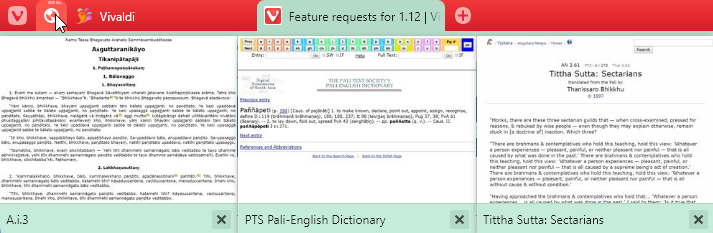
-
Keyboard shortcuts for panels.
For example, refresh panel, panel home, panel forward, panel back. -
FEATURE REQUEST: Show download speeds at downloads bars itself...
Whilst the download speed in the downloads panel is very welcome, I would prefer to see it in the downloads bars itself and showing downloads speed for every simultaneous downloads... so I could see several download speeds at a glance instead of click each download to see their download speed at bottom...
Example:

Thx....
-
Open bookmark links in the active Start page tab instead of new tabs (when option "Open in new tab" is active)
When tab with Start page (speed dial) is active, launch links from bookmarks (including bookmarks bar) directly in the Start page tab instead of creating new tab. If the Start page is opened, but not active, then launch bookmark link in a new tab.
-
feature request for add a setting for changing drag link behavior(request again)
From vivaldi 1.8, when drag left/right on a link, it will select the link's text instead of drag the link.(i know drag the link up/down will drag the link, but it's hard to use, and it's often select text instead of drag link)
It's useful when you exactly want to select the link text. But i think you want to drag the link most time.
So my request is that is it possible to add a setting to let user decide what the behavior is.
And add a key mapping to change the behavior temporary(for example, hold the ctrl or alt key).Thanks
-
@banterfacefox At the very first time I read you're request I maybe misundertood but, I did not understand why you would only copy one part of the address (it doesn't work well, there's a bug discussion about it) but, if you clone a tab, the cloned tab will have the same address, of course...
I don't undersand if you ask for this feature because that bug. -
@bakfiets According to you're idea i think it would be useful also for whom as only have one monitor, but use 2 or more Vivaldi windows open. A right-click voice like: Open in Vivaldi (2) (where 2 stands for second Vivaldi window), or Send this tab to Vivaldi (2)...
PS
If you like this feature request vote the post by @bakfiets that i'm replyng, not this mine. -
@magichimp Already available. Settings, Start Page, Background Image, Change.
-
@magichimp Where are you looking for the browse option?
