Feature requests for 1.12
-
Option to open a child/slave window. Same as a new window, but 'new tab' links open a new tab in the main window, not in the child window where the link is presented.
Sample: I'm running a two monitor setup. On my main screen I do my normal browsing and on my second screen I'm running a second window of Vivaldi which is on the web version of Skype (in full screen mode).
When someone sends me a link via Skype for web, I'd like it to open in the Vivaldi window on my main screen.
Right now it opens in the second Vivaldi window, so I have to end full screen mode, drag the tab to the main window and re-enable full screen on the second window.Edit: and the option to show the page icon (from first tab) instead of the Vivaldi icon for child windows in the taskbar
-
Search in page <CTRL-F> / <F3> : Close the findbar when clicking somewhere in the webpage (when it loses focus)
Interesting for people that come from Firefox with Findbar Tweak : https://addons.mozilla.org/en-US/firefox/addon/findbar-tweak/
-
Speed Dial thumbnails generator should allow delay screen capture.
Some website like Sony PSN store, Google Photo, Gmail is almost spend about 6-8 second to loaded.
Vivaldi will possible capture a blank screen. -
When you have your tabs on the side you have to scroll down in order to get to the "+" or new tab button. Put this button next to the trash can icon so you don't have to scroll to click the button.
-
@Pesala said in Feature requests for 1.12:
vivaldi://experiments
I do not see this in the vivaldi://experiments section. All I see is 3 options.
EDIT: Oh nevermind it is in vivaldi snapshots.
-
@Goddard You must be using the Stable version. This Experiment is only present in the Snapshots channel
-
@Ayespy It looks like this works, but not exactly the same functionality. No previews or close button, but I guess keyboard shortcuts do wonders in that situation. Also you have to double click to change to the other tab. Slightly more effort, but no big deal.
-
@irenicus Yeah. It's substantially unfinished. Too early to evaluate it, I think.
-
@Steffie Ha! I've just realised that because i have the <<experimental>> Windows Panel enabled, & because it supports dragging & dropping tabs [including within stacks], i can now remove yet another of my very long-term extensions... TabsPane.
Though it broke early in V's life [stopped displaying tab thumbnails, which was kinda sorta its raison d'etre (still works fine in all other chromium-based browsers, so i do accept that this breakage is due to V's unique design)], i nevertheless retained TP in V coz it provided a convenient way to manually rearrange tabs within my tab-stacks [including my pinned tab-stacks]. However now that i have the Windows Panel, & that i can drag & drop within it, TP has no further excuse to linger on in my V.
Another one bites the dust - yay.
-
@pipodeclown said in Feature requests for 1.12:
never use tabs, open each new site in a new window
Ah, dem dar good ole days of Mosaic, Netscape, WebExplorer, IE 1 et al, before tabbed browsers came along. Nope, i never want to go back there! I am simply amazed that you prefer that. Euw.
-
@Steffie I would have continued to prefer new windows myself, but the slowness of new windows creation in Vivaldi forced me to learn to use tabs in one day. I still am not a tab hoarder like many, when a temp tab has done its job, I close the tab, keeping always max 2-3 tabs open.
-
I'd like the option to shrink pinned tabs in Vertical Tabbar. In Horizontal mode, pinned tabs get shrunken to the favicon size. In Vertical mod there is no way to tell pinned tabs from normal ones. TreeStyleTabs did this great (picture attached)
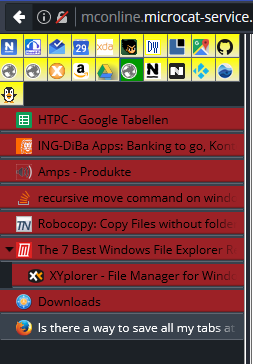
-
A second one:
Option to have the automatic color for tabs on all tabs, not just the current one.I like that vivaldi automatically chooses a color for a tab. I'd like to have this always on in the tabbar. This would make finding specific tabs much faster. Maybe they could be less saturated to still highlight the current tab.
-
@iAN-CooG Well, that's anathema to me, but i'd simply remark that this is yet another area in which diverse user preferences apparently exist. Thank goodness for a browser that respects user choice, & continues to energetically strive to meet all our diverse needs.
-
would like to be able to refresh all tabs in a tab stack by right clicking the tab stack and selecting "Refresh Tabs" or something similar.
-
Search in page <CTRL-F> / <F3> : findbar is an overlay (it's displayed in front of the page)
Interesting for people that come from Firefox with Findbar Tweak : https://addons.mozilla.org/en-US/firefox/addon/findbar-tweak/
-
Search in page <CTRL-F> / <F3> : - Ctrl+F (Command+F on Mac) toggles the FindBar (close it too)
-- Optionally only close it if the FindBar already has focus; otherwise it will move focus to the FindBar instead of closing it, and will fill it with the selected text again (if that preference is enabled)Interesting for people that come from Firefox with Findbar Tweak : https://addons.mozilla.org/en-US/firefox/addon/findbar-tweak/
-
Search in page <CTRL-F> / <F3> : - Enable/Disable "QuickFind" so you can search for text immediately by typing anywhere in the webpage
Interesting for people that come from Firefox with Findbar Tweak : https://addons.mozilla.org/en-US/firefox/addon/findbar-tweak/
-
Search in page <CTRL-F> / <F3> : Keep highlight when closing findbar. Remove highlight by pressing <ESC>
Interesting for people that come from Firefox with Findbar Tweak : https://addons.mozilla.org/en-US/firefox/addon/findbar-tweak/
-
Search in page <CTRL-F> / <F3> : - Selecting text on a webpage immediately copies the selected text to the findbar and searches for it (optional of course)
Interesting for people that come from Firefox with Findbar Tweak : https://addons.mozilla.org/en-US/firefox/addon/findbar-tweak/
