Feature requests for 1.9 / 1.10
-
@kyu3a
IF you do this, and I'm very much in favor of it, then PLEASE, please include one more control: buttons/keystrokes that to move back/ahead by a few seconds. Ideally, I'd be able to set the keys and the number of seconds to shift ahead/back.. -
Drag and drop tabs / tab groups directly into notes panel to create new note with link[s].
-
Open nickname in new tab when holding shift key
-
Forbid websites to capture keyboard strokes when no form is focused.
When going to websites such as google.com or fedex.com, I cannot use my single key shortcuts anymore when not disabling javascript as my input just gets taken by the website instead of vivaldi (in case of fedex, I can press somewhere on the side and then execute exactly one single key shortcut before this is prevented again). Although I am in favour of disabling javascript by default, other functionality may be affected so this should not be the only possible solution.
-
@jumpsq That is already available.
Specs: AMD A10-6800K, 8 Gb on Win 10 64-bit • Snapshot 1.10.862.6 (64-bit)
-
@Pesala As far as I know it is just possible always to open nicknames in new tabs via the "Open Pages in New Tab" settings for Quick Commands?!
-
@dLeon I like it, although there should be consistency with the behaviour of the address bar (ctrl+shift+enter opens links in background tab), or just (and preferably) user-configurable settings.
But obviously this would not work for nicknames with Enter, so those could not be opened in such various ways I guess (you cannot type anything when pressing ctrl or alt, and using these keys triggers other commands, at least for now) -
@jumpsq said in Feature requests for 1.9 / 1.10:
Forbid websites to capture keyboard strokes when no form is focused.
When going to websites such as google.com or fedex.com, I cannot use my single key shortcuts anymore when not disabling javascript as my input just gets taken by the website instead of vivaldi (in case of fedex, I can press somewhere on the side and then execute exactly one single key shortcut before this is prevented again). Although I am in favour of disabling javascript by default, other functionality may be affected so this should not be the only possible solution.
What's happening to you is that a "form" element (the search input element in google.com's case and a textarea in fedex.com's case) is being given focus.
Vivaldi devs would have to do one or both of the following to fix the issue:
- Prevent any keypress from being passed on to the webpage if it matches a Vivaldi single-key shortcut (and no text input element is focused).
or - Add a toggled option in Settings to disallow the javascript function
HTMLElement.focus()(and maybe the option should disable HTML5autofocusattribute as well).
Many websites need to either (A) respond to any keypresses, or (B) be able to set keyboard focus to an input field.
Currently, if a page is just doing A, a key-press can trigger both a Vivaldi single-key shortcut and do some action on the webpage. (Which probably isn't what the user intended, hence why I suggest #1.) It's when they do B as the result of A that one sees the disabling of Vivaldi shortcuts like the examples you gave.
E.g. on Fedex.com, what's happening is that they've set a keyboard event listener function that on keypress, sets the focus to the textarea element of the "Ask FedEx" support chatbot panel (that can be shown if you click on the "Ask FedEx" button on the right), so Vivaldi isn't responding to subsequent single-key shortcuts due to Vivaldi's deliberate behavior of activating single-key shortcuts while a text input areas is focused. (That's actually a bit of bad coding on fedex.com's part. The javascript function
$(document).on("keypress.vzkeydetector", function(event){...}should check whether the panel is even open, before assigning focus to the$(".nw_UserInputField")textarea .) - Prevent any keypress from being passed on to the webpage if it matches a Vivaldi single-key shortcut (and no text input element is focused).
-
Option to Hide Icons on Speed Dial Thumbnails
The icons are useful while setting up speed dials, but once the task is finished they are just a distraction. Clicking Delete or Refresh in error will make unnecessary work to recover a speed dial from trash, or to reselect a custom thumbnail.
All features are available from the right-click context menu, so none of the icons are essential.
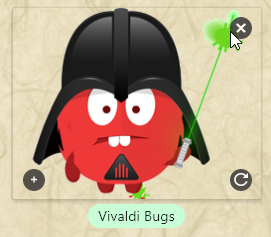
-
cloud you please add an option to download files to cloud ( drive,drophbox)
-
Also, it's common for me to accidentally close Main window, forgetting there's a Session window open. In that scenario, I lose all my open tabs because Vivaldi doesn't distinguish the main window from a saved session window.
I suggest Vivaldi distinguishes the main window from the session window AND offers to overwrite the open session upon closing, because it doesn't offer the existing sessions list to be saved over. -
@mrmeireles I currently run 4 windows in each Vivaldi session. When I close Vivaldi I use File>Exit. This saves everything for the next start.
I would like a confirmation question each time we close a window to prevent losing the tabs contained in it.
-
Hi @ everybody, can we reply to the post I made for poiting out Bookmarks concerns and upvote? that's a critical section in the browser improvement.
https://forum.vivaldi.net/topic/15385/feature-requests-for-1-9-1-10/881
have a nice day.

-
When using the "Quick Commands" function, click with middle or right mouse button on a tab to close it.
-
A popup to rename tab stacking group
I noted that when there is many tabs and you wanna rename a tab stacking group you can't see what you are typying because the amount of tabs then i think the best way would appear any popup for renaming.
-
This has already been implemented in the latest snapshot.
Specs: AMD A10-6800K, 8 Gb on Win 10 64-bit • Snapshot 1.10.862.6 (64-bit)
-
Escape to exit from downloads dialog ("Cancel").
-
@jumpsq Tab, Tab, Tab, Enter can currently be used. Escape would be much better.
-
@kisunssi See for work around: https://forum.vivaldi.net/post/140029
(requires tab marking and context menu click)But yes, clearly needed.
-
Always handle "Save" as "Save as" when downloading something. There is no need for 4 buttons.
