Feature requests for 1.9 / 1.10
-
sort bookmarks and bookmarks bar folder first
For me the only somehow ordered result is selecting "by title" in the context menue of the bookmark bar. But the result is not folders first. So please make "folders first" implicit or checkable so that I first have all folders in alphabetic order and then single entries. Of course this has to be done recursively.
(I hardly understand how the existing sorting mechanisms are working, to me it is unpredictable because it is not obvious even after I tried it different ways and different times. Whatever sorting option I select, the result is not in any obvious order (except title in bookmark bar). The most expected order would be an alphabetic order, possibly with folders first and not intermixed with single entries.
When one changes the bookmark bar sort order fom "title" to "address", the "order" changes but not the displayed text. So what is it usefull for exept for mixing it differently?
It would improve the (or my) situation if I expicitly could check a "folders first" option (or if this could be somehow implicit).
I can understand that sorting the bookmarks somehow time related will give a non alphabetic result. The behaviour of all other options are completely in the dark as I cannot recognize any order.
The most confusing feature is the fact, that sorting on the bookmark tab and sorting the same folder in the panel gives diffrent results. Please make sorting always folders first somehow checkable or implicit.
PS:
The optimum would be if you could clone Opera 12.16's behaviour. There it is possible to mark each single entry in the bookmarks to be (or as default as not to be) displayed in the bookmark bar. And there you can arrange the bookmarks however you like. Nonetheless the content of each folder in the bookmark bar remains sorted alphabeticaly. -
Ability to move the pinned tabs between all the tabs, or at least choose if moving pinned tabs on the right side of the panel, next to the bin-icon (leaving other ones on the left)
-
Mnemonic shortcuts allowing more than one letter
Greatly extend the range of shortcuts by allowing multiple keystroke assignments like in Opera 12.17.
For example: "s,b" = toggle status bar; "b,b" = toggle bookmarks bar; "t,b" = toggle tabs; "a,b" = toggle address bar;
They are case-sensitive too, so "B,B" can be assigned to "Go to, www.bbc.co.uk" to open the BBC news page.
-
Allow Shortcuts to Launch Programs
In Opera 12.17, I have a shipload of shortcuts to launch programs and utilities that I seldom use. Because I don't use them every day, they are not on my Windows Start menu.
They use a format like:
Execute program, "C:\Documents and Settings\Bhikkhu Pesala\My Documents\Utilities\BabelMap.exe"
I use a mnemonic shortcut for this = b,m so it's very easy to remember. Typing "b m" while browsing in Opera instantly launches the program or utility.
-
@Pesala Excellent idea and I don't think too difficult to implement? It would be a big bang for the effort.
-
@Rokanishu, +, but I'd like to use it not only for the Side Bar Tabs. An ability to create Tubs Tree for the Tub Panel, wherever it is. In the boundaries of the tabs grouping
-
An ability to set up user's own image for bookmarks in the Speed Dial and for Web Panels.
When you have many bookmarks on the Speed Dial and each of them has its own preview image, it's rather difficult not to bleed with your eyes.
It will be more comfortable if I could upload simple logos or even any other nice pictures instead to fix this motley hell.
So to Web Panels. But there is another one reason for it — favicons are often doubled. For example, I have two Web Panels for Vivaldi (bugreports and suggestions) and they look exactly the same.
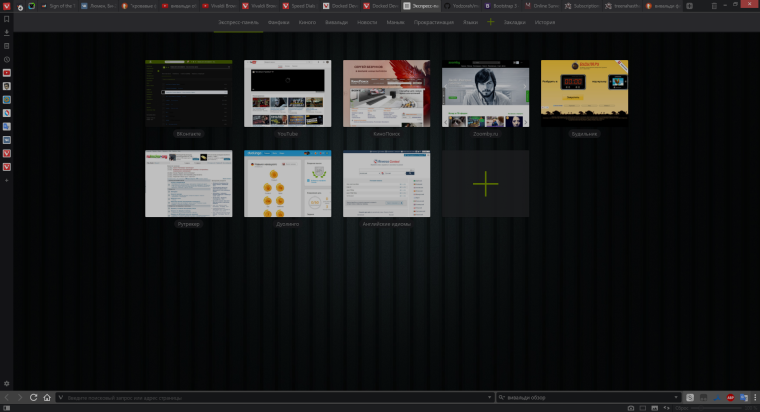
-
A Drag and Drop feature for speed dials (so you can drop speed dials into folders please!!!!!
-
Don't resize tabs until the cursor is moved away from it.
How it's now:

How it should be:

-
The ability to lock the address bar on a pinned tab would be nice. I cannot tell you how many times I have navigated away from a page on a pinned tab and did not realize it until sometime later.
-
@Maniastern Already posted above.
@Pesala said in Feature requests for 1.9 / 1.10:
Custom Thumbnails for Speed Dial
-
@Pesala, well, Web Panels stay.
-
@pafflick Sync to owncloud/nextcloud/webdav
When it's possible to import/export user data, a synchronization to owncloud / nextcloud / other webdav-based clouds would be very low hanging fruits with an enormous benefit:
The major benefit would be that the sensitive user data will be stored not on just another third party server like Google, Microsoft, Dropbox, ... which the user hasn't any control on. With such a sync feature, the user would store his own data on a server he owns, he has influence to and he trusts!
The best would be to store the single types of data in an open format (XML / JSON) in separate files (one file for bookmarks, one file for passwords, one file for history, etc.).
That would enable other developers (i.e. owncloud addon developers, chrome extension developers, etc.) to access and re-use that data (i.e. implementing a nice user frontend, automated processing, automated dead link check, online bookmark manager, ...).
-
Change the width of the Panel's toggle in a maximized window to 1px or add the ability to specify a custom value.
Sorry for my bad English.
-
@rseiler You are right when it comes to a "major" release. But not when it comes to snapshots.
Vivaldi is still on v1..xxx. Besides I'm don't worry about version designations. I'm more concerned
about improvements. -
@longvoid If you're concerned about horizontal space, t is better to turn it off and use a mouse gesture or keyboard shortcut. I use 1200 x 1600 so I hide the Panel Toolbar and use GestureRight, GestureLeft to show/hide the last used panel (on the right of the window). F4 shortcut will do the same.
-
Multiline tabs
If you have more tabs than screen width, the tabs should then wrap to a new tab row. This is a common feature not just in browsers but also text editors like Notepad++. As a new feature that other browsers that do have multiline tabs do not have in their implementation of it is the ability to choose a fixed size for ALL of the tab items. This could be either in pixels or maybe a fixed count of tabs that fit in the current resolution, ie. if you pick "[16] tabs per row" it would be 1920/16 = 120 pixels per tab if you use a 1920 x 1200 resolution and 2560/16 = 160 pixels if you use 2560 x 1440.
-
Custom theme font
The ability to set a custom font for different themes would be an awesome option for making your browser look more you -
Hello! I usually open both history and bookmarks tabs, and I notice that they have the same icon. It's not a big problem as long as they're open, of course, cause name of the tabs is readable, but become the same when locked...
Can you please make them different icons?
Here's what they look when locked
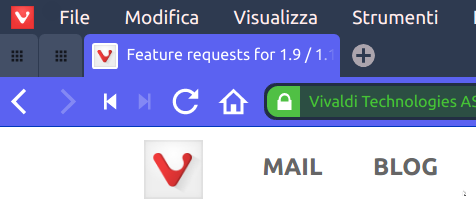
-
Setting maximum number of parallel downloads
