Vivaldi 1.9RC 1 – Vivaldi Browser snapshot 1.9.818.25
-
@akbalder: You should be happy, 2.0 is closer than ever

-
Any news about VB-23017 (Mouse Gestures open links from closed tabs)? The behaviour has changed, but I can still open links that aren't there anymore. It if I close a tab by mouse gesture and end the mouse gesture over a link.
-
@espen I'm also seeing this across both my machines -- both are macOS Sierra 10.12.4, every page (I have never seen an auto-complete dropdown in any 1.9 snapshot, including the latest one from this morning).
(I started a separate forum topic about this, but then saw this post. Sorry for the dup.)
-
@Zerael said in Vivaldi 1.9RC 1 – Vivaldi Browser snapshot 1.9.818.25:
Any news about VB-23017 (Mouse Gestures open links from closed tabs)? The behaviour has changed, but I can still open links that aren't there anymore. It if I close a tab by mouse gesture and end the mouse gesture over a link.
Have you checked your mouse gesture settings to see if you have some conflicts? You might have the same gesture assigned to close a tab as you do for opening a new tab over a link.
-
The latest Snapshot has dropped a point to 518 on the HTML5 Test
-
@ugly Thanks for your reply, but that doesn't seem to be the cause. All mouse gestures are set to browser default.
I even get the bug without using the closing mouse gesture: Position the mouse oder a big link (like a 9gag image), close the tab using Ctrl-W, and then use the New Tab mouse gesture – and the link is opened. -
@mtaki14: that's true but the next version is 1.10 not 2

-
Hi, I previously, twice, reported that I am losing my autocomplete and history/bookmark search. I have finally established that it was occurring because I have unticked "Privacy" -> "Search in Address Field". This is new behaviour in the 1.9 branch. Seems odd that unticking that would cause losing aforementioned features. Cheers
-
@suilamhain: Additionally turning off "Typed History", both options ,from Privacy does not appear to reliably turn off "Typed History".
-
Popup blocker strict still not showing any notifications to allow or deny popups!
-
bugs in History...
when you started the browser and click the History section, when in the List Mode: the list of History not showed it. but the other mode just fine showed it.
using latest version, windows 10
-
Darn, the setting/appereance/Open popups in tab has disappeared again, now I had it unckecked in previous snapshot just for testing, and now I can't recheck it again.
-
@stevekong: Your comment has made me realize the feature is back! Some time ago it was broken and remained so for a while and eventually I've forgotten about it.
No, I'm not seeing what you see: My dictionary popup is right on top of the selected word. MacOS 10.12.4 .
-
@stevekong: I use 10.12.3 (and 10.9.something) myself. I can reproduce the offset (not my two lines, but about one) if I enable "Use Native Window". The offset is the same as the height of the decoration. Could that be the same as you observere?
-
@ian-coog: well you can still go back one snapshot and change it and then upgrade again.
-
@ryofurue: I assume it is related to "Use Native Window" being activated or not. I see an offset with the former on.
-
This post is deleted! -
@wasgij6: We suspect (as long as you restore sessions on startup) it is related to that a process hangs when you try to exit the browser. So the browser has not really terminated even tough all windows are gone. If that is the case and you try to start the browser you will just get a new empty window from the stuck process. One way to determine if that is the case is to inspect what processes run on the system after you exit the browser or if it is not too troublesome to log/in out or even restart the machine.
-
@Pesala When I compared it correct - on html5test.com - in the category User Interaction the subcategory Attributes switched from fully supported to partial.
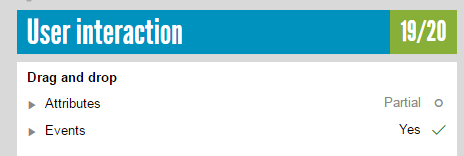
-
just waiting for sync feature !
