Feature requests for 1.8 / 1.9
-
@kononvaler it's under the "Privacy" settings. Though, it's hard to understand why. But because of some reasons it's there and not under the "Address bar" settings.
-
More space above the Tab Bar in non-maximized state. (if the Tab Bar is on the top)
This will allow to move the browser window easily. Currently the only space which can be used to drag and move the window is the space between New tab (+) button and Trash button which is pretty small if there are several open tabs.
This also will allow to activate desired tab from a stack directly from Tab bar (and not from thumbnails). In current window layout that is too hard when window is not maximized, because resize arrow appears.
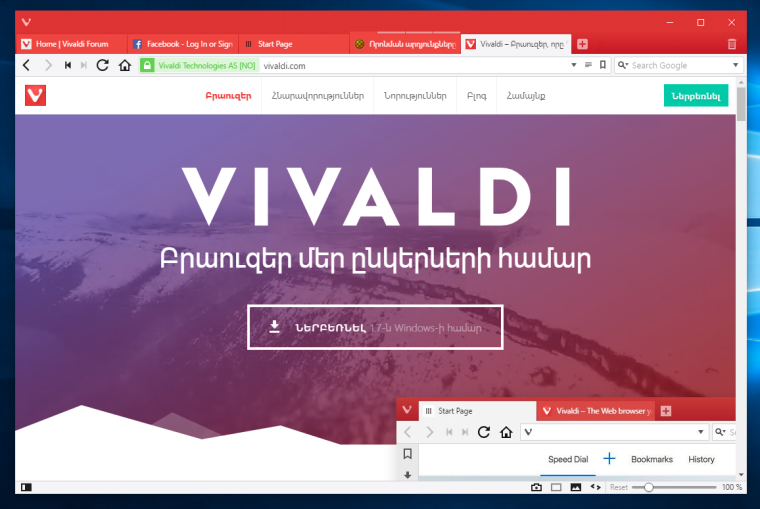
-
@Pesala
That's exactly what I want, atleast. -
Possibility to choose which button in the download dialog will be focused.
OR
Remember last pressed button in the download dialog and focus it next time.Every time download dialog appears, I want to press Enter (like I did in Opera 12), but as I generally need "Save as" action, I cannot use Enter or Space, because they will press the "Save" button.
-
@Pesala no the yandex smart button behave differently, when you open a link a new tab, then this new tab will have the same history as the originator tab which allow to go back there as well... but maybe mixing both features somehow will be a great idea and make navigation more fun mostly for power users with tons of tabs.
-
Auto cookie deletion at the end of session but also allow white listing cookies on certain sites like Self-Destructing Cookiest
-
The ability to set a refresh rate on Web Panels
-
Setting to enable auto hiding of the Address Bar like in Beyond Australis
-
-
Make it so that you can at least set inspect element to be integrated into the same window as the browser, having an entirely different window pop up seems a bit over-the-top (it's also really annoying if you're using the browser in full screen mode)
-
@Duckz It's already available (kind of). You can find it in the cookie settings window (see the screenshots below):
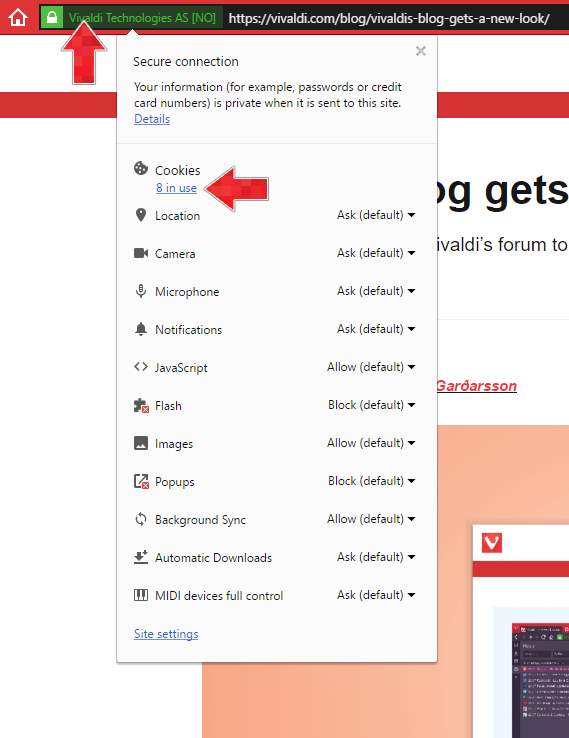
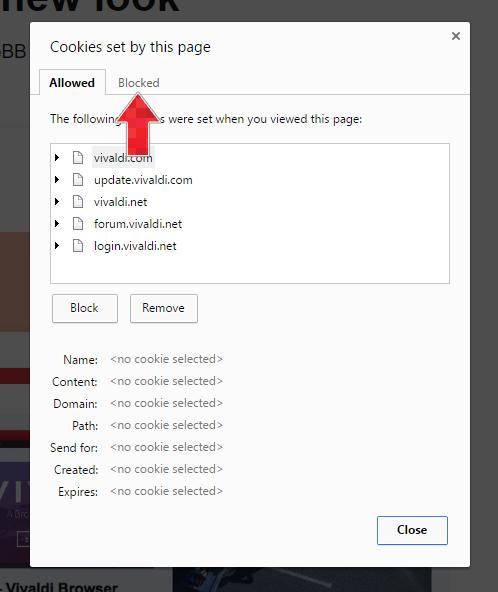
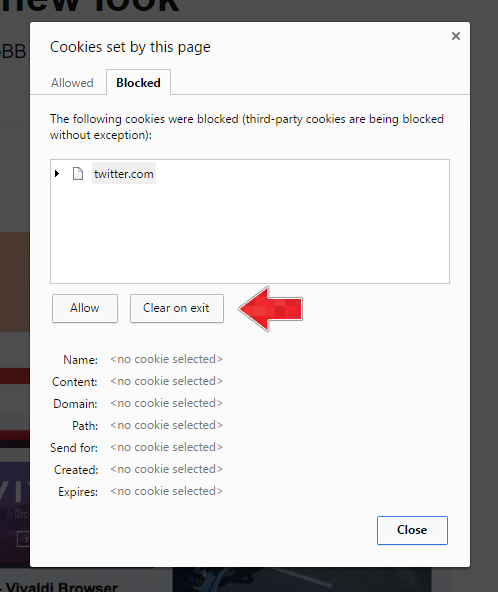
You can allow/block cookies from there or you can go to the Site settings page (chrome://settings/content) and blacklist/whitelist cookies on certain websites there.
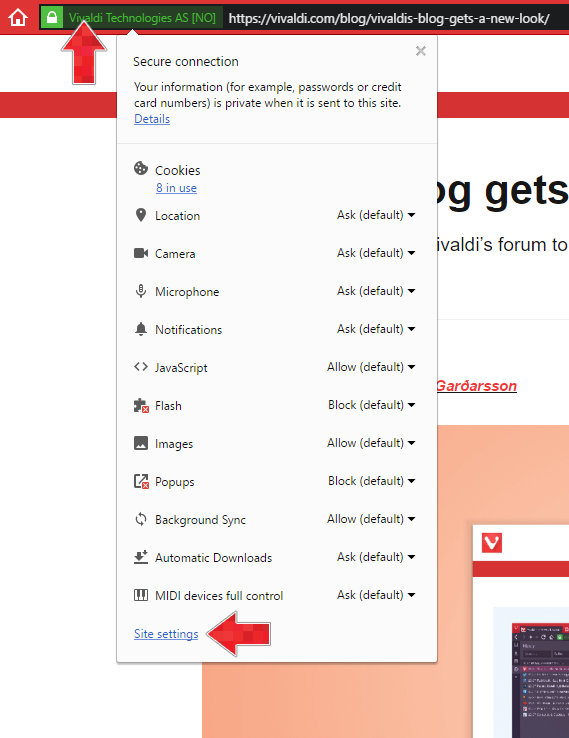
-
@Duckz It's already being worked on, so I think there's no need to mention that here.

-
@pafflick I tried the cookies solution you gave me, and it looked like it would work even if its a little clunky, and at least on duckduckgo i couldn't seem to white list it, ugh, well thanks for trying to help, maybe my comment will be noted and implemented in the future good and proper, or ill learn how to do it all correctly if its already there
-
Vertical list tab cycler just like Opera 12 had, with configurable keyboard shortcuts for it and option for thumbnails beside it on the right.
-
Animations for opening/closing tab. That's one of the few things we don't have animations for yet.
-
Option to place tabs underneath address bar.
-
Option to shrink address bar, put it in the middle, and make the URL display in the middle of the address bar. And when the address bar is focused, show the entire URL with it's sub-URL text.
If you don't know what I'm talking about, take a look at Safari and Brave. They have this address bar implementation where it's in the middle, looks like a title of the page itself, with tabs underneath. That also looks like it leaves room for more buttons beside the address bar.
I guess this could fall under more theming/skinning in the future.
-
Option to make either tab bar or address bar autohide, only to reappear on hover.
-
Option to make hibernated tabs grayscaled on startup.
-
Option to make New Tab button fixed in place on the far right.
