Feature requests for 1.8 / 1.9
-
@dLeon I think that Remember User's Last Used Settings is someting else than Mark all items at once

-
Hello Vivaldi team!
I am really happy for this browser and changes you are still making; thank you for your effort, the result of it is amazing.
I want to ask you for one more (I hope simple) thing:
Mouse gesture for "copy document address" (copy address of actual webpage you are on) as it was in Opera.
I am browsing without address bar for saving space and this function is very crucial for me.Thank you,
Urza -
@dLeon I am thinking KISS. Although geeks like RegEx and a lot of geeks will use Vivaldi, they also need to attract ordinary users to pay the bills.
-
@Em-a-il I understand it the same way as you, and also thought about CTRL+F11.
However, I think that the current implementation is not really useful because from what I remember it is impossible to show one window normally if you have enabled CTRL+F11 on any other window. So you can't use a web page like an application while you continue normal browsing on the other window.
I would expect something like: "make CTRL+F11 independent from windows"
-
Please, delete this comment, I posted it accidentally, I can edit it but I dont have privileges to delete it.
-
Ability to edit rocker gestures action.
For example, I would love to be able to use them to switch to next or previous tab instead of the default "go back/next" navigation (which is already covered by other mouse gestures).
-
@dLeon I would prefer a real regex support, it would to allow to search anything in a really powerful way!
But as said Pesala, maybe it is because I'm a bit too geek IMHO, standard/non-geek users won't use advanced research anyway.
IMHO, standard/non-geek users won't use advanced research anyway. -
Open history list items in background tab
When I right-click the "Go to previous page button" I get a list of previously visited pages. Here it is very common in browsers, that you are able to middle click an item and open a previous page in a new background tab.
-
Close Tabs from Tabstack by middle click on preview
When I hover the tab stack I will see previews of every tab. Here I always try to middle click a tab to close it.
-
Better handling for screenshots/capture function
- just like the download folder a custom screenshot folder in the settings
- readable screenshot file name, the current situation with UUID is unacceptable
- example: vivaldi-[translate]-%H-%M-%S.png/jpg
- JPG quality settings / Page capture options
But I think this requests are ignored…
~24 votings in blog but no comments from Dev -
Focus search input field when opening history
When I press ctrl + h to view the history I intuitively start typing my search term to search the history. Unfortunately the search input field isn't focused so my typing is in vain.
-
Bookmark bar enhancement:
1.) Middle mouse click on a bookmark subfolder should open all containing tabs.
2.) When opening a bookmark in a bookmark folder, the bookmark folder is getting closed. Would be great if it would stay open, so it would be possible to open more bookmarks at once.
3.) When opening a bookmark root folder, hovering the mouse cursor over another root folder should open it without the need of a second mouse click.
In short: Please take Opera's bookmark bar as an example. It has all three requested features implemented and has in my humble opinion the best bookmark bar of all popular browsers. Especially the first feature request is very important for me, cause it prevents me from using Vivaldi as my main browser.
-
@gaelle
1.8 / 1.9 You say...?
5 pages of posts in 2 hours...?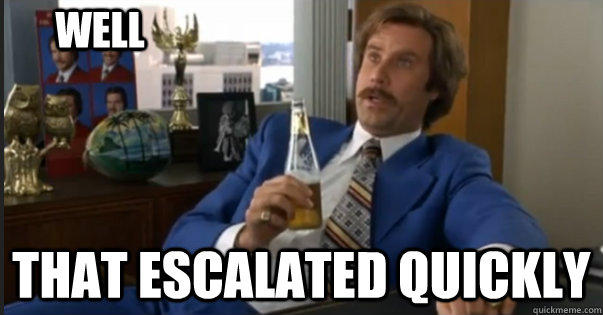
-
@raystanz agree!
And an other thing I always try to do when I see the tab previews is trying to move/re-arrange them in the tab stack.
In a more general way, ability to do the same thing on previews inside a stack than on a normal tab would be nice (close with middle click, drag to move its position, ...) -
Option to disable sidebar completely
I know F4 button hides sidebar but I'm just tired of clicking F4 N^2 times a day (because sidebar re-appears every time any file is downloaded).
-
Separate Downloads tab
Just like in any other browser, where you can see all the downloads, current speed, remaining time, etc
-
@toxpal Then why don't you turn off "Open Download Panel Automatically" in vivaldi://settings/downloads/?
-
@toxpal It's already there and I've even mentioned it here in this thread: vivaldi://downloads. It's most likely going to be rebuilt in the future just like the history page but it should be good enough for now...
-
@Alexs said in Feature requests for 1.8 / 1.9:
But I think this requests are ignored…
~24 votings in blog but no comments from DevAnd I think you're wrong. I'd rather they focus on improving the browser and actually working on the requested features instead of replying to each comment on their blog - no matter how many votes did it gather.
You know, new browser features like the ones that you asked for are not something that just "happens" overnight... Some of them may seem to be very simple from our perspective, but implementing them might be a big challenge for the developers.
-
@CheVe11e_191 I've already included that in this request.
