We will be doing maintenance work on Vivaldi Translate on the 11th of May starting at 03:00 (UTC) (see the time in your time zone).
Some downtime and service disruptions may be experienced.
Thanks in advance for your patience.
Revert some UI changes from version 6.x
-
Hey, i recently upgraded from version 5.6 to 6.6 and i have a few questions concerning some UI changes
i would like to revert the size the of the status bar (bottom bar) to the old size, it's too big for my taste currently, im pretty sure it should be doable by .css
Is it possible to enable the side pannel toggle button in the status bar ? it's seems that the option to add this button is no longer aviable

Finally is it possible to revert the darker blue text highlight to the original lighter blue color on websites ?
 to this
to this 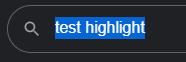
Thx in advance
-
@Miraak49 Hello and Welcome to the Vivaldi Community


Is it possible to enable the side pannel toggle button in the status bar ?
Look under Panel instead

Finally is it possible to revert the darker blue text highlight to the original lighter blue color on websites ?
The UI text selection now uses a variant of your theme's Highlight colour. It does not match the website text selection colour - this comes from your OS (Windows is dark blue).
So it depends on your theme settings.
For me, the selection colour got lighter not darker.
You'll need to find a variant of the colour you prefer or set it directly.You'll find my custom.css here which should have most of what you need:
https://pathduck.github.io/vivaldi/mods/CSS/ -
Thx for the quick answer, found the option for the pannel and for the statusbar size in your .CSS
concerning the highlight color change (wich seems to be present across all chromium browsers), if i understand well you mean that now for websites it's using windows theming highlight ?
(i know that vivaldi itself will use highlight based on your custom vivaldi theming settings now, but im only talking about website highlight here)
-
@Miraak49 said in Revert some UI changes from version 6.x:
concerning the highlight color change (wich seems to be present across all chromium browsers), if i understand well you mean that now for websites it's using windows theming highlight ?
No, the UI text highlighting.
Website text highlight hasn't changed.
It's still the dark blue default Windows highlight colour for me.And website selection highlight can't be changed by Vivaldi CSS anyway, it's controlled by Blink the rendering engine and it uses your OS style.
-
@Pathduck Ah ok, well it has changed for me, in the screenshot it's the google website
but i saw that this change was present across all chromium browsers
too bad that they don't provide any kind of customization unlike in vivaldi^^
Thx for the answer -
@Miraak49 Oh yeah I think you're right, this changed a long while back, some Chromium/Blink changes.
No idea what to do, but it's not Vivaldi UI so can't be changed with UI CSS, and there's no setting for it. Could maybe be done with some user-script or a user-style extension like Stylus.
Google it I guess?

Also, shows that it might be an idea to upgrade your browser more often, you'd pick up the change when it happens instead of relying on people remembering whatever minor cosmetic change that happened over a year ago...
