Memory Saver and Compact menus – Vivaldi Browser snapshot 3329.7
-
I also (for a long time now) have seen these multiple instances of the same machines/phones listed in the Synced Tabs.
I'm going to reset my remote data and see if that helps.
Am I correct that I only need to do that once, or do I have to reset from each synced instance?
-
@cheekybuddha
Only on one device but I test this already, at least the ghost entries are removed-
I don't wat to reset my default profile at moment and will wait a bit if this sync issue magically disappear.
No idea if we should report this to the bug tracker, we would get more reports in the forum if this happen for many user.
Cheers, mib
-
Thanks for the choice of menus. Is the
Compact Menua permanent solution or is it only viable while that flag exists?Now how about an option forOn second thought, I'm just going to hide the button altogether since we can basically double click anywhere on the tab container to open a new tabNew Tab Buttonplacement? -
@oudstand said in Memory Saver and Compact menus – Vivaldi Browser snapshot 3329.7:
Since the update Vivaldi already crashed twice. Has any one else have this problem?
Nothing yet on clean and modded installs
-
That's why I like the Vivaldi team. They resolved this problem quickly.
[Menus][Settings] Provide a way to switch between new and old menu styles (VB-105645)

-
@sjudenim said in Memory Saver and Compact menus – Vivaldi Browser snapshot 3329.7:
Is the Compact Menu a permanent solution or is it only viable while that flag exists?
Unfortunately, it is probably going to be temporary; according to my information the Chromium team is already hard at work removing the old menu configuration code. I have no detailed information about just how long they are going to take doing that.
-
@yngve I guess now would be a good time to inject that Vivaldi UI code into the menu system then?

-
@ruarí: I just upgraded my x64 version on the Surface Pro X to ARM64. It might be placebo effect, but I get the feeling the browser is way faster now. So far, the few sites I visited and the couple of buttons I pressed all did what I expected.
With the improved speed it looks like I can finally set Vivaldi as the default on this device as well.
-
an option to use the (older) more compact menus.
Well this (obviously) affects just the menus though, everything else like the padlock (which appears white btw), confirmation dialogs (exit, canceling downloads) are beautifully round and big. Also the menu separators are those very rough ones.
The situation isn't looking very good atm

-
@Pathduck I am going to duck out of the path of that question.
-
My joy was temporary. Now that I saw that the padlock and other things are still the same as in Chrome.
Good thing the menu is the old way. much better for my devices that I have. -
@carlinhosnewstyle
Hi, it seems the padlock icon is dependent on the theme settings, the same for reading list and privacy guard.
I hope at some point the developer find the time to add all menus and popups to the theme settings.Cheers, mib
-
@cheekybuddha I have the same here on the last 2 snapshots. I'm running the Linux build.
-
I see this on both Linux (Ubuntu and Debian) and Windows (Win10).
I cleared my sync data and Vivaldi has been trying to 'initialise sync' ever since - constant timeouts for three hours.
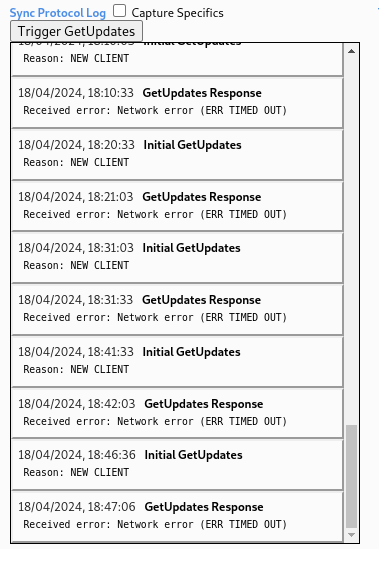
-
@Ruarí out of curiosity... the arm build support DRM playback? (I guess not)
-
@Hadden89 actually it does. That was a problem before but now windows arm64 widevine is available to all native browsers.
-
As Vivaldi kick me out of sync every time I checked the start logs and get many errors like.
I start with --disable-extensions.Extension error: Failed to load extension from: /tmp/IDCAC-chrome_SN9pK3. Manifest file is missing or unreadable ERROR:data_type_manager_impl.cc(36)] Bookmarks cryptographer error was encountered: mpl.cc(36)] Preferences cryptographer error was encountered: ERROR:data_type_manager_impl.cc(36)] Passwords cryptographer error was encountered: ERROR:data_type_manager_impl.cc(36)] Autofill Profiles cryptographer error was encountered:ttpBridge received response code: 200 ERROR:data_type_manager_impl.cc(36)] Bookmarks cryptographer error was encountered: ERROR:data_type_manager_impl.cc(36)] Preferences cryptographer error was encountered: ERROR:data_type_manager_impl.cc(36)] Passwords cryptographer error was encountered: ERROR:data_type_manager_impl.cc(36)] Autofill Profiles cryptographer error was encountered: ERROR:data_type_manager_impl.cc(36)] Autofill cryptographer error was encountered:I don't get this in a clean profile, does anyone know what causing these errors?
-
This update doesnt works at all for me, had to install a stable version instaed. Tried to uninstall and install ity again. All my streaming services stops working, all I could "stream" was "source_not_found when I click Play. On the first update, there was a whole bunch of errors with extensions, so could not proceed further.
-
@pgaa
Hi, did you mix installs of stable and snapshot?
A reinstall does not touch your user profile, if you install stable over snapshot this break your profile, the other way around does the same.
This can cause such strange errors, you are the first user report this.
Some issues here and there, some crashes but it work.Cheers, mib
-
@mib2berlin
Thats true, some issues here and there. And I had/has some issues, other has no issues.
No, I dont have installed snapshot over stable.Wil try install it again tomorrow and see how it goes.



 *
*