Custom Filters
-
how do i add custom filters because vivaldi isnt blocking all youtube ads
-
@Reaper15
Hi, you can add custom filter lists in Settings > Tracker an Ad Blocking > Manage Ad locking Sources > Add New Source.
One of the sources is https://filterlists.com, for example.
If you find a working list it will work for some time, then Youtube find a workaround.
This happen since a few month as Youtube is now fighting against all blocker actively.
There is a big thread about already.Cheers, mib
-
i know its in the settings. i just dont know what url to put in to block the ads. i checked that website but i dont know what to do like how do i add a filter to vivaldi?
-
@Reaper15
This is a bit complicated, search in Description for Youtube, click on the info button: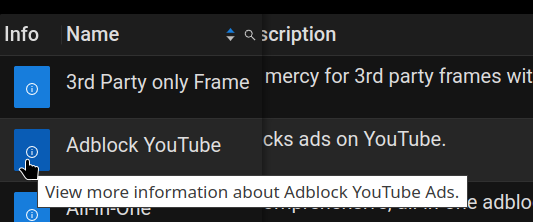
Click on the Home button right side.
There you have to find the list URL and copy/paste it into Vivaldi URL field for trackers.
A list URL looks like:
https://raw.githubusercontent.com/jerryn70/GoodbyeAds/master/Hosts/GoodbyeAds.txtThis is only an example, check the date on the home page, some lists are 5 Years old.
As even uBlock does not work anytime I use a Premium Lite account on Youtube, a few Euros but no ads anymore.
I kick my Premium Netflix account, now I get ads on Netflix but not on Youtube.
Cheers, mib
