Forward and back buttons
-
Moving from Opera to Vivaldi. Looks good so far, but... Opera has Forward and Back buttons. Am I missing someting or Vivaldi hasnt such feature?
-
I'm using the buttons of android for it. Isn't that equally ok? You needn't spend space in the app.
-
The forward and backward button is only visible when the addressbar is placed on top.
-
@Veddu
Hi, I don't use AB at bottom but you can use swipe left and right for this.Cheers, mib
-
I think OP is referring to navigate back and forward within a page not to switch tabs.
I was referring to these buttons.
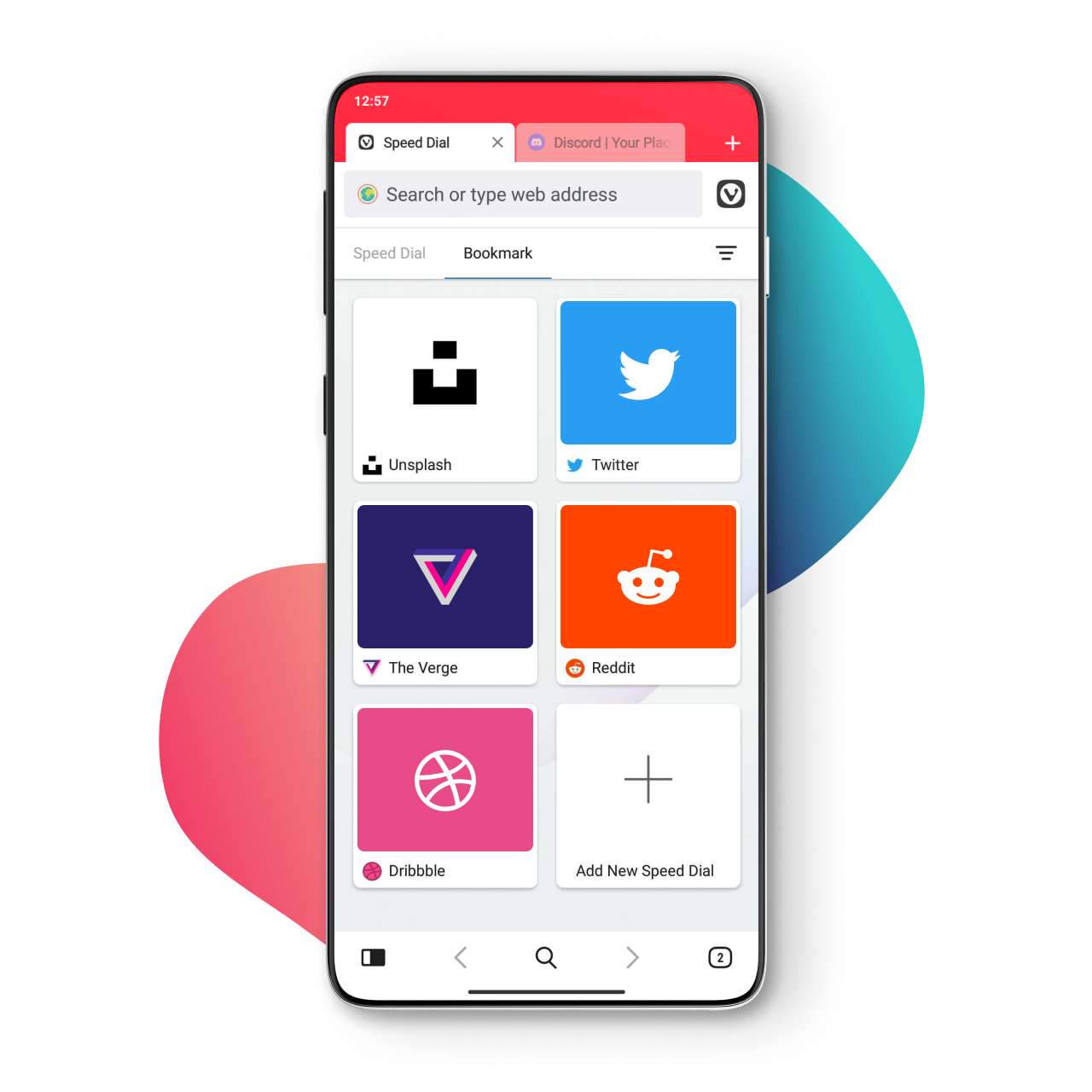
-
-
@Dancer18 its ok with Back... but how to do forward?
-
Can you really do it on android? Thought that The built in swipe navigation gestures will navigate backwards only, regardless of where you swipe?
-
@DmitryDV
If you're using the top omnibox, I think you've already figured it out.If you're using the bottom omnibox... There's also gesture control and a five-item horizontal side menu. Pay attention to preset #2. The menu is customizable and the position of the buttons can be changed.

I'll note right away that the omnibox at the top is much more convenient, as the buttons at the bottom in this situation have a long tap function and history of transitions.
-
@mib2berlin said in Forward and back buttons:
@Veddu
Hi, I don't use AB at bottom but you can use swipe left and right for this.Cheers, mib
Hi. Doesnt work. Is there any settings to be enabled for doing this?
ps. found it. Works. Thank you!
-
@Veddu said in Forward and back buttons:
The forward and backward button is only visible when the addressbar is placed on top.
Great! Thank you,
-
Now I love Vivaldi even more. Sad it wont run on Android 5. But I could survive it.
-
@DmitryDV I don't have in mind how it works in every single case, but forward also works with the android buttons on my device. However, it may depend a lot on which Android and which device you are using.
-
@mib2berlin said in Forward and back buttons:
I don't use AB at bottom but you can use swipe left and right for this.
Probably, I know what you mean. But these gestures are very difficult to implement in Vivaldi. If system-wide gesture control is enabled in Android, you get overlapping and complete confusion. And on this forum, there is triple overlap. See the screenshot - I made it on Kiwi, it is very difficult to even catch it on Vivaldi!
This is an old, but very interesting problem to solve - how to make gesture control in Vivaldi more convenient! Given all this complexity.

