Proton Mail integration
-
Would it be possible to have Vivaldi's Mail integrate directly with Proton Mail instead of requiring the use of something like Proton Bridge? Not only is the latter locked to paid accounts (unless you go through the trouble of compiling a custom version that gets around that), but you still have to run a separate bridge process, so it isn't as seamless as it could be. Given that the focus on privacy is a core value of both Proton and Vivaldi, it would be nice if a privacy focused option was more seamless.
Integrations with Proton's contact system and other parts of their suite would also be nice.
-
Wouldn't that be nice.
-
@ReubenABerlin yes.
Proton uses a proprietary way making the bridge required for all desktop clients. Nothing much Vivaldi can do here https://proton.me/blog/new-protonmail-bridge -
Proton does not support Vivaldi
⇒ https://proton.me/support/clients-supported-bridgeAnd configuration of bridge uses different ports and protocol.
⇒ https://proton.me/support/protonmail-bridge-clients-windows-thunderbird/
The Proton Bridge is a mail proxy and can only use StartTLS. But from view of security StartTLS should not be used in our days as it is not secure enough while negotiating a connection.
Vivaldi has only the modern TLS over SSL in IMAP/POP3/SMTP.
So you have to change settings in Bridge from StartTLS to TLS/SSL and the connected ports for IMAPS(993)/POP3S(995)/SMTPS(465). -
In that case wouldn't removing Proton icon from "Add Mail Account" settings so the users won't be misdirected to think they could use Proton Mail with Vivaldi?

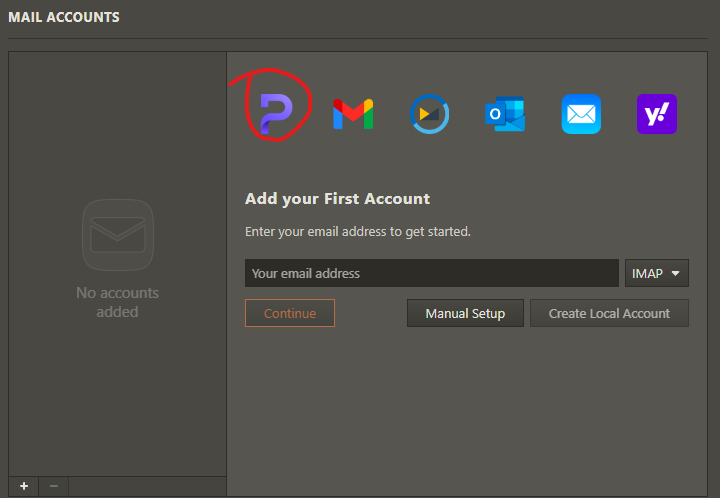
-
@Ugurcan Yes, Icon is misleading as adding account fails for Proton.
Bug was reported: VB-84692 Protonmail Bridge won't work with Vivaldi Mail - Confirmed.
-
FWIW if there is no value for the inclusion of these icons to Vivaldi then I would suggest the lot be removed.
-
I just wasted 10 minutes trying to add ProtonMail after seeing that icon.
Please remove it.
-
@TyrannosaurHex
Hi, I created a bug report:VB-113872
Proton mail icon is misleadingYou need Proton Bridge and a payed account to use Proton mail in Vivaldi, so it is really misleading.

-
Not necessarily. I believe Proton clients are aware that IMAP access is a paid feature. With this analogy, should one remove Fastmail as it's a paid product too?

-
Bonjour,
il est possible d'intégrer ProtonMail, en cherchant sur le web, j'ai trouvé la solution.Premièrement, il faut installer proton bridge et faire quelques actions dedans.
Une fois Proton bridge installé et connecté à votre compte Proton, il faut cliquer sur la roue crantée des paramètres.

Vous descendez jusqu'à arriver au mode de connexion et vous cliquez sur "Change".

Là, vous mettez comme dans l'image, en SSL, vous sauvegardez, et si vous ne revenez pas aux paramètres automatiquement, vous cliquez sur la flèche de retour en haut à gauche.
Une fois de retour aux paramètres, vous cliquez sur "export" pour exporter le certificat TLS.

Ensuite, votre gestionnaire de fichiers va s'ouvrir et vous devrez sélectionner un dossier pour enregistrer les certificats.
Personnellement, j'ai créé un dossier dans mes documents et j'ai enregistré les certificats à l'intérieur (il y a deux certificats qui s'enregistrent, mais il faut faire la procédure d'exportation et d'enregistrement qu'une fois).
Une fois les certificats exportés, il vous faut aller sur chrome://settings/certificates
Vous devriez arriver directement sur "certificats locaux" et vous devez cliquer sur gérer les certificats importés depuis Windows.

Une fenêtre s'ouvre et vous cliquez sur "importer".

Ensuite, vous cliquez sur "suivant".

puis sur "Parcourir".
Votre gestionnaire de fichiers va s'ouvrir et vous devrez aller là où vous avez enregistré vos certificats.
Vous verrez que le dossier est vide.
C'est normal, il faut changer le type de fichier en bas dans le coin droit, il faut cliquer sur le type de certificat, dans mon cas "Certificat.X509"

Et sélectionnez "tous les fichiers" dans le menu déroulant.

Une fois que c'est fait, vous verrez deux fichiers et il faut sélectionner le premier.

Vous cliquez ensuite sur "ouvrir".

Vous revenez ainsi sur la page d'importation du certificat et vous faites "suivant".

Maintenant, nous devons choisir dans quel "magasin" enregistrer le certificat, de base, il est sélectionné "personnel", mais ce n'est pas dans celui-ci qu'il faut l'enregistrer, de ce fait, vous cliquez sur "parcourir".

Vous choisissez "autorités de certification racines de confiance" et vous cliquez sur "ok".

Ensuite, vous cliquez sur "suivant".
et enfin sur "terminer"
Il y aura peut-être une alerte, il faut accepter, ayant déjà installé le certificat, je n'ai plus cette alerte, de ce fait, je ne peux pas vous faire de capture d'écran de celle-ci.
En tout cas, là le plus gros est fait.
Il vous reste à configurer manuellement ProtonMail dans Vivaldi, avec les indications présentent dans Proton Bridge.

N'oubliez pas de configurer correctement les ports.

Vous faites ensuite "ajouter le compte"

Si jamais il y a un problème, vous appuyez sur "retour".

Il vous sera ensuite demandé de rentrer votre mot de passe, c'est celui qui est présent dans Proton Bridge et là, ça devrait fonctionner.
Désolé si le tutoriel est en français, mais j'espère qu'il pourra quand même vous être utile.
-
@lordmaxime , Merci, avec votre méthode j'ai réussi aussi. Seul problème avec l'envoi, 1e fois, Vivaldi me dit que l'envoi a échoué. Je vais dans le répertoire Outbox, clic droit et Send, et ça part.
The above method works, screenshot-wise, for me on Windows 11. Small problem with 1st send, but the message can be sent from the Outbox. Thanks, great help!
-
I hope easier access over Proton Bridge will be added in near future in Vivaldi Mail settings.
-
@lordmaxime said in Proton Mail integration:
Bonjour,
il est possible d'intégrer ProtonMail, en cherchant sur le web, j'ai trouvé la solution.Have been trying to get this thing running for a week now.
But thank you for this guide! I can confirm this method works in W11.
My SMTP port had been (automatically) set to 1026, but this works as well of course.Un grand Merci @Lordmaxime pour le guide détaillé, très bien fait!
-
-
This is an excellent read and very helpful, but Vivaldi support of Proton Bridge really needs to be more seamless. Given the synergy between the two it seems worthwhile. In contrast, Thunderbird takes only moments to have up and running.
Hope Vivaldi dedicates some time to this integration (particularly since the Proton mail logo is so prominently displayed on the Vivaldi mail setup window). -
I want to add a "little" caveat to the former posts.
Vivaldi does not integrate Protonmail well in it's mail application due to the strange sync behaviour.
I explain:- Protonmail uses protonbridge and creates a specific login on per machine basis
- These login-data is used in Vivaldi IMAP setting (this is what this thread is all about). So on a laptop you will use other Protonmail login-data than on your desktop.
- When deploying Vivaldi over 2 or more devices the strangeness of Vivaldi-sync comes in place and... some login data of the Porton mail is synced one way or another accross machines, to cause it to be broke on one of both.
... so it does not work.
Imho, It all comes down to the Vivaldi sync not being granular enough. And for me this is the my biggest complaint using Vivaldi, is that it takes too much time setting it up equally over different machines. Things don't get synced, that should be synced (tabs, panels,...), and vice versa... like this strange Protonmail thing where things get synced, that should not be synced.
-
@lordmaxime
Merci <- This is the extent of my french (copied from above). That said: Thank you very much for this post and all the hard work that went into it.Though I no longer use any Microsoft products; having used Windows since Win 3.1: I'm fully Linux as of 4/2024, sadly, IMHO - they've completly lost their way; opting for the latest wiz bang / self indulgance; rather than focusing on quality.
However - Your contribution to the community is very much appreciated and to often - saying thank you is a missed opportunity to show gratitude for community contributions and this contribution was awesome.
Again: Merci.
-
@cef1000 De rien,
pour être honnête, j'utilise plusieurs systèmes d'exploitation et je ne voulais pas mettre mon compte proton dans Outlook.
J'utilise principalement la webmail, mais étant donné que Vivaldi permet de rajouter ses boîtes mails, j'ai voulu essayer.Ayant eut des difficultés, et aimant aider les autres, je me suis dit qu'il fallait que je fasse un tutoriel détaillé, afin que d'autres n'aie pas de problèmes.
Il est vrai que Vivaldi et Proton sont proches, nous le voyons avec l'intégration de Proton VPN, de ce fait, c'est étrange que ce soit si complexe, pour intégrer Proton Mil dans Vivaldi, ou du moins, qu'il n'y ait pas de tutoriel, de l'un ou de l'autre, pour bien expliquer.
-
@Jrgn Désolé pour le retard de réponse, mais ravi d'avoir pu aider.
C'est pour cela que j'ai posté le tutoriel.

