Start with flags available not in vivaldi:flags
-
Not sure if this is the right category or if this belongs into desktop feature request. But I'd like to see the added/restored functionality of loading Vivaldi with some flags enabled from the .desktop file.
The reason: Chrome/Chromium is about to add support for VA-API (on Wayland). This will only be possible when certain flags are enabled. It remains to be seen if they will be added to the flags page. Right now, VA-API support needs to be enabled with flags not available there. And even though ChromeOS is to be converted to a more default Linux using a default Chrome on Linux browser (Lacros) and thus Chrome on Linux will become more of a priority, it remains to be seen when this will become a default.
Right now, you can start any Chromium browser from bash with flags added (e.g. /usr/bin/vivaldi --enable-features=VaapiVideoDecodeLinuxGL). But when you put that into its .desktop file, they will just be ignored. I also tried to write a bash script to open the browser with those flags (actually on Chrome, but my guess is Vivaldi will behave the same) but they are still being ignored. While I have no clue how the browsers do that, it's not really helpful. I think it used to be possible to do so, but that feature was stripped (or made impossible). And having to start a browser from bash yourself is a bit cumbersome. So it would be great if a solution for that could be found.
-
@Artim96
--enable-features=VaapiVideoDecodeLinuxGL --use-gl=angledoes not work? -
@Artim96 This may have something to do with your distro. I'm on Debian 12, gnome desktop and both my desktop files work fine for this. One is on the "desktop" itself and the other is in ~/.local/share/applications.
vivaldi-stable.desktop
[Desktop Entry] # disk-cache-size=157286400 Version=1.1 Type=Application Name=Vivaldi GenericName=Web Browser Comment=Access the Internet Icon=vivaldi Exec=/usr/bin/vivaldi-stable "--disk-cache-size=157286400 --enable-features=VaapiVideoDecoder --disable-features=UseChromeOSDirectVideoDecoder --disable-gpu-driver-workarounds --enable-gpu-compositing --enable-zero-copy --enable-native-gpu-memory-buffers --disable-features=UseEcoQoSForBackgroundProcess" %U Actions=new-window;new-private-window; Categories=Network;WebBrowser; StartupNotify=true [Desktop Action new-window] Name=New Window Exec=/usr/bin/vivaldi-stable --new-window [Desktop Action new-private-window] Name=New Private Window Exec=/usr/bin/vivaldi-stable --incognitoThough the cache setting doesn't work anymore...
-
@DoctorG Not if only added in the .desktop file, as you can simpy check that on vivaldi:version.
-
@lfisk that's interesting. I'm on Debian Testing, also on Gnome, no luck. I actually tried adding the quotes, I even logged out and restarted GDM, just in case. To no avail. Non of the flags show up in vivaldi:version
-
@Artim96 So I started out by copying the .desktop file that Vivaldi installs. Screen shot of my about:

-
-
Exactly my point. What confuses me, the command line starts with the flag "new-window". This should only ever be the case when you have Vivaldi already running and open another window. This doesn't happen with Chrome, but I can also not see anything wrong with the vivaldi .desktop compared to the Chrome .desktop. I even added the flags in that section, no change.
-
@Artim96 I've fooled with the flags so much in the past I kinda forget all that I've done... vivaldi-stable is actually a script that launches the real app after parsing the input

-
True. But that doesn't help with this problem. Actually, just circumventing the wrapper calling the true binary from the .desktop file also doesn't work. Then the browser won't launch at all. Though it can still be launched gtk-launch from bash. For whatever weird reason.
-
@lfisk Launching with this from a terminal works as expected:
/opt/vivaldi/vivaldi-bin "--disk-cache-size=157286400 --enable-features=VaapiVideoDecoder --disable-features=UseChromeOSDirectVideoDecoder --disable-gpu-driver-workarounds --enable-gpu-compositing --enable-zero-copy --enable-native-gpu-memory-buffers --disable-features=UseEcoQoSForBackgroundProcess"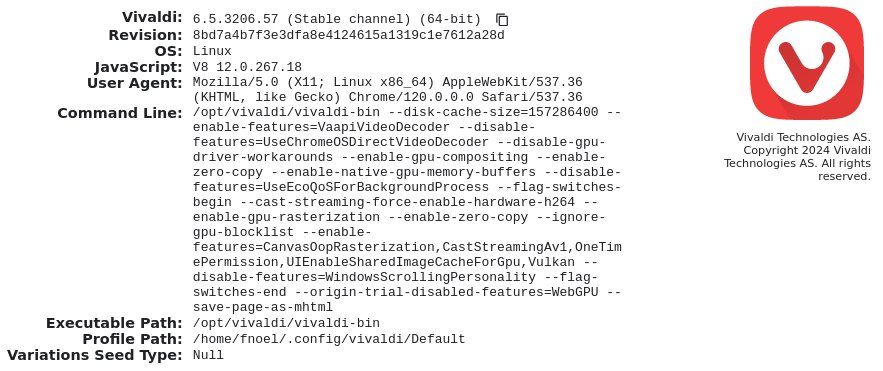
-
@lfisk @Artim96 So I edited one of my desktop files to use "/opt/vivaldi/vivaldi-bin" and it works the same as the last screen shot with all the expected flags. Seems to be something happening in the "/usr/bin/vivaldi-stable" script launching that removes some of the flags? This is above my pay-grade to sort out

-
-
@mib2berlin My understanding... is the wrapper script checks for ffmpeg and vine packages and maybe some other things. So your starting command would bypass this?
-
@lfisk
Hm, this is true, I would have to check vivaldi://components at the next update if issues appear.
This was only a test, these settings doesn't change anything performance wise on my systems anyway. -
@mib2berlin The added flag settings used to pass through the script okay. Suspect the "vivaldi-stable" script has been changed since I last messed with command-line flags and checked to see if they were working...
-
@lfisk @mib2berlin So I tried playing an mp4 video with all the command-line flags showing in the "About" window and it doesn't work. However it plays in the version with the command-line flags ignored okay. Even more interesting "vivaldi://gpu" shows " Video Decode: Hardware accelerated" in both versions. I've got some stuff to do, will check back in tomorrow and see what smarter people than me have had to say

-
@mib2berlin guess what I'm doing. Ok, i'm not using some fancy GUI program as it's literally just a text file.
-
@lfisk it does do some ffmpeg related checks concerning proprietary media, but I don't understand it 100 %. Also, they disable Gnome crash dialog. But that's it.
-
@lfisk said in Start with flags available not in vivaldi:flags:
Even more interesting "vivaldi://gpu" shows " Video Decode: Hardware accelerated" in both versions.
That's a known false positive. You can see if hardware acceleration is being used in dev tools if you add the media tab. Or you just use tools like intel_gpu_top.


