Desktop view and mobile view do not work on all websites.
-
The desktop view and mobile view do not work on all websites.
Since the update to v.6.4.3171.91, the mobile view no longer seems to work on all websites.
E.g.
Vivaldi websitedesktop view:
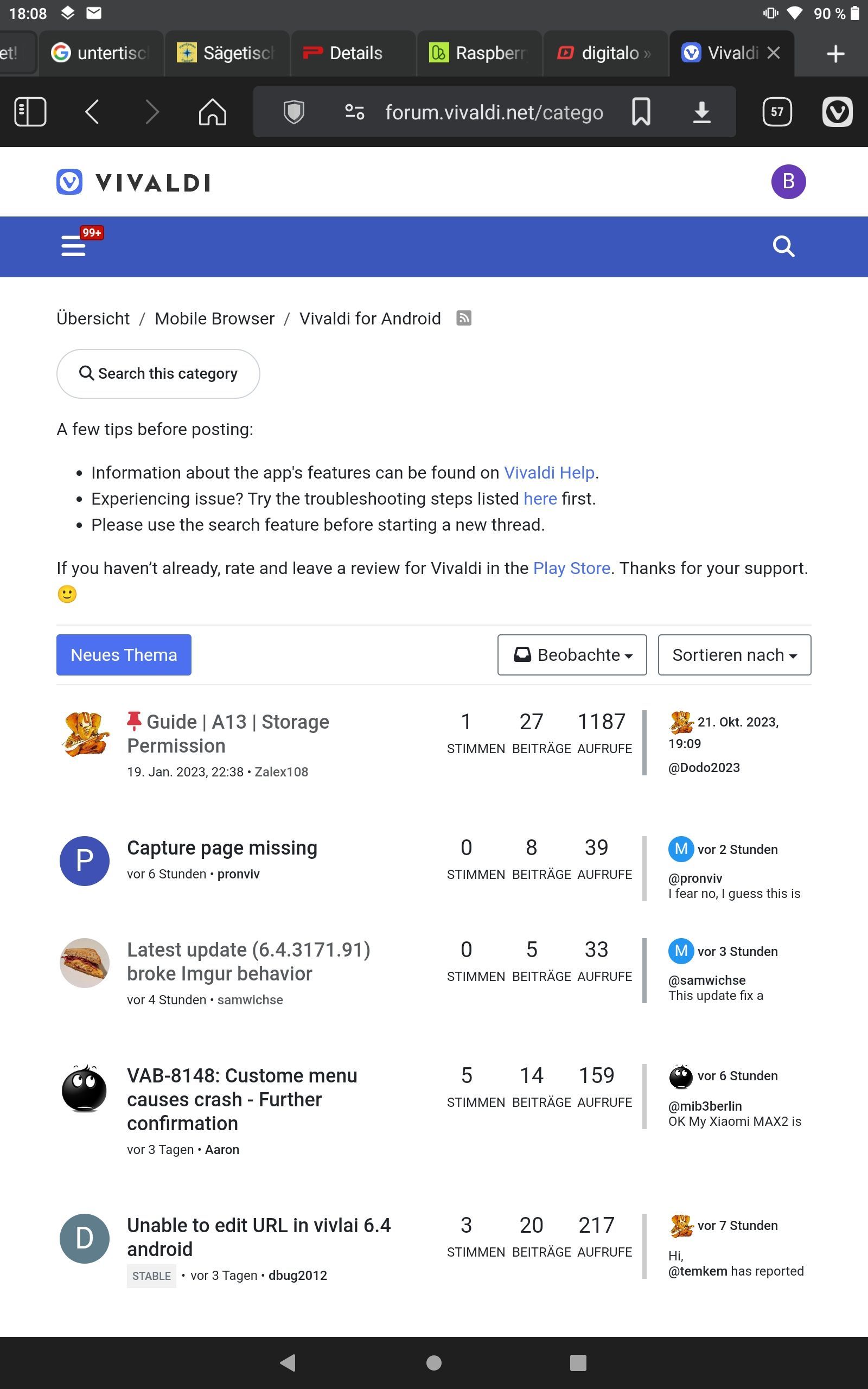
mobile view:
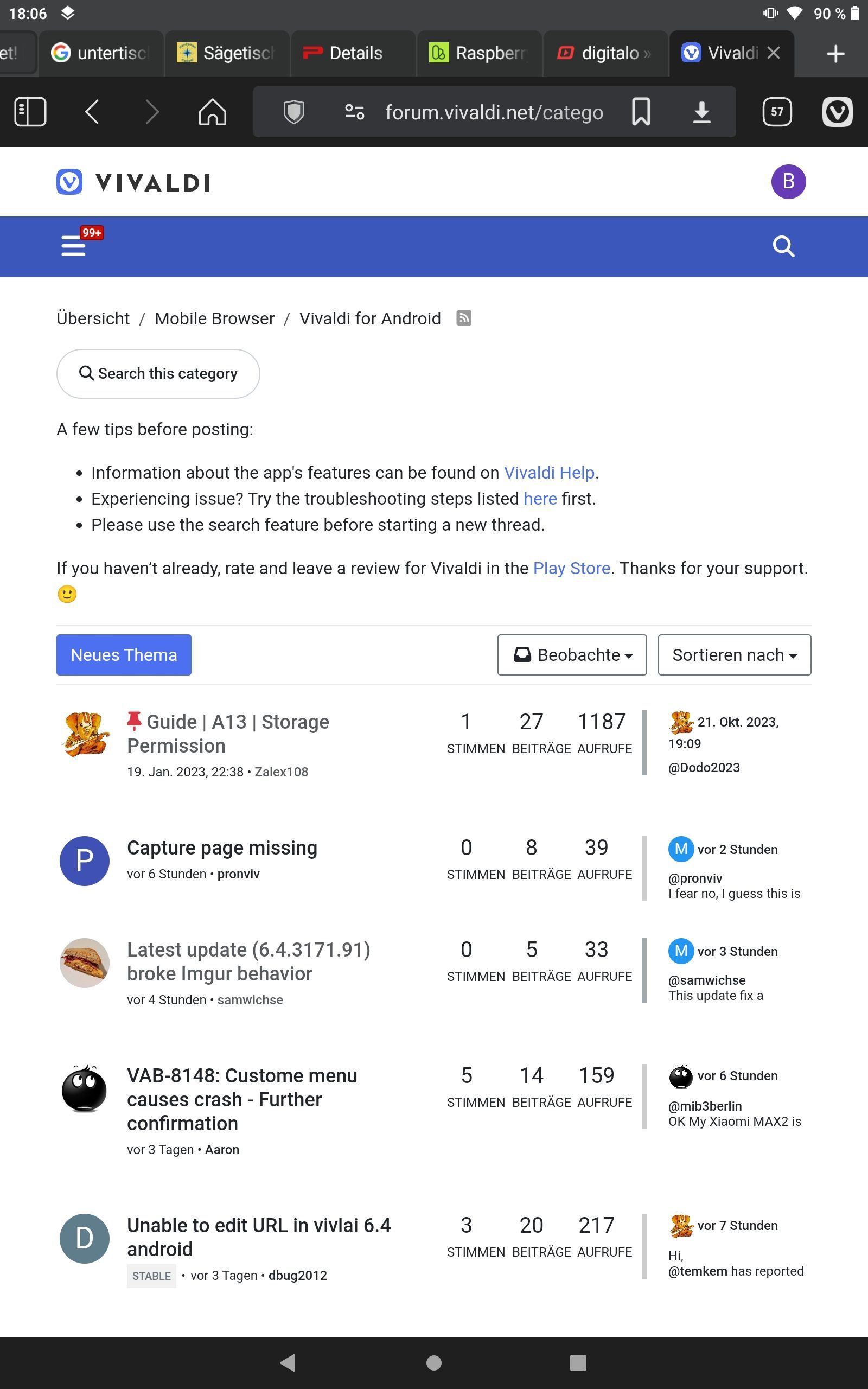
Exactly the same.As a comparison, the same website in the Firefox browser:
mobile view:
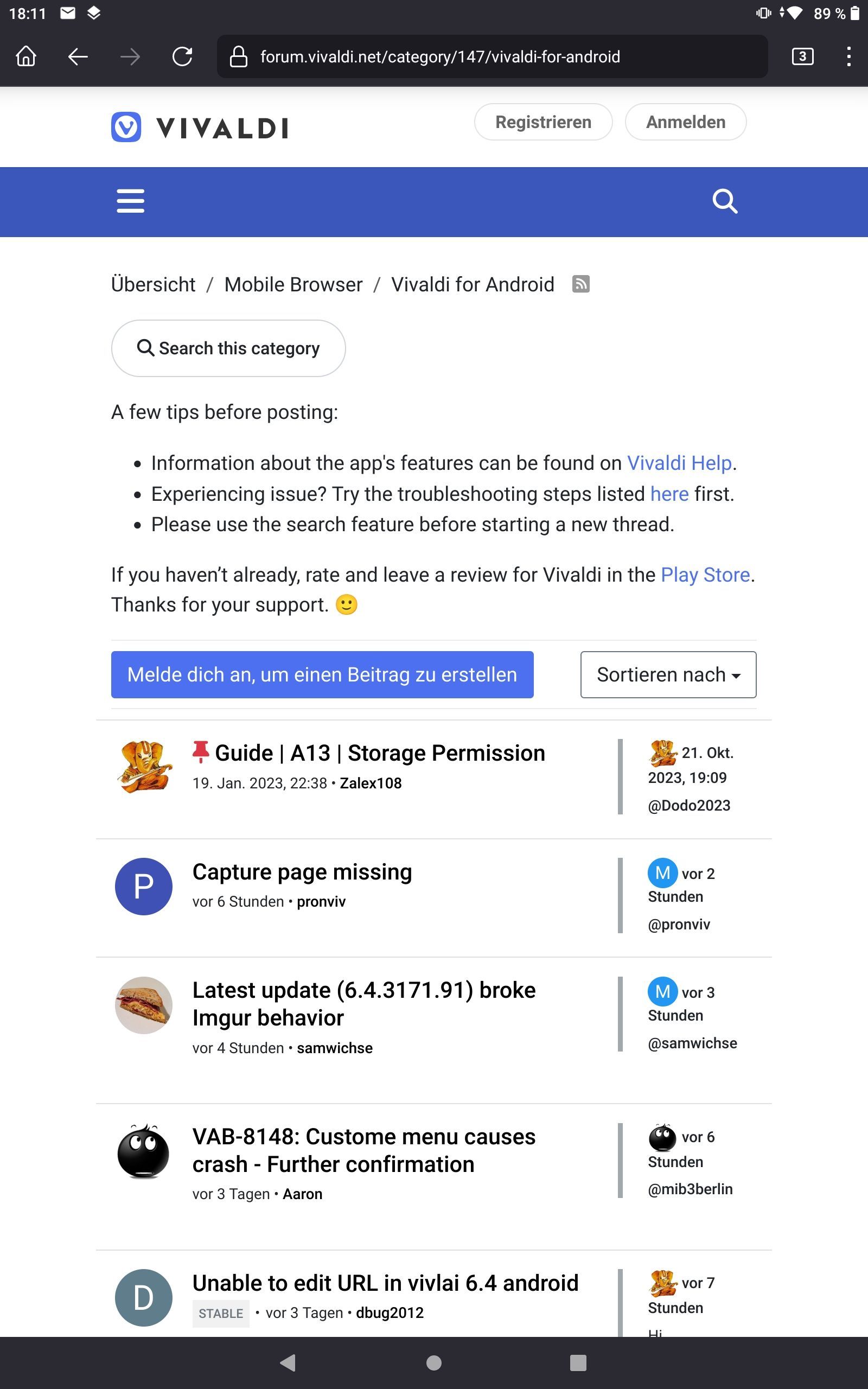
There are also other websites that no longer work.
geizhals.de
Vivaldi mobile view:
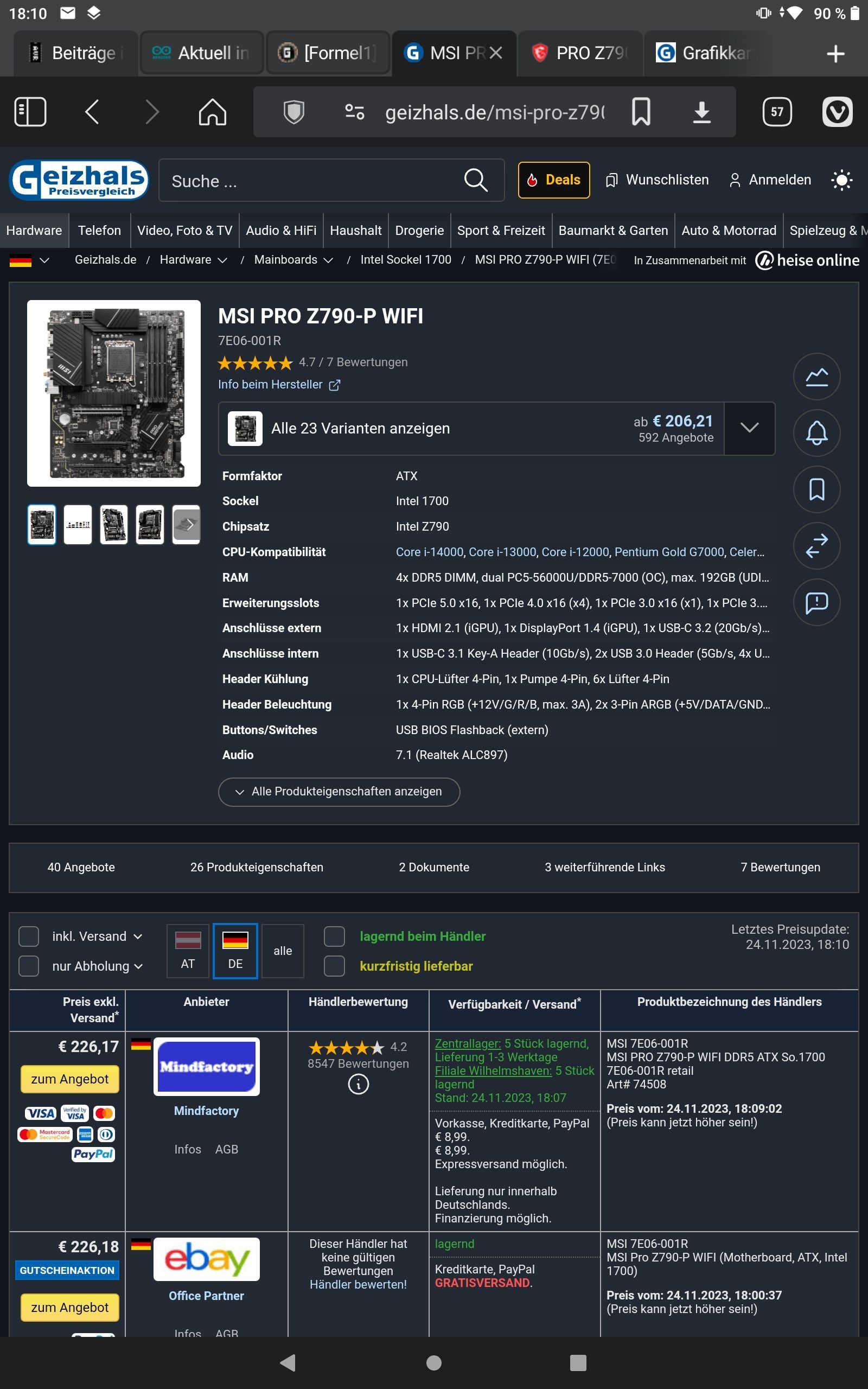
Firefox mobile view:

microcontroller.net
etc.I think this error has occurred since the update to 6.4.
The mobile view works without any problems in the Firefox browser.
The exact same problem exists in the Chrome browser.I have been using the Vivaldi browser for a very long time and would definitely like to continue using it.
My Android device is a Lenovo Tablet TB-J706L with Android 11.
I still have an older Android phone with Vivaldi v.6.2.3110.143 and Android 7. Mobile View works correctly on this phone.
Am I doing something wrong?
Has anything changed in the views?
Are there new settings? -
@Bernhard65
Please try updating to the latest version 6.4.3171.103 -
Update done.
Still the same error. -
@Bernhard65
Please check if you have checked "Desktop site" in settings.I don't have a tablet here so I can't verify it. But none of the three Android phones have the problem you describe.
When one of the foldable phones is unfolded, Vivaldi is (probably) running in tablet mode. Even so, the mobile/desktop look is noticeably different.
A previous post discussed that changing the default font size of the Android system may affect the appearance of the web page.
The above information is for reference only. -
Desktop view is disabled in the settings.
-
Font Size and Display Size all set to default. No Zoom active.
Updated Vivaldi on my phone to v.6.4.3171.103.
On Phone Vivaldi works with no Problem. I can switch all Websites from Desktop to Mobile View and back.No one with Tablet to try it?
-
Desktop view not working for me either after upgrading to 6.4.3171.103, don't know what previous version was as don't update very often because every update gets more pants. Desktop version is toggled on in settings and on under Site Settings and also checked in the drop down menu. Have cleared all history, cleared app cache etc, and toggled the settings on and off.
The only way to get desktop view is to use a larger screen tablet in landscape mode which is also pants.
NB it's definitely mobile view and nothing to do with text size or zoom, it's 100% a coding bug. Same on your forum, no submit post button unless tablet in landscape mode.
-
@Bernhard65 Something in the last updates modified chrome flags, to fix, open a new tab and type chrome://flags/ as the url. Then in the flags search box type "Default viewport width is device" and set it to "disabled".
-
@ziggyzag
You are my hero!
Works for me.
Thanks a lot.
I didn't know anything about these flags.Did you find out for yourself?
-
Glad it's fixed for you too, it was driving me nuts, then I remembered it was chrome, which is firefox which has the same things.
