Help removing bottom bar blocking page content.
-
How do I get rid of this bar at the bottom of pages, above the normal tool bar or status bar? It's getting in the way of my web content and doesn't seem to do anything. I've searched but can't find anything. Thank you in advance.

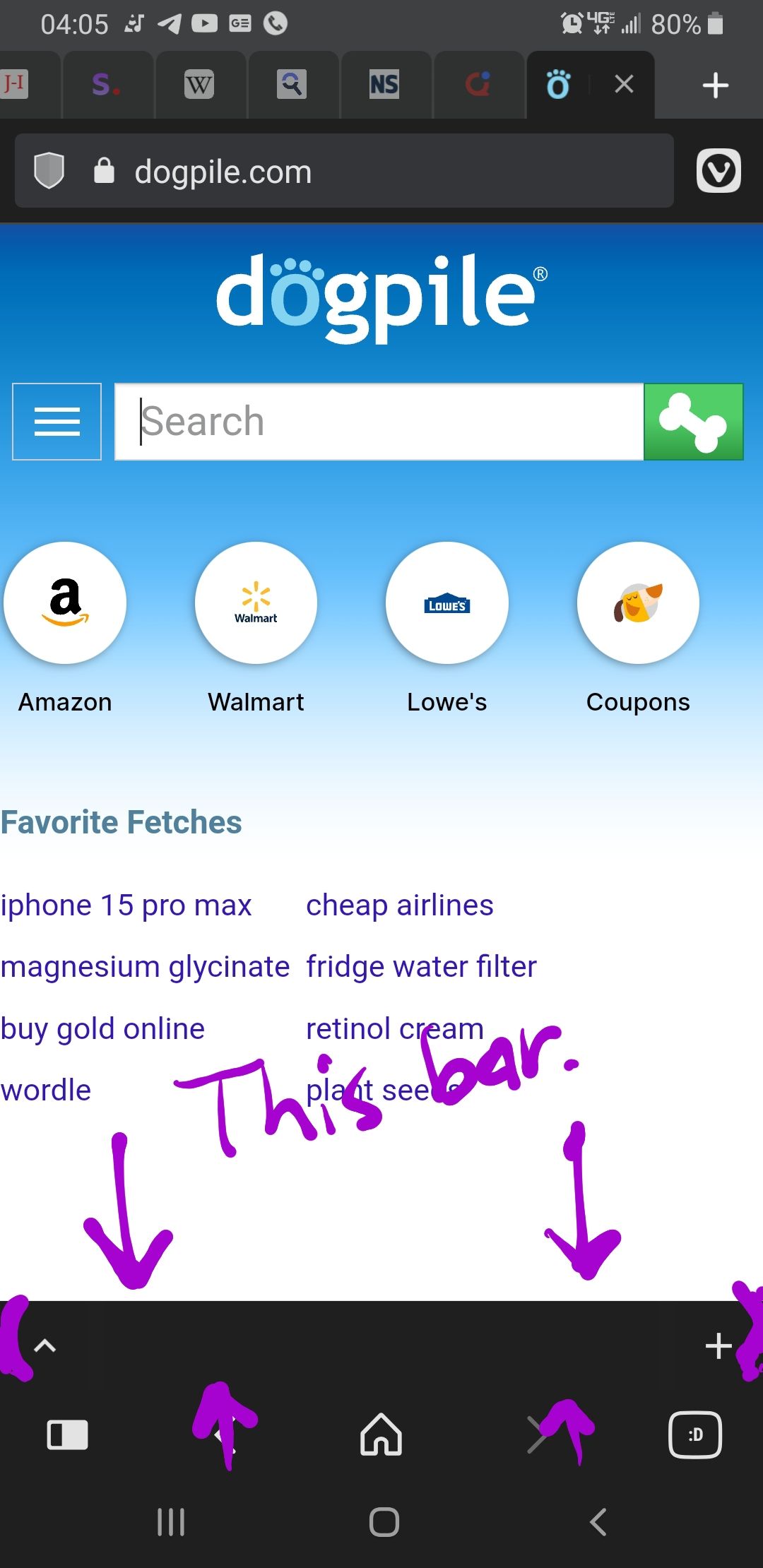
-
@jstressman
Hi, another user report this but I cant reproduce it on my Android 8.1 and 12 devices.
Please add your Vivaldi, Android and device version.
If your device support dual apps, try this, it clone the installed Vivaldi but with a clean profile.
Cheers, mib
-
This looks like the chrome tab groups toolbar, I'm not sure why it would be showing in vivaldi, which should use tab stacks instead. Do you do anything special with tabs, like grouping?
-
@mib2berlin Samsung Galaxy Note 8 (SM-N950U)
Vivaldi Browser 6.2.3110.86
Android 9.I don't see a dual apps option.
-
@jstressman
Do you have changed the default resolution and/or the default font size of your device?
The dogpile page looks different on my device, your screen shot is cut on the left side.
Vivaldi has problems if the user change these, one user change the resolution so high Vivaldi change to tablet mode, this cant really work.
Just an example.Cheers, mib
-
@mib2berlin said in Help removing bottom bar blocking page content.:
@jstressman
Do you have changed the default resolution and/or the default font size of your device?
The dogpile page looks different on my device, your screen shot is cut on the left side.
Vivaldi has problems if the user change these, one user change the resolution so high Vivaldi change to tablet mode, this cant really work.
Just an example.Cheers, mib
You're a life saver! That fixed it. I had the resolution set to the 1080px middle option (probably changed a long time back for battery savings). Turned it back to the native 1440px one and the bar is gone!
Thanks!
-
@LonM No tab grouping or anything. I followed the other advice and changed my resolution back to native (I apparently had lowered it from 1440px to 1080px at some point) and that fixed it.
-
What am I doing wrong ?
Probably, this phone is wrong . -
I'm using a Pixel 5 and have this issue too. However, my display resolution and text size are at the default settings, as too is the Vivaldi user interface zoom and default zoom are at 100% default.
-
@dpn
Hi again, is this the same issue you reported in the bug tracker?
If yes I don´t need to test this again, I never could reproduce it. -
@mib3berlin This is a new issue. But is similar to the other one I reported a few weeks ago.
-
@dpn I'm not sure on how to replicate this one yet. I've been getting this one since the last update I think.
Must be related to the issue I reported a few weeks back though I reckon.
-
Hello, I have faced this issue also.
Today I just tried to activate and deactivate "address bar at bottom". Now it fixed. Hope this will help.
(I faced this while updating Vivaldi on middle 2023. I don't change font size on Android or zoom on Vivaldi)
-
@ipan12 said in Help removing bottom bar blocking page content.:
Hello, I have faced this issue also.
Today I just tried to activate and deactivate "address bar at bottom". Now it fixed. Hope this will help.
(I faced this while updating Vivaldi on middle 2023. I don't change font size on Android or zoom on Vivaldi)
As you know, I have the same issue & it drives me nuts...
The tab groups toolbar appears now for 1 sec. and disappears directly. I'll check out what happens after restarting.
Anyway, thanks for your suggestion!
-
Hi,
This seems fixed on Latest SnapShot -
@ipan12 said in Help removing bottom bar blocking page content.:
Today I just tried to activate and deactivate "address bar at bottom". Now it fixed. Hope this will help.
Thank you so much!! This solved it for me. The problem made some sites unusable.
Samsung Galaxy S10, Android 12, non-native resolution (for battery life.)
-
Update: Unfortunately, the problem quickly reappeared

-
Hi,
I face the same issue on my Huawei P30 Lite, and it is very annoying.I tried changing the screen resolution as @mib2berlin and @jstressman mentioned. It didn't work ( I have 3 screen resolutions: smart, high, and low, the annoying weird bottom bar on top of the status bar stays in all of them).
I tried to activate and deactivate the address bar at bottom (my address bar is usually on top) as @ipan12 suggested: when the address bar is at the bottom, the annoying bar disappears, and actually, I think I might like having the address bar at the bottom, so I'll give it a try.
However, when deactivating the bottom address bar, the annoying bar reappears.
So the problem is still there.To reproduce the issue, I have a Huawei P30 Lite, running on Android 12.
I hope that it will help the Vivaldi team to solve the bug. -
The bug is being fixed, but I'm not sure when it'll be ready to be released, though.
Thank you for your patience.
