Please wait for Vivaldi to close popup - force startup issue
-
Hello,
I've been using Vivaldi for a few months and I've been having the popup
Please wait for Vivaldi to closeappearing constantly throughout my daily usage

From reading several posts in this forum and from my experience I think the issue seems to be caused by several web page shortcuts I've created through the
Create shortcutfunctionality
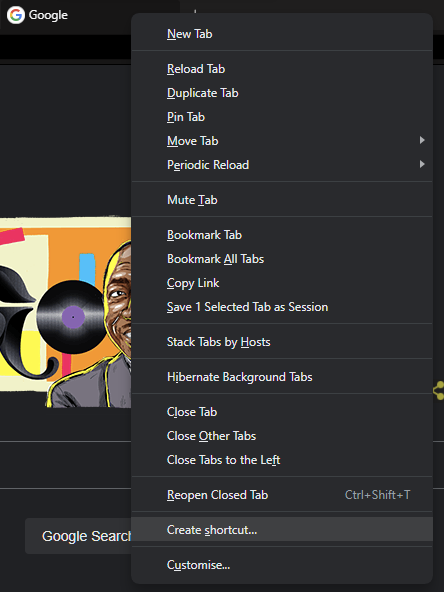 .
.I've created several shortcuts that I use to pin to the taskbar for my most visited websites such as reddit.com, google chat and Youtube (as you can see in the example video bellow).
The pattern that I've found is that it always triggers the popup is when Vivaldi is opened then you open one of the shortcuts then close Vivaldi main window and reopen it. After this any shortcut you open will open the
Please wait for Vivaldi to closepopup or even specific pages in the Vivaldi main window or sometimes even going to the Settings will do it. It also appears when you go to pages that require you to open new windows such as a File Upload which requires you to choose a file from your local computer - this will trigger the popup.Here is a video showing the issue with clear steps to reproduce it
https://drive.google.com/file/d/1zo9FHT-EndoSj4ilXrEz_D0T5edscsCS/viewI've been really clear in the steps to reproduce the issue and really hope that Vivaldi developers pay serious attention and some urgency to this because it affects multiple users and the whole browsing experience.
There are several suggestions to make this issue disappear which I have followed but none worked.
I have the following:-
#enable-isolated-sandboxed-iframes set as default in vivaldi:flags which was suggested here https://forum.vivaldi.net/post/684903 as the answer despite this flag being default already when you install Vivaldi.
-
I've added the parameter
--disable-vivaldito all my PWA shortcuts as suggested by this post https://forum.vivaldi.net/post/683213

-
I've disabled the
Continue running background apps when Vivaldi is closedin thechrome://settings/system/and restarted the browser and the computer as suggested by the post https://forum.vivaldi.net/post/671331
I'm on Windows 11 and using latest snapshot of Vivaldi

-
-
@joaocastilho
I cant reproduce this with Vivaldi 6.3.3134.3 on Windows 11.
There was a bug with PWA´s, did you recreate yours with the latest Vivaldi snapshot version?
I have Shortcut and Install for creating PWA.
No idea what the difference is, I don't use PWA's just for the test, I use Create Shortcut, open in Window.

-
I did create as shortcut.
So the steps to reproduce the issue are there:- Make sure all Vivaldi windows are closed including shortcuts/pwa - you can confirm that in the Task Manager there is no Vivaldi.exe process running and uninstall the youtube shortcut if you have it already (go to Apps > Installed Apps in your Windows and you will see it listed as Youtube you can uninstall it there)
- Open Vivaldi and navigate to youtube.com, right click the tab and select
Create shortcutandOpen as window.This will open the Youtube shortcut. - Close Vivaldi and reopen Vivaldi.
- Close Youtube shortcut and reopen the Youtube shortcut and the popup appears.
Please share a gif or video showing all these steps. I just gone through them and the issue appears.
-
@joaocastilho
Hi, the file is to big to upload it here:https://drive.google.com/file/d/12-PLz5JpTJ_iNb1hqk9rpXaGlUsznOp9/view?usp=sharing
-
You've done the exact same steps. Thank you for spending the time helping figuring this out.
So now we know it's not the version, not the OS so it has to be some difference in Settings.
Inchrome://settings/system/do you haveContinue running background apps when Vivaldi is closedenabled or disabled?Let me share the some of my Settings and see if you spot something that might be the cause:






Also notice you have Workspaces active. I will try with that to see if it makes any difference.
Thanks again
-
@joaocastilho
No problem, some spare time and boring TV program.
Background apps disabled
Smooth scrolling disabled
Ad blocker enabled
DNS to resolve Navigation disabled
Default browser check disabled
Start page = Startpage
This are the settings different to yours, except the background apps.
Maybe I overlook settings but I am open the settings 10 times a day so I guess I get the most.Cheers, mib
EDIT: Try the with a clean profile.
I use only 3 extensions:
I still don't really care about cookies
Page load time
The forum mod extension.
https://help.vivaldi.com/desktop/tools/user-profiles/ -
So before I created a new profile I've tried disable all my extensions and make sure my settings followed your settings.
The issue still happens with Workspaces on or off even.Then I created a new profile Person 2.
This is a really good idea because it will default all settings and not include any extensions which will basically mimic a brand new installation of Vivaldi.
The issue remains, here is the video:https://drive.google.com/file/d/1GBeD-ocVWw7XJ1Qk7ddj6R5kymZrzYhB/view
Not sure what else to try but I'm loving the assistance, thank you so much.
So if it's not the default settings or OS or Vivaldi version .. it needs to be a Setting you might have that is not default? not sure.Can you try the new Profile see if it happens? Same as the video I did
-
@joaocastilho
Hm, just check this with a clean profile but it is the same, no Please Wait popup.
Is this maybe a timing problem, I do this much slower than you. Can you reproduce this every time closing/open Vivaldi and then open the PWA?
I am still curious why you don´t have the Install entry in the tab context menu, I have Install and Shortcut.
I am pretty sure it is not a Vivaldi setting. -
@mib2berlin
yes it happens independently of the speed I do it.I have the install and create shortcut now for some reason, really strange

I guess my next step is to fully remove Vivaldi and reinstall it
 so sad.
so sad.
But so many others are complaining about the same. Maybe I'll delete all my other shortcuts. Do you have multiple shortcuts or just the youtube? -
@joaocastilho Instead of a video, which is difficult to follow, make a step-by-step instruction how to reproduce it, in a clean profile.
-
@joaocastilho
Install Vivaldi as standalone install and test this.https://help.vivaldi.com/desktop/install-update/standalone-version-of-vivaldi/
-
@Pathduck
I follow the step by step list from @joaocastilho-
Make sure all Vivaldi windows are closed including shortcuts/pwa - you can confirm that in the Task Manager there is no Vivaldi.exe process running and uninstall the youtube shortcut if you have it already (go to Apps > Installed Apps in your Windows and you will see it listed as Youtube you can uninstall it there)
-
Open Vivaldi and navigate to youtube.com, right click the tab and select Create shortcut and Open as window.This will open the Youtube shortcut.
-
Close Vivaldi and reopen Vivaldi.
-
Close Youtube shortcut and reopen the Youtube shortcut and the popup appears.
-
-
I did that already.
https://forum.vivaldi.net/post/698301 -
@joaocastilho I tried this with 6.3.3134.3Win 11 22H2 and never got the "Please wait…" nag. Weird.
//edit: I tried to open/close over 15 minutes - no issue. -
@mib2berlin
Do you have any other shortcuts aside from the YouTube? I have several and wonder if that's the reason -
@joaocastilho
No I don't use them, I just add the YT one for this test. -
I just fully uninstall the browser and installed it as a standalone and same behaviour:
https://drive.google.com/file/d/1_1_DD4VHLv27ZyK0XTXBwxyu70-f_ym5/view
I'm running out of ideas

-
@joaocastilho
Me too, any third party security software running?
I'm poking around in the fog but AV software can really do strange things with Vivaldi.Cheers, mib
-
@mib2berlin only Windows Defender, I also use Cloudflare Warp client, I'll try with these disabled but in any case this is not an issue in Chrome so shouldn't really be an issue in Vivaldi

-
@joaocastilho
OK, last test for today but not good news.
I am running Windows 10 in a virtual machine (VM) to test Windows 10 issues but I cant reproduce your issue there either.
I have no idea why this is not working on your system.Cheers, mib
