Store Basic Auth passwords
-
I'm searching for an option to store Basic Auth passwords (https://en.wikipedia.org/wiki/Basic_access_authentication). This is the modal dialog that Browsers display for
.htaccessprotected pages in Apache.Authorization: Basic WWW-Authenticate: Basic realm="User Visible Realm"and
Authorization: Basic QWxhZGRpbjpvcGVuIHNlc2FtZQ==Is Vivaldi capable of doing this?
https://datatracker.ietf.org/doc/html/rfc7617
https://datatracker.ietf.org/doc/html/rfc2617 -
@fenjen Vivaldi capable to save username and password after login with Basic Access Auth.
-
Thanks, @DoctorG! But then why does Vivaldi ask me every time? I have multiple Vivaldi installations and none of them saves username + password for Basic Auth. It works only with form based login pages.
-
@fenjen Test it
username: user
password: pass
https://authenticationtest.com/HTTPAuth/ -
@DoctorG I can login to that page. But after restarting Vivaldi, I have to enter
user:passagain. -
@fenjen Basic Auth pages have no authentication with cookies, that's why you need to let Vivaldi fill the login popup again.
And the login dat is saveed, see Vivaldi Settings → Privacy → Saved Passwords

Saved password is autofilled

-
@DoctorG Exactly. So I guess there's currently no option to save a Basic Auth password.
-
@fenjen It is saved. Check your Settings → Privacy → passwords
-
@DoctorG said in Store Basic Auth passwords:
@fenjen Test it
username: user
password: pass
https://authenticationtest.com/HTTPAuth/weird:
"You will be logged in for the next 10 minutes. If you wish to log out sooner, there is a Sign Out option in the top right corner."
No, there isn't any sign out in the top right corner
-
-
@fenjen Is the connection without SSL?
-
@iAN-CooG True

@DoctorG Yes, that's what I expected. But my login modal is always empty and there's no entry in the saved passwords. Even if I manually add the credentials there, the modal is not pre-filled. The connection is SSL with a valid signed certificate. Same with https://authenticationtest.com/HTTPAuth/ -
@fenjen if you have the modal hit ↓ does that fill?
Certificate? A valid top level domain? Signed by whom?
-
@DoctorG There's no dropdown, no popup, no options to choose from. Just two empty inputs for name and password (↓ or ↑ do nothing.)
Certificate? A valid top level domain? Signed by whom?
Same here: https://authenticationtest.com/HTTPAuth/ - no pre-filling
-
@fenjen Test in a clean profile - does it work?
Please try the troubleshooting steps, including testing in a clean profile and disabling adblocking/extensions:
https://help.vivaldi.com/desktop/troubleshoot/troubleshooting-issues/What it should do is pop up the save password dialog.
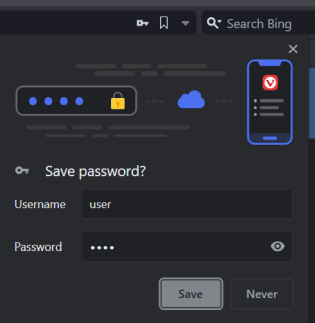
In some edge cases (multiple monitors etc) the save dialog might appear outside your screen, or half on each monitor. In that case, it should display a "key" icon in the url bar, this can be clicked to the same effect.
-
@Pathduck I created a new Windows account, started Vivaldi and indeed it works. There was a popup (barely visible because of multiple monitors), but I was able to click "Save". Next time the login information was pre-filled.
OK, so now I need to find out which extension or Vivaldi configuration is preventing Vivaldi from storing these password Thanks!
Thanks! -
@fenjen No need to create a new Windows account

Just read the troubleshooting steps - one of the first is testing in a clean browser profile.
https://help.vivaldi.com/desktop/tools/user-profiles/There is no setting in Vivaldi (or Chromium) "don't store basic auth passwords" but if you have messed with experimental flags that might be a cause. Or more likely an extension. Possibly also a OS-level policy - check
vivaldi://policy. -
Creating a new Windows account was way faster than reading through troubleshooting pages
 (Plus: OS-level policies may be ruled out that way).
(Plus: OS-level policies may be ruled out that way).
I disabled all extensions (and restarted Vivaldi). No success. I don't think I changed experimental settings. I think I have the same behaviour on 4 different computers. Weird. -
@fenjen said in Store Basic Auth passwords:
Vivaldi configuration is preventing Vivaldi from storing these password
Check Settings → Privacy → Passwords if option to save passwords is active.
And internally check chrome://settings/passwords , perhaps you have a setting not to save passwords global or for some pages.Not saving paswords can be caused by copying profile data from one Windows user account to an other or a reinstall Windows as such changes the Windwos data encryption key which protects login databases of Vivaldi,Chrome and some others.
-
Yes, I've checked all settings a couple of times. I'm able to save form based passwords (that's why I'm specifically asking for Basic Auth).
And internally check chrome://settings/passwords , perhaps you have a setting not to save passwords global or for some pages.
The pages (domains) are not listed in "Never saved". And here's where I've added the password manually with no effect (see https://forum.vivaldi.net/post/694135)
