Bug - Tab Stack Bottom Bar displaying on Tabs that aren't even in a Tab Stack
-
I've been seeing the same issue for months now. In fact I'm seeing it as I'm typing this out. The reproduction steps you guys have provided are exactly when I see the problem as well. I finally reported this issue on Oct 5th: VAB-8059. No clue on the status of it.
I'm on a Pixel 6a if that makes any difference. It's occurred both when I was on Android 13 and since I've been on 14 as well.
-
@androskew
Hi, the report VAB-8064 is still unconfirmed, no other tester could reproduce it.
Which Vivaldi version do you use, I can update the report.Cheers, mib
-
Hi mib, I'm on version 6.2.3110.134. Thanks!
-
It's same here, on SAMSUNG phones, android 13.
Vivaldi 6.2.3110.143
It doesn't happen every time when having tab stacks, but quite often. -
@mib3berlin said in Bug - Tab Stack Bottom Bar displaying on Tabs that aren't even in a Tab Stack:
@androskew
Hi, the report VAB-8064 is still unconfirmed, no other tester could reproduce it.
Which Vivaldi version do you use, I can update the report.Cheers, mib
Are they following the steps I provided to reproduce (and @androskew confirmed)? Occurs on latest stable and snapshot (as of this post). Although, on snapshot, had to go back and forth between stack and non-stack three or so times before it occurred.
My device: Galaxy S24+ OneUI 5 (Android 14 with latest (i.e Oct) updates). I was starting to think it was a OneUI thing, but now seeing as it's being reported on a Pixel, this is clearly a Vivaldi bug.

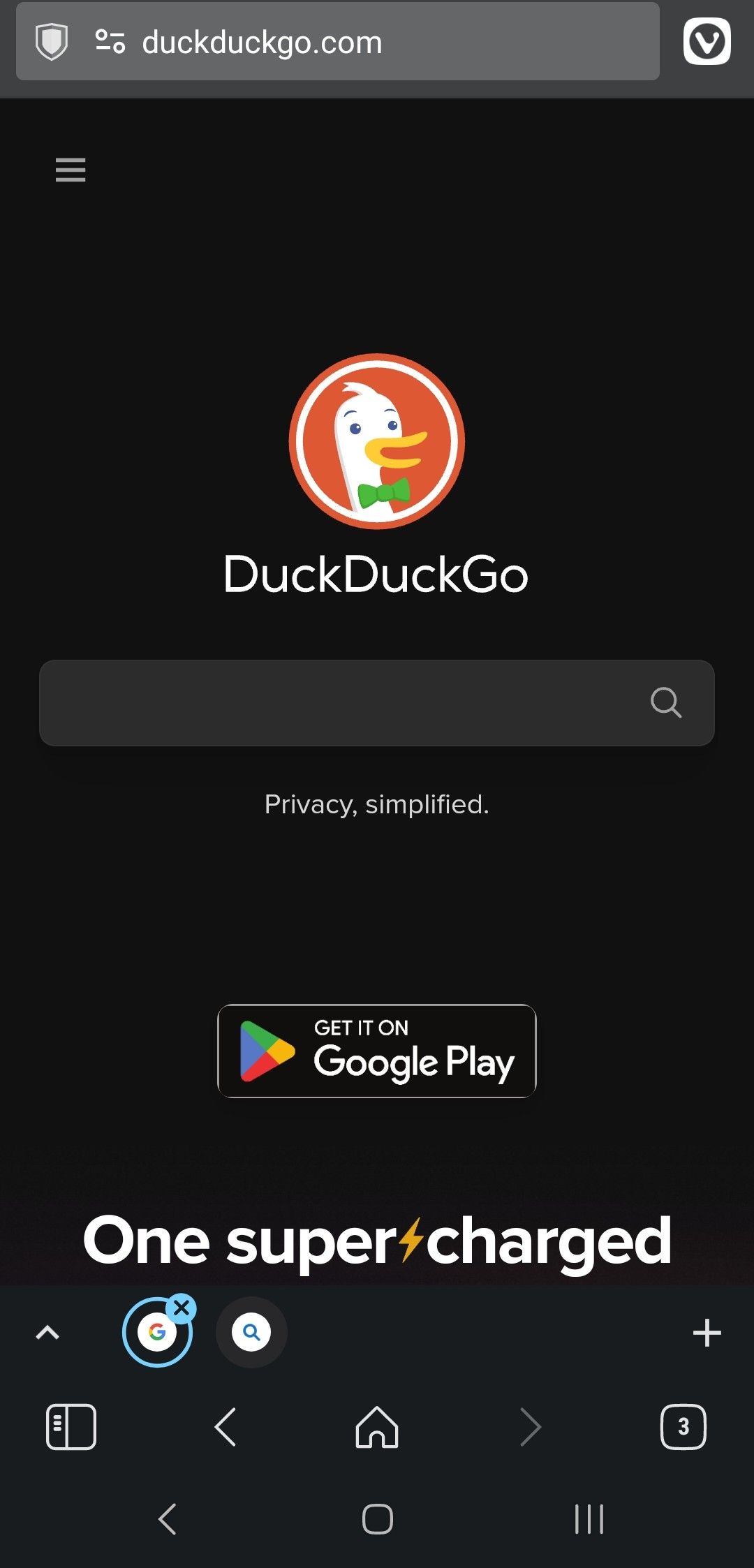
-
@tmknight
Hi, I try again to reproduce and I can now.
I open one stack + a tab, then another stack + a tab and then the bottom bar appears in the single tab.
I can now confirm the report and will add a comment for better understanding how to reproduce it.Thank you for being so persistent, that makes Vivaldi better.
Cheers, mib
-
Ok so I don't use tab stacks at all and still have that problem: just that empty tab stack bar that I can't interact with in any way but blocks a lot of UI elements on different sites. I don't even have tab stacking enabled in the first place, why am I seeing this?
Putting the address bar at the bottom does fix it, but I vastly prefer it at the top.

I am on a Samsung Galaxy A33, One UI version 5.1, Vivaldi version 6.2.3110.143
-
Oh no, that sounds frustrating! It's a bummer that the issue persists for you. Reporting it was a good move; hopefully, they'll address it soon. Pixel 6a squad here, crossing fingers for a fix in the next update!

 Also, interestingly, I have a refurbished 6a and haven't experienced this glitch.
Also, interestingly, I have a refurbished 6a and haven't experienced this glitch. -
This dummy bar (which is showing now on this tab and any other tab I switch to) is also appearing when going full screen when watching a video on YouTube (mobile site), but it's not stretched; it is drawn with its original width before the screen rotated for full screen viewing. My hunch is the issue starts around the time Vivaldi starts up and loads the tabs. Mine has 300+ tabs at the moment. I am amazed it's not been fixed yet because it's happening very often (for me anyway). As others pointed out, it's often covering up navigational (or important) areas of sites. It is not clickable - the clicks go straight through to the site area underneath (so don't click unless you know exactly what's underneath it).
Going off topic:
I've switched to Vivaldi recently for personal reasons, reasons that should be addressed at the root; that is, my memory hoarding, keeping way too many tabs open - a dysfunction in the mind. But I hoped Vivaldi would handle it better. It does, but still, like with other browsers, too many tabs does cause it to glitch. As with all other browsers I've tried, desktop and mobile, way too much memory is consumed by tabs. Vivaldi on my desktop PCs eats up over 10GB of RAM relatively quickly (fixed by periodic restarts - which to me suggests there are memory leaks). Oddly, Windows doesn't show the memory being used, but I still get a low virtual memory warning. Vivaldi must suck the memory up in a different way to other browsers? I don't know much about it.My biggest annoyances with Vivaldi so far:
- On Windows, it should prompt when it deletes history which is set to be kept only for 30 days by default. It was a huge DOH moment to realise I've lost my history when I was looking for something earlier than 30 days. Either a) set it to unlimited by default; b) prompt to set the limit when installing or first setting Vivaldi up; c) or if it has not been set by user (ever), prompt/confirm at least once before wiping out history for the first time. The ability to keep history for as long as I want was the key feature for switching from Chrome (Firefox is much better in this department but I've not used it for some time now). Before getting Vivaldi, I stumbled upon a site saying Vivaldi keeps the history forever, but I didn't think I'd need to remove this limit manually, and that the default is the measly 30 days as in Chrome. Vivaldi strikes me as a browser with its features well reasoned out, so it was surprising and disappointing that the people behind Vivaldi thought it was a good idea to keep the 30 days history limit as default. What an arbitrary number. History is history. If it has any use, it should be kept for much longer. My only thinking is that it must've been a performance thing or a Google carry-over thing (who presume you'd sync everything to their mother ship).
I am not even talking about the mobile version (I've given up and I assume there is no setting for history limit there) so I hoard my tabs, and I am pleased so far with how Vivaldi deals with it, slightly more enhanced than the pathetic Chrome behaviour: Click the tab browser button when Chrome starts and see what I mean - tabs flickering like crazy, UI not responsive and takes much longer to finish loading; no indicator of how many tabs loading. We'll see how Vivaldi copes when/if I have thousands of tabs (which by the way one should be able to export, along with all the back/forward history in each tab).
-
The issue mentioned in this thread - a bar displayed when you have tabs in group but there is nothing but 1 tab - there is no group, and the bar itself is empty, drawing over site area and is clickable-through. Easy bug to fix, no doubt. Fix it or I am going to get stuck into Opera as my next browser to thrash (and who knows, it might have come a long way since 5 or so years ago).
-
Any way to open tab at the end of all the tabs, not to the right of the active tab? It's annoying. I've tried to long-press the various buttons to look for this and not found anything that does it. When I want to search for something or browser something new, I want it to open at the end, otherwise there is no sensible/chronological order to my tabs. It makes sense to open a tab next to the one I'm on if it's a new tab opened by clicking a link in the current tab. The current behaviour needs some more thought I'm afraid.
-
Minor: make the back/forward lists (when long-pressing) bigger. Fill the screen if you have to. I don't like to go back a few at a time to get back to the earliest URL (or latest URL) in the back/forward history chain. Having a dedicated and long-pressable forward button is a huge improvement over Chrome (should have been there from the start, why have they removed it when designing a mobile browser? astonishing and arrogant to think they can take away 20+ years functionality - thanks Vivaldi for being sane and bringing it back. Maybe Chrome people did it because of lower res phones and less real estate but they need to wake up and realise how important the forward button is, especially now that there is plenty of real estate).
-
Some sites are old and not fit for mobile, so their content is displayed to fit the screen, making them too small/uncomfortable to read. Zooming in means I have to keep scrolling left and right for each sentence. This is crazy. Mobile browsers from 10 years ago (remember Dolphin?) had a feature (on by default, for better or for worse) that word-wrapped the text as you zoom in (IIRC images were left in their original size but perhaps they could also zoom in because we're talking in the context of old sites and all their content shrunk to fit the screen - presumably to avoid scrolling/panning but at the expense of readability to the point of needing a magnifying glass). I am aware of a thread on this forum about this, but why has this not been implemented yet? Do I have to get Opera just to comfortably read some old school history/educational site (or whatever) that doesn't display properly on mobile browsers by default? Why is there no such issue on the desktop browsers (Vivaldi included)? Astonishing and disappointing.
Example: https://pubs.usgs.gov/gip/dynamic/himalaya.html
--
Typed with the annoying empty Tab Group bar showing. The "post" button is somewhere underneath. I was able to post before I clicked the "expand" button to see more of the text I am typing and edit it more comfortably. But alas, I am now wondering how to post this comment.
Namaste
-
@benfyson
Hi, if you think you find a bug report it to the bug tracker, the developer don't read the forum, only other user.
For 5. use the zoom feature not scale.
-
Thanks - zoom works well. Increasing the font stops past a certain point due to images reaching max size (that of the screen), so it could be refined by either not letting the zoom go past that point or letting the text grow anyway, leaving the images at their max size. I'll consider reporting bugs/suggestions in the proper channels as advised - thanks. Just spotted another annoying thing - old tabs being automatically closed after 3 months - another feature that should not IMHO be turned on by default. Time to go through all the settings!
-
Updated to the new version, issue still persists, really flipping annoying.
-
-

-
Argh!!!
Bear with me while I continue to rant about Vivaldi for Android.
So I opened Vivaldi the following day after my last post, and found that the tab for this forum moved to position 44 out of 306 total tabs that I have going. What on earth? The tab is now, contextually, in a nonsensical place. Another tab bug I'm afraid and I've now had it with Chrome based mobile browsers.
Again, I found typing a message here with the dummy bar appearing frustrating - I could write up to 4-5 lines and then I couldn't see the cursor and where I was typing. I thought this would be alleviated by going into expanded edit mode, but there I just got extra 3-4 lines, and then again I couldn't see where I was typing. I now realise this dummy bar isn't just obstructing a short vertical area of the page, it actually really breaks text editing. I tried adding extra lines at the bottom and then move the caret up so that the dummy bar obscures only blank lines and so that I could see what I was typing, but it didn't work (it makes no sense though, now thinking about it, it should have worked, but it didn't) and I couldn't complete my message (I was faffing about and tried to be able to finish my post but couldn't) so I am now typing it on a PC.
Yesterday I was unable to press Submit on a relatively important website, due to this dummy bar. I found that by restarting Vivaldi, the bar disappeared (but since the issue appears to be related to something not concretely established, perhaps how it loads the tabs etc, the bar might still reappear after a restart). This dummy bar is actually not some flaky drawing error, it is persistent. When I pressed the button that shows all the tabs in a window, it has its own little bar, and the stack bar now appears on top of it.
It's pathetic seeing that multiple tabs functionality has been so flaky in Chrome (Desktop and Android) for so many years. Even on Desktop, Vivaldi occasionally screws it up in various ways, one of them is that it shows all my windows and tabs in the Reopen menu after I restart Vivaldi and my previous session is restored. This duplication of session tabs, particularly in Chrome (where you might want to reopen a window and find a bunch of tabs in it that you already have opened in another window) is not doing anything good for RAM usage. I pulled Chromium source recently (for something else), which was HUGE (in terms of size), and it occurred to me, how difficult can it be to hammer out these annoying bugs to do with tabs and session save/restore? Is it so hard not to screw it up in the first place? Has it come to that (or has been in this way for a long time) that people who can code need to roll up their sleeves and fix what a megacorp seems to be unable to get right? How incompetent? WTF? Software these days is buggier, slower and more bloated than ever - don't people take time anymore to really hammer things out, or are their minds nearly-always somewhere else? I bet the latter is more the case than the former - people's heads are in the clouds, distracted by thinking, not present, making silly mistakes as they code. What are the testers getting paid for? Is there any QA? With so many users experiencing this issue, the testers should be ashamed. The devs too.
The last 2 days, my experience has been plagued by this dummy bar to the point I have decided to give Vivaldi for Android (and all Chromium-based browsers, including Chrome itself) a rest for the unforeseeable future. It has been a long time since I've tried FireFox - but that's the browser I've installed - the only competitor (worth thinking about) to Chromium-based browsers. FireFox is now my last hope.
Regarding point (5) in my previous post and testing out the scaling/zooming issue in FireFox. Guess what? FireFox shows the page just fine without doing anything extra. What it appears to be doing is somehow normalising/adapting the page for mobile view so the text is the same size as it would be had the page been designed for a mobile phone. Basically, the text and images are of the size that I am used to, when comparing to mobile sites. Zooming in (or scaling, or whatever it is you want to call it when using pinch-zoom with your fingers) expectedly creates scrollable area on the page, which happens on mobile sites as well. I am therefore very happy with how FireFox deals with it, without a fuss, without extra clicks to the main menu in Vivaldi to enable the "Zoom bar".
While at it, here's another big annoyance with Vivaldi for Android, make it point 6:
When you load a tab or restart Vivaldi, it takes several seconds until you can click within a page. This is annoying. Using Gmail for example, I have to click click click click until the page responds (or wait a few seconds). There's also the related annoying "Preview" mode that shows after you restart Vivaldi - meaning your page is not live; clicking in the likes of a Gmail client will not be responded to; it's a dummy page with practically little useful purpose (maybe there is some us to quickly see the old page, especially if there's no internet), it might as well be a screenshot. Even if there is an internet connection, I manually have to reload the page (you have to, if it's an email client; in any case, why would you be wanting to see a cached or "preview" page if there is internet?). Make that 7.
So after trialling Vivaldi for Android for about 2-3 months, I am leaving this hot mess for a few years.
So long and thanks for all the annoying bugs. Sorry for the rant guys - I felt the need to say all this, and I believe many who read this share my frustration.
-
The problem is still there after upgrading to latest 6.4 version on Android.
-
Decided to persevere with Vivaldi, not sure I like Firefox

So I made a list of all the bugs I've been encountering recently and will attempt to log everything. I've had so much trouble with Vivaldi yet it is still the best browser in terms of customizability and features, but it's such a sad state to be in that I have to choose the least worst browser in this day and age. I've just lost a whole stack of tabs all of a sudden, and some of the recent history is also gone - this has got to be the worst bug I've encountered yet, don't even know if there is any point in logging it.
Anyways regarding this stack bar - which was still a nuisance on the latest version from Google Play - I went through all the settings and experimented with stuff and all of a sudden, the issue is GONE. So I can see why it can't be reproduced and I can't see how it can be 'fixed' without proper reproduction steps. This seems to be somehow related to invalid settings, so if anyone still experiences this issue, play with your settings, in particular, put the address bar at the bottom, then back to the top.
It's still a little annoying that when Vivaldi starts, the stack bar still appears briefly and then disappears when it's not applicable.
-
Replaced my Pixel 5 with a Pixel 8 Pro, and the issue is immediately evident when I opened Vivaldi for the first time on my new phone.

-
@mib3berlin I believe the tab stack issue to be largely resolved in the latest snapshot (6.5.3217.17). There's still some artifact of a stack on a tab where a stack was resident and then mates closed until master tab is refreshed. But exponentially better and more usable than previous implementation. With confirmation from OP, I think this can be closed as resolved by code update.
-

