Streaming: The video cannot be played error code 232001
-
Streaming: The video cannot be played error code 232001
When streaming video, from time to time the stream gets disrupted.
Stops, and the above mentioned error message is displayed. (I tried a screen capture but oddly enough it seems to always just work again when I attempt such!)
Most of the time after a brief red rolling circle the stream starts again.Sometimes it works all all day without interruption and sometimes it several within an hour. Attached picture (network monitor app) shows download data stream suddenly stops/drops out.
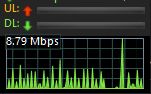
Now and then it doesn't recover and I have to shutdown the browser and restart. in some scenarios I even had to restart the connection.
(It is very annoying especially since I finally gave up on Firefox at their infinite absurd endless update mania where they seem the only thing they do right is to break all preceding codes and CSS style sheets all the time.)
I need something stable and reliable!
Vivaldi version:
6.1.3035.84 x64System
OS: Windows 10 22H2 19045.3086
CPU: Intel Core I7-6700
RAM: 32 GB
GPU: Nvidia 1070 TI driver 536.23
SSD: Samsung NVMe 960 EVO
Network: 200 MBPS, verified (speedtest.net) 226.5 down & 5.5 up -
@Dorcom Please give us a link of where it happens. From a quick research it might depends with free vpn
https://support.google.com/chrome/thread/37524590/this-video-file-cannot-be-played-error-code-232001?hl=en -
https://usnewson.com/watch/fox-news-live
https://usnewson.com/watch/cnn-live
https://usnewson.com/watch/oann-live-streamFirefox exhibits the same behavior.
Hardware acceleration is turned off (causes more problems if on) -
@Dorcom
Hi, how long do I need to stream until the error appears?
I run all 3 at moment, HW acceleration enabled but completely different hardware.Cheers, mib
EDIT: I guess I like the weather channel better than Fox News and this stop immediately.
I don´t use a VPN and I am on Linux at moment!Vivaldi 6.1.3035.100, ad/tracker blocker disabled, no extensions.

