Missing Home button
-
I'm using Vivaldi 6.0.2979.15. I can't seem to find the Home button - is there a way to get it back?
-
@JohnBarton yes, just customize the toolbar https://help.vivaldi.com/desktop/appearance-customization/edit-toolbars/#Customize_toolbars
-
@JohnBarton Right-click on any icon on the bar, select Edit and then Customize and then drag the button from the Customize dialog that appears to wherever you want it.
-
@Ayespy Thanks. Sorted ...
-
@WildEnte Thanks. Sorted.
-
Thanks. Got the Home Button back by using "Customize Toolbar".
In my case , doing a "Reset Toolbar to Default" didn't do anything but it removes the Home Button if I add it.
-
@redfern Now, that's weird. Sounds like a bug.
-
fyi, this is the version I'm running :
Vivaldi 6.0.2979.15 (Stable channel) (64-bit)
Revision 48baf1f6e9cb9f18b98a815e1ae64ed52b71222f
OS Windows 11 Version 22H2 (Build 22621.1555) -
@Ayespy Why is that a bug? The default in the latest Stable is with no Home button.
-
@Pesala Actually had no idea, as I have customized my toolbars and none of the updates on any of my (many) instances removed it. The updates left my toolbars alone.
-
@Ayespy Perhaps depends on how old is the upgraded build. If it comes from a version where home was on by default, it still retains such behaviour; otherwise reset means no home by default. But it's mere speculation ^^
-
@Ayespy The new toolbars went the same way as Chromium and Firefox, they removed, i guess they would call it: "unneeded buttons".
-
Under rare circumstances i use Alt Pos1 to get Vivaldi to its Home. A extra button is waste of space for me.
-
@DoctorG I essentially never use it. It just looks cute there.

-
-
I moved the Home button to the right-hand end of the Address Bar, and edited the context menu to make it more useful. A single-click of the button opens a text file that I set as my home page, and a long click opens the context menu.
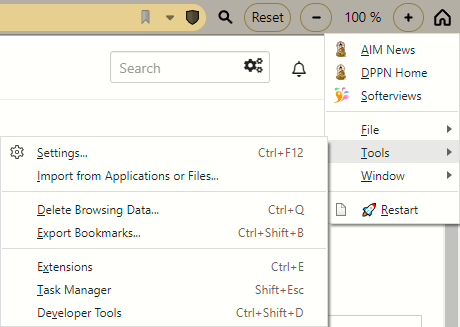
I don't use it that often, but it may be useful to others.
-
Really strange they've removed the Home button by default in 6.0. Surely it must be an oversight. How are users supposed to get to the Start Page for instance? Other browsers don't have a Start Page, they have a "new tab page" that can't be changed.
I have removed it myself, but that's because I mostly use Ctrl+Space to get there, and I've modified the url bar context menu to show home on right-click. But this is nothing regular users would be expected to do...
-
@Pathduck My new page is my start page. I don't convert existing tabs to start page. If I am done with them, I close them. Yes, I had the home button set to start page, but then I never use it. I do not have a preferred alternative "home" page. I don't have a preferred location I like to go to before I start browsing. If I have the browser open, I want to go "somewhere" (and I know where that is), not "home."

-
@Ayespy Yes, but in Vivaldi you can have a Home Page which does not have to be the Start Page. So a user could for instance choose to have a different page open when Home is activated, instead of the Start Page. And the New Tab page can be the Start Page, the Home page - or something completely different.
My point is, Vivaldi gives users options, and when they start removing basic browser stuff like the Home button by default, just to follow whatever design choices other browsers make, they are effectively removing options for users who might not know how to customise the browser yet.
-
@DoctorG said in Missing Home button:
Under rare circumstances i use Alt Pos1 to get Vivaldi to its Home. A extra button is waste of space for me.
Same here, I already removed the Home button since years because I prefer using the keyboard combo Alt-Home than using the mouse and reaching the button, and in any case I rarely use it.

