macOS history swiping fix – Vivaldi Browser snapshot 2979.2
-
In today’s snapshot we fix the issue with history navigation on macOS.
Click here to see the full blog post
-
@Ruarí First.
-
okay.
-
Wow!
Unexpectedly fast snapshot… -
... the next release will now be called 6.0.

-
[macOS] Two-finger swipe gestures do not trigger History Back/History Forward (VB-96150)
Yeees! A very welcome fix.



-
Lost the URL to my forum signature note again. I deleted the old note in the previous Snapshot, and added a new note before updating.
(VB-96604) URL to Note Lost on Updating
-
I think there's a little bug in the Feed Reader: if I click on the message toolbar (not on a button, but on the toolbar) in stable version it shows the "Edit" menu (the red dot is the right click mouse):
Stable Vivaldi
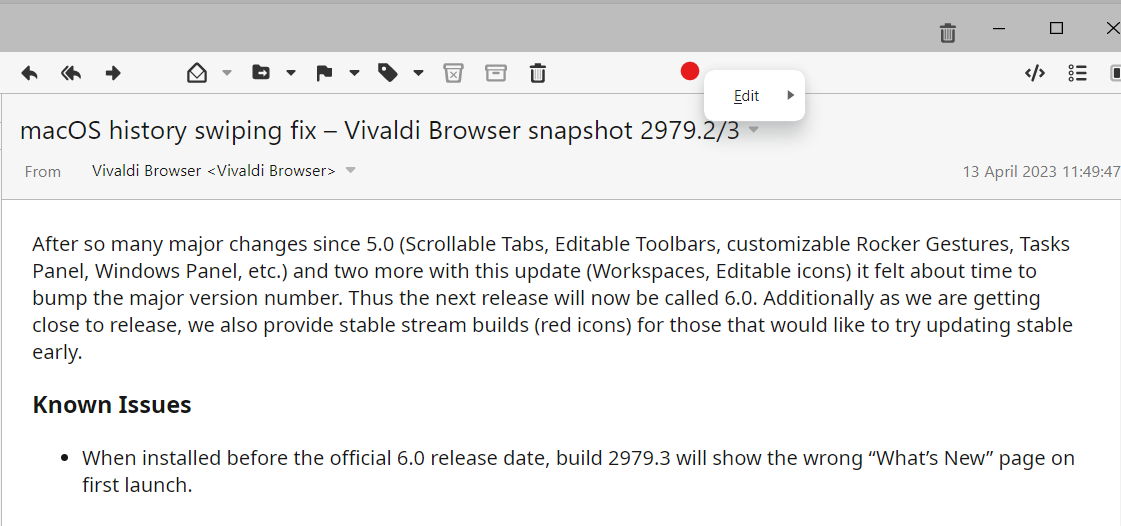
While in Snapshot it shows the standard Windows right click menu:
Snapshot Vivaldi
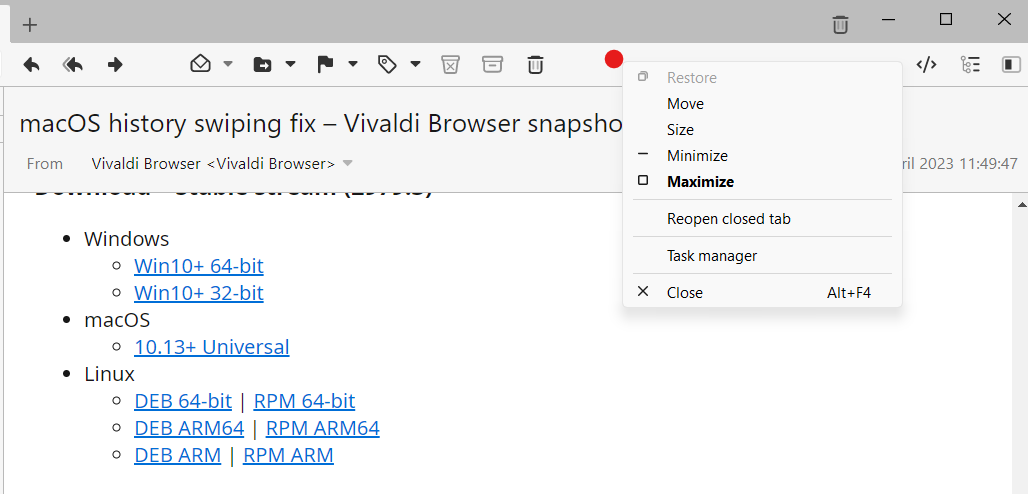
Stable: 5.7.2921.65 (Stable channel) (64-bit) - Windows 11 Version 22H2 (Build 22621.1555)
Snapshot: 6.0.2979.2 (Official Build) (64-bit) - Windows 11 Version 22H2 (Build 22621.1555)
-
@plovec A known issue in 6.0 Snapshot.
Hover a button to edit toolbar. -
@Ruarí This .DEB Snapshot came through fine this morning. Wasn't able to reply to the prior thread as it's now locked.
-
This is still happening in 6.0 (see picture) when I bring up the settings window.
Is anyone else not seeing this? Or is it somehow just me ... ? Gotta be a bug ...

-
-
@Omnimaxus said in macOS history swiping fix – Vivaldi Browser snapshot 2979.2:
This is still happening in 6.0 (see picture) when I bring up the settings window.
Is anyone else not seeing this? Or is it somehow just me ... ?Doesn't happen here

Have you checked in guest profile? -
@Omnimaxus What is your operating system and desktop?
Debian Sid / LXQt, no issues, Settings window appears as expected.
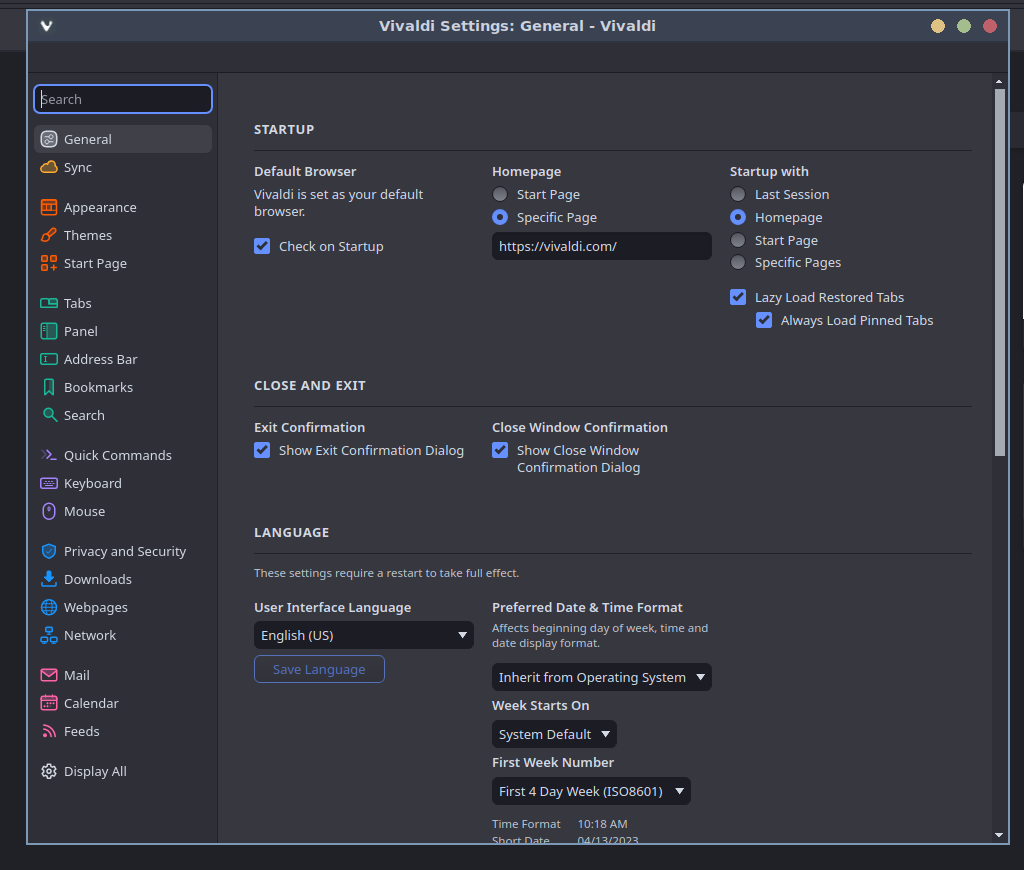
-
@edwardp Yes, repo cache server was fixed.
-
15th
It's raining snapshots -
@TbGbe - what happens is that for a few seconds, the settings window does come up, but it starts out as totally black then the settings finally show up. That shouldn't be happening. Does that happen with you? And no need to check in a guest profile. I recently completely uninstalled Vivaldi, and the same behavior was still showing up after I reinstalled Vivaldi (using a fresh profile). (Thanks.)
@edwardp - thanks for asking. I use Windows 10 64-bit (most current version). I use my own PC, which I built. I have an Intel i7-2600K, 8 GB RAM, one SSD and one HDD, and a Nvidia GeForce 1060 GTX with 3 GB of VRAM. Not exactly a "modern" build, but it's still semi-respectable by any measure. Video drivers are up-to-date, too. Not sure what else to tell you. Hope this helps. (Thanks again.)
-
@Omnimaxus said in macOS history swiping fix – Vivaldi Browser snapshot 2979.2:
Does that happen with you?
No
And no need to check in a guest profile
If you say so!
-
@Omnimaxus Looks like some interferences with GPU or driver.
For a test try to run in command lien window (Win+R → cmd.exe) with command
start vivaldi --disable-gpu -
@DoctorG - just tried that. Still got the same result. Any other suggestions?



 *
*