"Hide toolbars while scrolling" hides "Address Bar At Bottom" on back navigation
-
Hi, I noticed an issue when
enablingdisabling "Show toolbars while scrolling" and enabling "Address Bar At Bottom". If the toolbars are hidden after forward navigation they remain hidden on back navigation. See attached screen captures:Original page:

Click on link to go forward, then scroll to hide bars, then navigate backward the bottom bar is hidden and will not display with scrolling up/down.

-
@Tom999
Hi, when you enable "Show toolbars while scrolling" and "Address Bar At Bottom" the toolbars get never hidden.
If you disable "Show toolbars while scrolling" they hide if you scroll but come back if you scroll in the other direction independent of forward/backward.
Or I completely misunderstand your issue.
Please add your Vivaldi, Android version and your device.I test on:
Xiaomi Mi Note 10 Lite
MIUI 13
Android 12
5.7.2932.89Cheers, mib
-
Sorry, I meant to say disable "Show toolbars while scrolling" and enable "Address bar at bottom".
-
Vivaldi 5.7.2932.89
Android 13, Pixel 7 Pro (latest build) -
@Tom999
OK, but this I cant reproduce, if I step back from a page with hided toolbars they appear immediately or if I start scrolling.
Vivaldi have some issues exist only on Pixel mobiles, and I use still Android 12.
May you wait some time if another user can confirm this or/and then report the issue to the Vivaldi bug tracker.For information on how to report a bug, see this URL: https://help.vivaldi.com/article/report-a-bug-in-vivaldi-android/
Once that is done, please share the bug number (beginning with VBA-). Thanks.
On the form, you can add your email address. Once submitted, you'll get a confirmation. You can reply to this with any logs or further info.Cheers, mib
-
It only happens on some websites, typically forums where links open in same domain, although not this forum and not facebook. Try a xenforo forum like this one. Happens with other forums like phobb as well
-
@Tom999
Work for me on this e-bike forum, sometimes I have to scroll up and down but the toolbar always come back. -
Yes you can get the toolbar back after you hit the back button, but initially after you hit the back button you need to wait a few seconds and then scroll down and up. The biggest annoyance is not necessarily that you can't get the toolbar back, but the fact that when you hit the back button there is a blank space at the bottom where the tool bar should be and if you click in that area it doesn't activate the toolbar it actually clicks on links that are hidden by the blank toolbar.
-
@Tom999
Ah, this I can reproduce, I did´t notice/care about the blank space.
Please report this to the tracker, I can confirm this internally.
You can add a screen shot in reply of the bug report confirmation mail.Cheers, mib
-

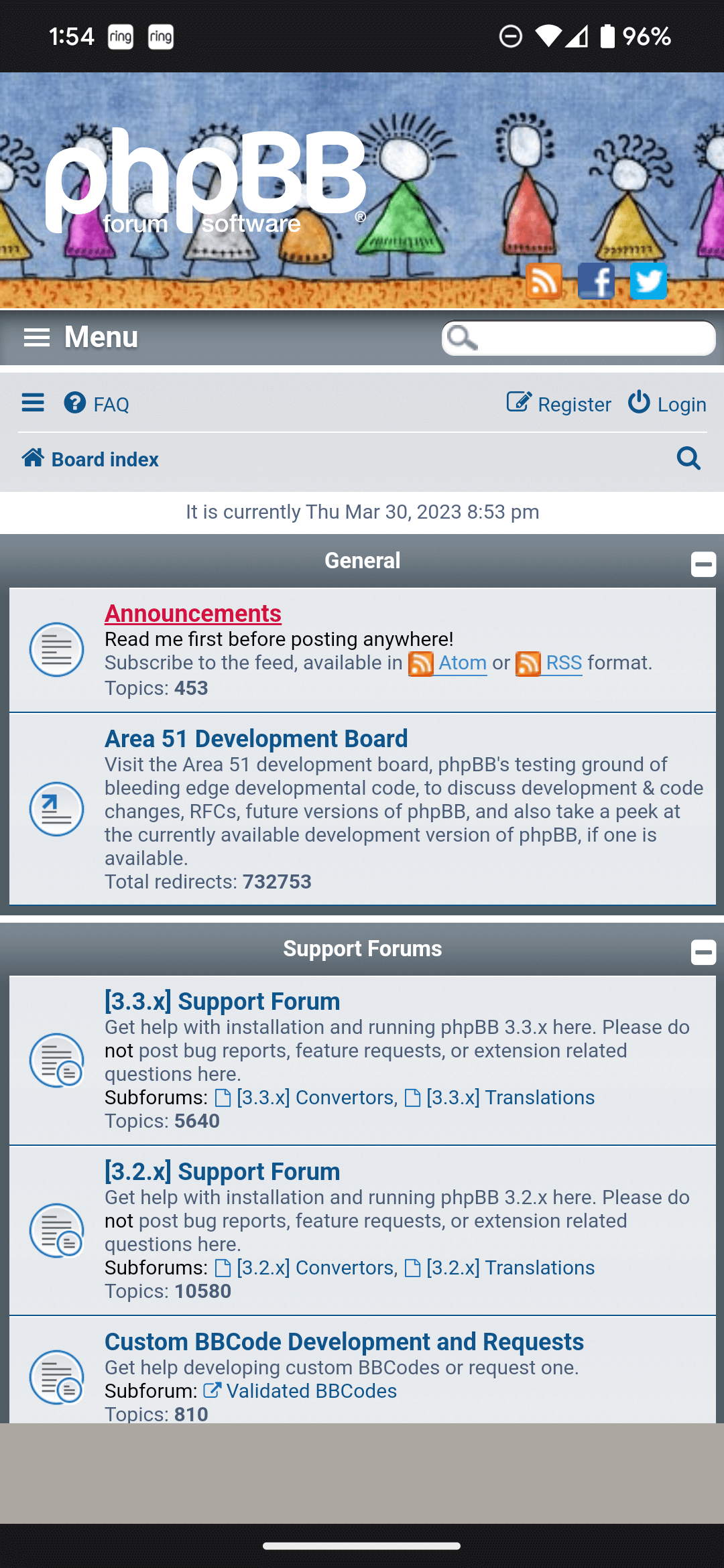
Edit: okay, we must have posted at the same time. I will submit a bug report.
-
@Tom999
Hi, your report VAB-7285 is confirmed.
After some time you can ask in the bug status thread:https://forum.vivaldi.net/topic/27450/what-is-the-status-of-vb-already-reported-bug-issue/
Cheers, mib
