Bottom adress and tab bar following material you even though its set to a different colour profile un settings.
-
Hi fellow Vivaldians just a post to let the devs know that my adress and tab bar at the bottom is following material you colour profile which is a great feature, however I prefer my adress bar black but when I try to change it to black via the settings menu nothing is changing it remains following material you theme. I have it set to black in the settings but its still appearing as green (material you on my phone) is there a fix for this? Thankyou in advance and keep up the brilliant work

-
@davidgreen80
Hi, the theme color meant all exept tabs and address bar, this is with light mode: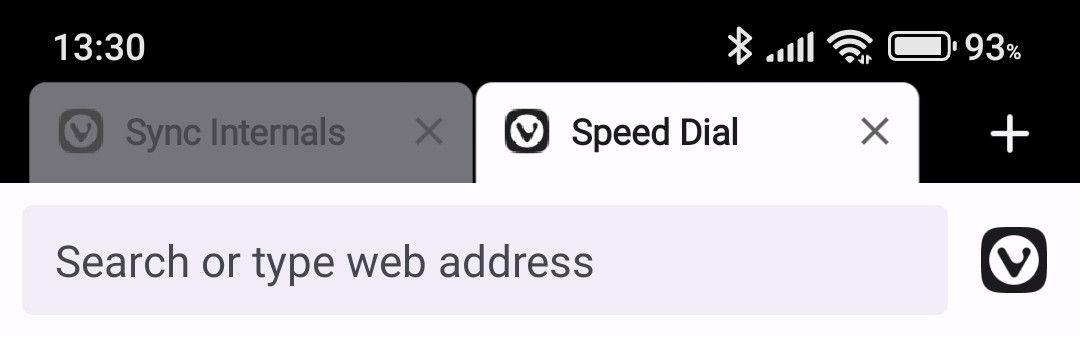
If I understand you correctly you can use dark mode and black theme color but not Follow System.

If you need a different color for the address bar only I guess you have to make a feature request.
Cheers, mib
-
Previously I had my adress bar (at the bottom) set to be Amoled black using theme colour #000000 and the adress bar was black. However now it follows material you colour profile and I cannot overide this. I have the theme setting to be black but it doesn't work.
-
@davidgreen80
Hm, AB at bottome make no difference, they have change something or it is a bug.
We have to wait a bit if other user can verify it was working on older Vivaldi versions, I cant test this.
Or you can report it to the bug tracker:For information on how to report a bug, see this URL: https://help.vivaldi.com/article/report-a-bug-in-vivaldi-android/
Once that is done, please share the bug number (beginning with VBA-). Thanks.
On the form, you can add your email address. Once submitted, you'll get a confirmation. You can reply to this with any logs or further info.Cheers, mib
