illustrations wont load on pixiv after updating vivaldi
-
after updating vivaldi recently, illustration pages on pixiv just stopped loading, thumbnails will load on the homepage and search pages, but no images load at all on the illustration pages themselves. ive disabled all extensions and cleared my cookies and reset my cache and they still wont load, though strangely it does load just fine in guest mode, so if anyone knows if theres some obscure setting i cant find please let me know, thanks
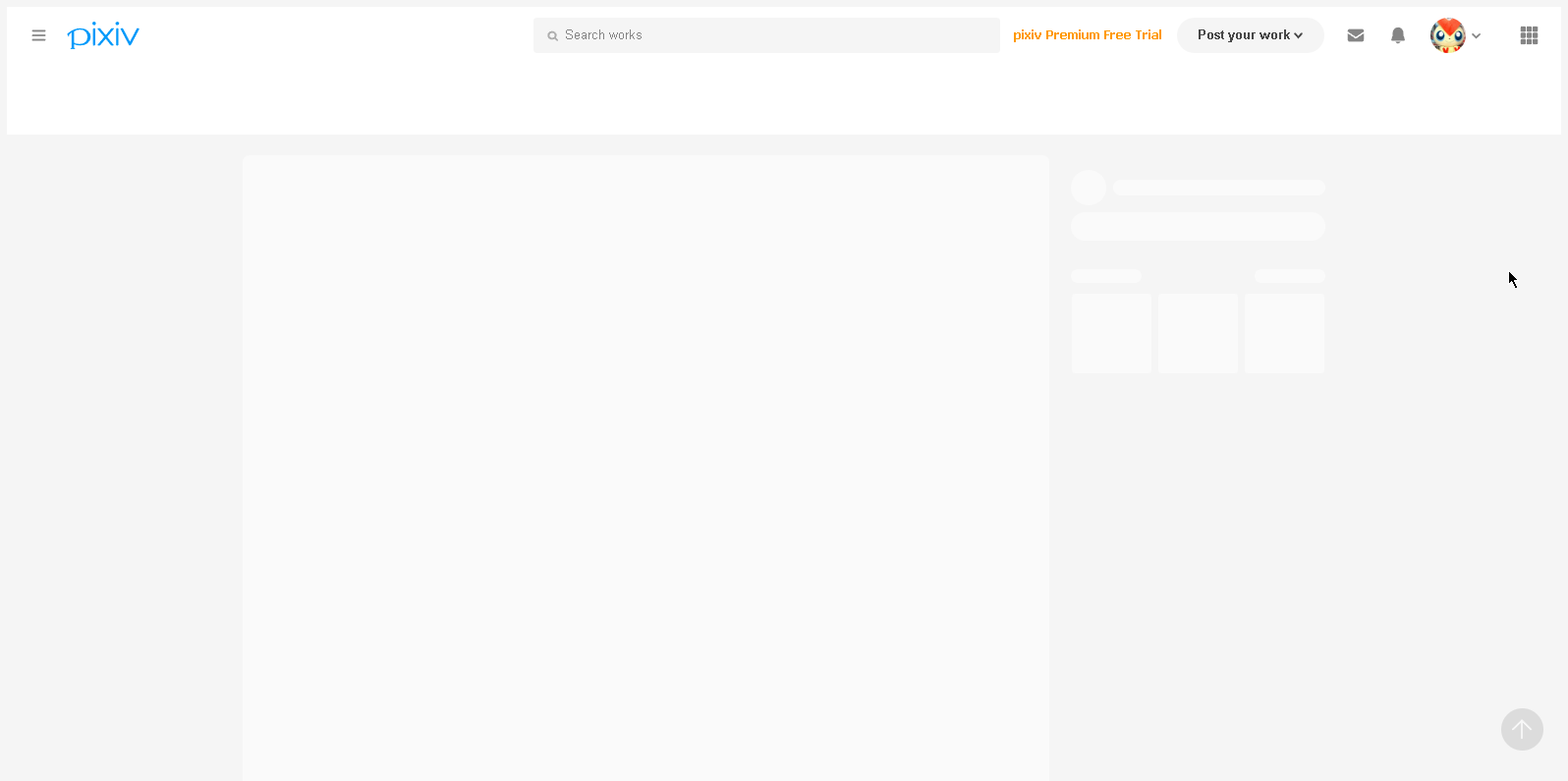
-
@noopiscool I tested f.ex. https://www.pixiv.net/en/artworks/105210152 and it works for me with 5.7.2921.33 & 5.6.2867.62 / Win 11 22H2.
Have you disabled the display of Images in statusbar, f,ex. accidentally toggled with Ctrl+Alt+Shift+I?
Do you block too much in Vivaldi Blocker or with a ad/tracker-blocker extension? -
@DoctorG images are enabled, they work on every other page of the site, and i do not have vivaldi blocker enabled
-
@noopiscool and i disabled all my extensions, including ublock origin, and it still did this
-
@noopiscool But if it work in Guest Window some extension cause this.
Do you use a VPN/Proxy?
Have you installed a security tool? -
@DoctorG no and no
-
@noopiscool I can not test as i have no account at pixiv.
Forced reload with Ctrl+F5 does not help?
-
 heres proof of it still doing it with no extensions enabled
heres proof of it still doing it with no extensions enabled -

with ctrl f5 it made 1 thumbnail and the users account info appear, but everything else appears as a dead image, additionally, the site works perfectly on my phone and other pc (which hasnt updated vivaldi yet) -
@noopiscool Can you please check Developer Tools (F12) in tab Console if there are blocked (red messages)?
-

theres alot -
@noopiscool this seems to be affecting other sites too, such as twitter now
-
-
@DoctorG nope, and now its happening to this page too

-
@noopiscool i should add that this still isnt happening in guest mode, its not a connection problem or anything
-
@noopiscool If that happens in a second test profile (no settings and extensions, close welcome page when it appears), something in your first profile case this.
-
@noopiscool How had you tested without extensions?
-
@DoctorG it doesnt happen in a second profile either
ive tried it without extensions already, it still happens on my main profile -
@noopiscool Have you checked that Settings → Webpages → Load Images → Always is active?
Try to set to "Never", restart Vivaldi, set to "Always" restart, then reload the page.If that does not help something in your main profile is broken.
Do you know how to reset complete browser profile and restore some files? -
@DoctorG ohhhhhhh, for some reason it was set to "Cached" it works right again. thanks.
