Translator doesn't work
-
When I do a right-click on selected phrase to translate and select the option to "Translate Selection" from the right-click context menu I get the result illustrated below - the actual translation is the same language, not English as expected (see screen-shot below).
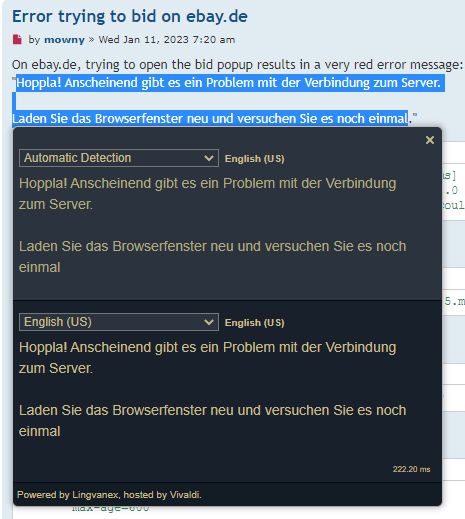
Note: The this is the first time I've ever tried doing a translation in Vivaldi. -
@VivaLaUSA The translation dialog needs sufficient text to detect the language. If you select the correct language, it will work.
Hoppla! Anscheinend gibt es ein Problem mit der Verbindung zum Server.
Laden sie das Browserfenster neu und versuchen Sie es noch einmal.Oops! Apparently there is a problem with the connection to the server.
Reload the browser window and try again. -
The phrase appears to include 22 words - what is "sufficient text"?
I have the translator set to "Automatic detection" (as I would not necessarily know the language to be translated) and I have the translation (result) set to "English" - but as you see the translation gave the same language in the result box.
Addendum: thanks for providing the translation.

-
The phrase appears to be in German - so I entered "German" as the language to translate and it works (notice "German" instead of "Automatic Detection" as before).
This is not good however as I might not know the language to be translated.
Hence "Automatic Detection" needs to work (see first post where this was the setting).

-
@VivaLaUSA Vivaldi fetches information about which language is used for text from the web page source code.
As i do not know where you went, i can not tell why you get such result.//EDIT:
Man muss eben auch mal Deutsch schreiben.
⇑⇑⇑⇑⇑⇑
I try to check this paragraph now.I check srouce code of Vivaldi forum, it anncoucned it self as
lang="en_GB"
So the automatic "detection" is EN. -
The V translator never works for me unless I manually specify the input language. I can't remember once that it detected the original language correctly. BUT, I always do get an error message saying the original language could not be detected if I don't specify it manually, so I know what's going on and what I have to do.
-
Automatic detection is buggy for Vivaldi Translator. Known.
-
@DoctorG That doesn't work either. The limit seems to be about 250 characters.
-
@paul1149 What is the input language? Please post a few paragraphs.
-
I'm getting the phrase from a browser forum. I all but rarely translate from a web page (can't think of when I've ever needed to do this as the webpages I'm inclined to be using will be in the default language I'm using).
However in the case of forums (which I use many of them) their will often be entries in other languages - hence this is where the need is.
If Vivaldi is limited to just website (webpage) phrases this is too limiting.
What I get in my preferred browser (Pale Moon) and Firefox:
 As you can see in the example above - the translation is detected "automatically" and the translation is opened in a new tab.
As you can see in the example above - the translation is detected "automatically" and the translation is opened in a new tab.I really do like how Vivaldi provides the results in the interface the way it does (not needing to open a new tab) - but the function needs to be less limited to only webpages (thus should be able to work with any phrase that is selected including from a forum).
-
@VivaLaUSA This is a forum, not a webpage, and the translator works if you select sufficient text. Visit any of the Language specific forums and test it.
Other options exist, such as Microsoft Bing, which can be set as a Web Panel. The downside is that your data is shared. Lingvanex is hosted on Vivaldi's own servers to ensure privacy.
-
@DoctorG said in Translator doesn't work:
Man muss eben auch mal Deutsch schreiben
I tried using your phrase (see screen-shot below) and I get the same result. The translation is same as source language (German).
You're asking me to test a phrase in this forum - so I presume the expectation is that the translator will translate phrases from a forum. If so that is good, as long as it works. (hence the translator does not exclude phrases in a forum).


I'm noticing the drag/drop of images is very sketchy (does not work consistently in this forum) - I've resorted to downloading (in this case). Hmm, I'm getting some of my text obscured by the screen-shot. Removed the screen-shot and tried drag/drop again - which worked this time but same issue with obscured text.
Suffice to say - right-clicking on your phrase provided and attempting to use "Automatic Detection" (as you can see) results in same outcome as before.
-
I like the Vivaldi Interface very much - very clean the way the result is over-laid at the location of the requested translation.
The function works if the source language is manually entered (obviously only good if the user can identify the source language - hence the reason "automatic detection" is so critical).
I'm going to conclude that the translator (feature) for Vivaldi basically works with the exception of "automatic detection" (something that should be addressed by the Vivaldi team presumably).
-
Testing in other forums (than the Vivaldi forum) - the translator works great and does not appear to be limited to the amount of text selected.
As you can see in this screen-shot the text is much smaller than what I was originally selecting:

So the question remains - why the issue when I select a much larger amount of text (in an English forum) as compared to a what I've done in a German specific forum?
-
@VivaLaUSA
Hi, it work but you have to admit that there is still a lot of work to be done to keep up with the big three.
I guess the Vivaldi and the Livanex team is aware of it.
Cheers, mib
-
The one thing that is different is that the original (topic) source text includes quotes surrounding the text. I tried both including the quotes as well as excluding the quotes in my selection - but either way the "Automatic Detection" would not work with the phrase originally selected in this topic (as it did in my last post using a very small phrase from the language specific forum).
It crosses my mind (not sure why this would be the case) -- if a phrase originates as a quoted comment then the "Automatic Detection" function has issues....
Could this be the problem?
Possibly a legit question since this is the only difference between what I selected for this topic (that cannot detect the source language) and the other selected text (that was able to detect the source language successfully).
-
Nope - (as we can see below) "quotes" do not cause a problem:

The "Automatic Detection" works perfectly....
.... I have no clue as to what the specific issue is with the example I started out with in this topic.
- Size of text does not appear to limit the function of the "Automatic Detection" mechanism.
- Neither does it appear quotes have anything to do with the issue that is causing the "Automatic Detection" to fail in the topic example.
I cannot think of any other parameters that might have an impact on whether the "Automatic Detection" works or not....
Anyone else have any ideas?
If not, I guess we can conclude this issue is a random anomaly (glitch) of some sort....

Thanks to all for the great input -- It's nice to see such involvement in the Vivaldi forum!

Vivaldi has become my first alternate go-to browser in the event my preferred browser has issues.
 (have to say, the forum Emoji's could definitely use some improvement
(have to say, the forum Emoji's could definitely use some improvement  )
) -
I'm going to surmise what may be the problem (the Vivaldi staff can confirm or not regarding my conjecture here).
Take a look at the screen-shot above in the previous post- you can see "German" is appropriately "detected" next to "Automatic Detection".
Now keep in mind I'm taking this text from a "German" specific forum.
Now take another look at the issue at hand:

The text selected in this case is "German" text (for sure) but is taken from an English forum.
Notice in the screen-shot above you can see "English" next to the "Automatic Detection" selection.
I'm surmising that this issue may occur when taking text that happens to be a language that is not the same as the language of the forum that the text is taken from. As contrasted to the screen-shot in the previous post above that WAS taken from a "German" specific forum - hence "Automatic Detection" changed from (default) "English" to the "German" language of the forum used.
Hence the "Automatic Detection" is perhaps confused by the selecting of "German" text in an "English" forum or possibly it's as simple as the "Automatic Detection" is taking the language of the forum itself hence is what the "Automatic Detection" so to speak "detects" -- hence "English" (which is what we see in the screen-shot above (even though the text selected is not "English" resulting in a failure of the translation function (in an "English" forum).
I'll see if I can test for this.... and if so post my results.
-
I don't know for sure how much this corroborates with what I've surmised above but I've taken the same text I originally posted in this topic and done the following with that text:
- entered the text in a German forum, results: the "Automatic Detection" worked (displayed "German") and the translation worked converting to the "English" pane of the translation interface.
- Tried in the 'regular' forum for the same app (that is set to English) - same results as referenced at the top of this topic - that is, the translation does not work.
- Tried other various language forums for the same app and got the same result as #2 above.
Conclusion: the translation of the text I first posted in this topic only works if I use a "German" language forum (keeping in mind the source language happens to be "German").
Take the result FWIW - have no idea if this is compelling or not....
 (that is, as far as what I've surmised as a possible factor in my above previous post)
(that is, as far as what I've surmised as a possible factor in my above previous post) -
@VivaLaUSA , the Vivaldi translator is currently quite deficient and for this reason I use a desktop app that works wonderfully well (OpenSource, multiengine, 125 languages)
