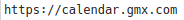Vivaldi calendar and GMX calendar
-
Vivaldi calendar seems to be unable to get connected to GMX calendar (CALDAV)
When the characteristics of the acount is set, Vivaldi get connected to the server, and sees one of the two calendars of the account (the main one : Mon calendrier. It does not see the "Anniversaires" calendar (Birthdays).
And the display does not display the current events of the calendar,,in fact, it does not display any event.
When entering a new event, it is displayed on the calendar, but it is not sent to the server. It does not appear on the web interface of GMX.
The GMX calendar works from Thunderbird or One Calendar.
Best regards. -
I have the same issue with Vivaldi calendar and GMX: No entries are shown. And I also can confirm that it works with Thunderbird.
One difference: I used this address for CalDAV and see all my calenders listed: https://caldav.gmx.net/.
-
@MKfE said in Vivaldi calendar and GMX calendar:
I used this address for CalDAV and see all my calenders listed: https://caldav.gmx.net/.
I tried this using my calendar account and a) it makes me see and add all the calendars in Vivaldi and b) syncing seems to work fine both ways given the few tests I did.
Could you try in a new profile? Takes only a minute. https://help.vivaldi.com/desktop/tools/user-profiles/
-
@WildEnte You are right! In a new profile the calendar shows all the entries and my test entries synced in both directions.
Thank you very much for this great idea.Any suspicion which feature I might use in my original profile that is interfering with the calendar in such a way?
(But maybe I just switch one-by-one to the new profile and keep an eye on the calendar...) -
@MKfE said in Vivaldi calendar and GMX calendar:
Any suspicion which feature I might use in my original profile
Maybe an extension but those usually interfere with websites, not mail or calendar
-
@WildEnte My GMX calendar account asks for a calendar url to sync external calendars. What is the calendar .url for vivaldi ?
-
@q1q2 For me it works if I just use https://caldav.gmx.net as the calendar URL and then enter my email address as user login like @MKfE said above
-
-
-
-
Thank you.