Dark mode extensions buggy
-
IDK what has happened but when using google docs, no matter which dark mode extension you use: Midnight lizard or Dark Reader for example. All images are in negative colours.
I have no idea why is that happening. I said maybe it might be a problem with Edge so I try it on Vivaldi. Again same issue.
Only Firefox and Chrome are not affected by such stuff. Any fixes? Or a proper dark mode extension that really does not mess around the colours?
-
Try using alternative "filters" in Dark reader. Switching between "dynamic" and "filter+" helps me in 99% of cases.
Click Dark reader extension icon, in the popup select "More", and switch the filter. This can be applied on per-site basis (like exceptions with "regular" filter for all other sites) -
For those that use Dark Reader change the layout to version 5, is better and clearer:
Instructions:
-
@nezhraba Does not work on google docs...
-
@barbudo2005 Yeah but it still makes no sense as to why dark mode extensions break google products. But on firefox it is not the case.
Do you have an idea of how to keep the dark mode but it does not invert images on the google doc sheets etc...
-
@AryanDevasagayaum You should see the same issue in Chrome and other Chromium based browsers. Maybe if you tested with an old version of Chrome it would still work.
The problem is caused by Google Docs putting everything in a
canvaselement for Chromium browsers. Because it isn't a real image in the HTML structure, no dark mode extension will be able to isolate the images and prevent them from being inverted.You can see the issue mentioned here: https://github.com/darkreader/darkreader/issues/8730
In Firefox, Google Docs serves the older non-canvas structure, so dark mode extensions work properly. This provides an opportunity. I tried changing the User-Agent String in Vivaldi's devTools to Firefox's string and Google Docs gave me the non-canvas HTML structure

So you can use some User-Agent switcher extension to get Google Docs to serve you the version compatible with dark mode extensions, but this could break at any time. Google could decide to serve Firefox the same version as on Chromium and Firefox could patch something in their implementation of canvases or whatever Google found wasn't compatible with their new structure.
While not a real long term solution, it should get it working for now. And try to only change the Firefox User-Agent String on Google Docs to prevent sites breaking and avoid tricking the few sites that get the real Vivaldi string (for most sites Vivaldi impersonates Chrome) into thinking you are using Firefox.
-
@nomadic Wow. I thought it was a chromium bug or something.
So its better to use Firefox to avoid your eyes getting burnt?
There's got to be a fix to this problem in some way XD
-
vivaldi://flagsSet "Auto Dark Mode for Web Contents" to "Enabled with selective inversion of non-image elements".
Voila, perfect dark mode everywhere and without silly extensions.
-
@Truemotion
Said:Voila, perfect dark mode everywhere and without silly extensions.
Silly?, Perfect?
Look this site:
Without flag:
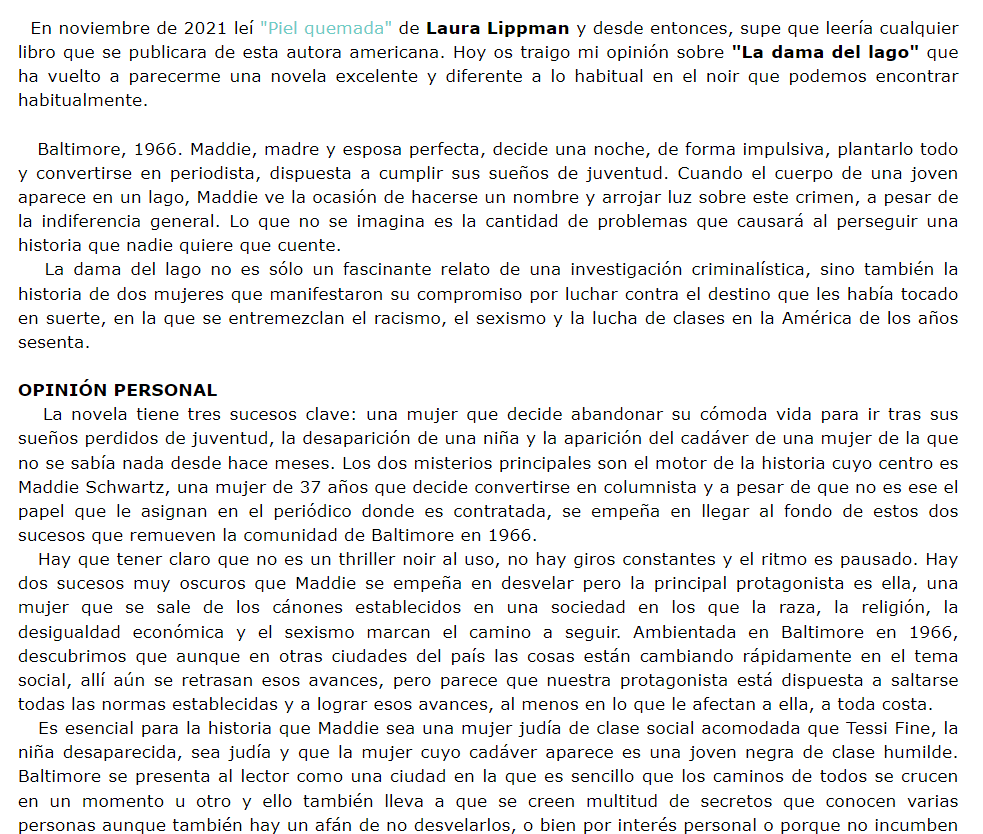
With flag "Enabled with selective inversion of non-image elements":

Too much contrast, as unpleasant to read as without flag.
With Dark Reader:

I define the color of the font and the background to read pleasantly.

Silly?, Perfect?
-
Yeah, for me it is ok. I don't like how dark reader skews the colors differently on every site. With that flag you get consistent colors everywhere, except google sites, dunno why, but they differ from others. Also I believe it is better to have less plugins as possible. You can always make the brightness of your screen decreased, by secret.
-
Said:
Also I believe it is better to have less plugins as possible.
Unfortunately, nothing can be done about prejudice.
5,000,000+ users are not prejudiced.

-
Hmm, nice dialog. What differs from your thoughts is automatic = prejudice? okay. Wish you nice netflix times and movies with most stars on imdb.
-
This post is deleted! -
@nezhraba Dark Reader wasn't working for me until I switched to filter. Now I can open Dark Reader settings and import my backup theme. Thanks so much!!
