Further address bar fixes – Vivaldi Browser snapshot 2887.3
-
@Pathduck Indeed! It's also pretty amazing that this is will be per theme setting. I can't wait to see for the wacky & cool themes that will be made with this!
Though at the same time, I do wish it was also possible to set custom button icons globally. It'll be a pain to set up the exact same custom icon for multiple themes (in the cases where someone uses more than one theme, e.g. me, who has Vivaldi set up to use different themes at different times of the day).
-
@altcode: Custom icon sets are available to use on any theme from the dropdown menu

-
@atlemo Nice feature

-
https://themes.vivaldi.net/ will hopefully be updated to filter for themes that include custom buttons

-
Well if this isn't the coolest thing to play around with!


-
@Pathduck Oh my goodness! Vivaldi UI is going crazy.

-
@atlemo Oh, great! I hand't noticed. Though would it be possible to create a set that does not necessarily belong to any particular theme?
EDIT: Actually, on second thoughts, perhaps that's not really needed.
-
It seems like quick commands is now listing everything with a semicolon
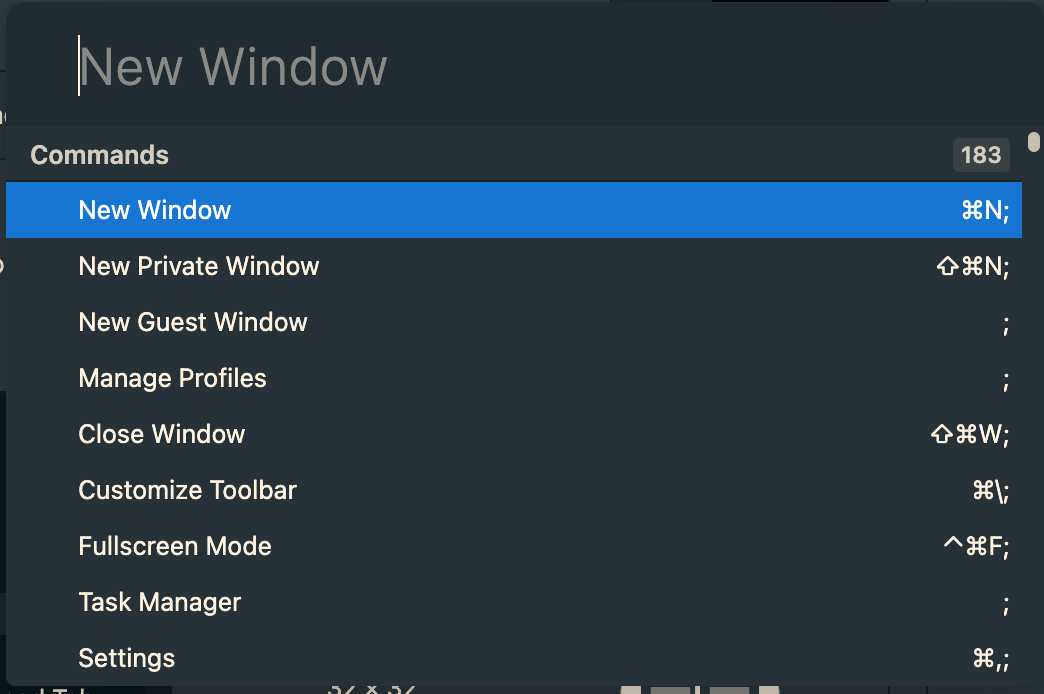
Reported as VB-93939 (Quick commands shows every entry with a semicolon).
-
@AltCode was confirmed.

-
something strange happend: my site info badge wasn't the lock but rather a magnifying glass (at my local ip in red, here in grey).
as I wanted to write in the forum, suddenly it changed back to normal (lock).before I realized it, I had changed 3 custom button icons but the settings dialog was closed a minute ago.
Win10 22H2
-
@AltCode said in Further address bar fixes – Vivaldi Browser snapshot 2887.3:
What is the Vivaldi Team planning
Ever tried typing
vivaldi://chat/into the url bar?
-
@Pathduck Ssshhhhhh!

Not really a secret.
-
@Pathduck I have now

-
While it IS very exciting to have new features, I would like to see more time put to bug fixing.. and perhaps making many of the already implemented features better/properly working (e.g. disable video autoplay).
-
Browser window still cut off
-
@Operanix
Hi, the fix of he "cut off" bug VB-93916 is in progress, take a look for the next snapshot change logs.Cheers, mib
-
Community, I know this isn't the Ticket Submission section, but I've already submitted a ticket and there has been no response on it that I've seen or found. Issue: Clicking on the "Bookmark Page" option no longer gives the option to place the bookmark into the specific folder I need it to be in. This could be due to some Windows Update changes as most issues are, but it's exasperating. To store a bookmark now, I have to open the Bookmarks page and manually create the bookmark in the correct folder. Otherwise, the bookmark goes to whatever the last saved bookmark folder happens to be (which I most of the time do not remember). So I have to delete that saved bookmark and proceed to manually create it from the Bookmark's page. In the past, when the Bookmark A Page opton was clicked on, a prompt to SAVE it to a specific folder would appear. Now it just reports, "Bookmark Saved." Please address this.
-
Community, I know this isn't the Ticket Submission section, but I've already submitted a ticket and there has been no response on it that I've seen or found. Issue: Clicking on the "Bookmark Page" option no longer gives the option to place the bookmark into the specific folder I need it to be in. This could be due to some Windows Update changes as most issues are, but it's exasperating. To store a bookmark now, I have to open the Bookmarks page and manually create the bookmark in the correct folder. Otherwise, the bookmark goes to whatever the last saved bookmark folder happens to be (which I most of the time do not remember). So I have to delete that saved bookmark and proceed to manually create it from the Bookmark's page. In the past, when the Bookmark A Page opton was clicked on, a prompt to SAVE it to a specific folder would appear. Now it just reports, "Bookmark Saved." Please address this.
-
@gbt20317
Hi, please add the bug number, I can take a look.Cheers, mib
-
@gbt20317: You can click the bookmark icon again to open the dialog, or enable "Settings > Bookmarks > Always Open Bookmark Dialog" to have it open every time, restoring the previous behavior.
