Frequently requested fixes – Vivaldi Browser snapshot 2883.3
-
Today’s snapshot has more address field fixes, resolves problems with window borders on old Windows and fixes up the downloads panel.
Click here to see the full blog post
-
No comments yet because my masto bot
 has yet to realise that there is a new snapshot?
has yet to realise that there is a new snapshot? -
I've only tested a few pages, so I can't be certain, but it seems that the issue of pages styles (usually the font) being incorrect seems to be fixed. I'm not sure if that is part of the fix for (VB-93798) [Reader Mode] Messing with webpage styles. But it didn't seem to be related to reader mode for me.
Either way, so far so good.
-
Thank you!
I knew you will not dissapoint us, the Snapshot users.
-
tur... third!
-
@ugly: That is the fix yes
-
@Ruarí Yersh!
[Reader Mode] Messing with webpage styles (VB-93798)
Oh yeah. Don't think I would survive through the weekend with Times New Roman on every site


[Address bar][Settings] Allow disabling of autocomplete on item title (VB-93420)
A lot of users will appreciate this!
[Windows] No window-borders on Windows older than 11 (VB-93742)
Great

Still think the border could be slightly chunkier though. But then users would complain "Vivadli brokes mah thin bordurs!"

I guess it could be set in CSS for those who need it, I very rarely use the browser windowed anyway...
-
@pathduck: Yeah hopefully this is a good snapshot because I really do not want to do another before the weekend is over.

-
@Ruarí Surely you can get a Friday afternoon one in?

-
so much love for address bar recently
 it was really painful point before, i appreciate this. Plus the window(s) panel improvements. That will be the best new stable version ever!
it was really painful point before, i appreciate this. Plus the window(s) panel improvements. That will be the best new stable version ever!BTW: when dragging tabs between windows it still sometimes drop in incorrect place (off by one usually i guess?), but it's far better than on first snapshot that was picking drop place by random. Current buggy behavior: https://streamable.com/xcroqh
-
@Pathduck said:
[Reader Mode] Messing with webpage styles (VB-93798)
Oh yeah. Don't think I would survive through the weekend with Times New Roman on every site
-
seventh! yeah!

-
In that snapshot the browser window appears to be bigger then the screen.
Half of the scollbar is missing.Bottom right
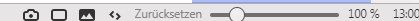
Bottom left

Top left

Top right

-
Hi.
You have fixed [Downloads][Panels] Closes suddenly when the “Save As” button is clicked (VB-93278) this crash (hallelujah!!!) in the present snapshot, but not in the Stable version - 5.6 (2867.46), which still remains... how strange!
-
@Operanix How to reproduce your issue?
-
Hi.
It remains to resolve the shaking of the calendar incorporated into the history interface. The Gif does not show the speed at which it does. It makes you nervous, it is difficult to give a date, because they move too fast. It looks like a game, jejeje.In Windows 11 22H2, AMD Ryzen 7, Monitor 4K, NVIDIA 3079Ti
-
@wetware05: We test on snapshot and if it works without issue, it will be backported to stable.
That is actually the entire point of snapshot, just to test for stable.
-
@wetware05
Hi, really annoying, try to disable hardware acceleration in Settings > Webpages > restart Vivaldi.
If it work without GPU support we can try some flags and settings in the Nvidia setup.
It is may better to open a new thread for the issue, these reports are quickly lost in the snapshot threads.Cheers, mib
-
@DoctorG I added some pics to my post.
There you can see the issue.
It all looks like as if there a couple of pixels are cut off of the browser window.
Or the browser windows stretches to outside of the screen.
I reverted back to the previous snap now. -
@Operanix
Hi, please don´t revert to an older version, this will break your profile.
Even it seams to work fine it can cause issues in one of the next updates.
I guess the latest builds are very close so I hope all work well for you.Cheers, mib
