02/Feb/25 | List of incompatible extensions + Guide
-
I have the same problem with the latest snapshot with 2 extensions I use, Kancolle Command Center (which is needed to play with all customisations) and HTTPS Everywhere (which confirmed it was't linked to one extension alone). Icons show up, everything works with them, but DevTools tabs are gone.
-
@hadden89 Vivaldi update 1.13.971.8 totally broke SimpleExtManager. Your Operaddons trick doesn't work. The Chrome Store version works fine in Cent and Comodo Dragon. I Would greatly prefer the Opera side panel version. Vivaldi please help.
-
@hadden89 I wiped my User Data folder and reinstalled all of my 25 extensions. SimpleExtManager and everything is working.
-
Px downloader
https://chrome.google.com/webstore/detail/px-downloader/bcbibglkpaimhgmoomembjhclhipoackdoesnt work with vivaldi.
The browser doesnt take into consideration the options you set for the folder destination, nor the options for the files names. -
Gravit Designer
Only opens an empty window. What's blocking it?
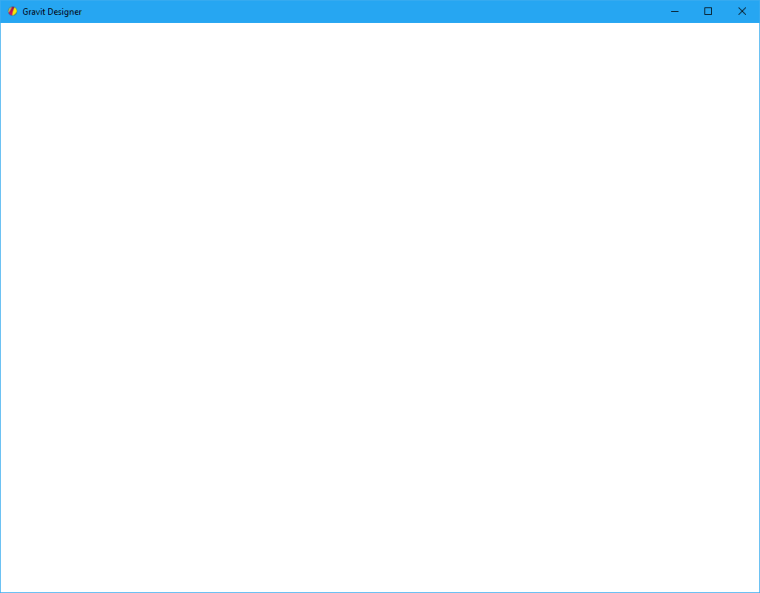
-
It works perfectly for me, at least by entering the page
-
@catweazle said in List of incompatible extensions:
It works perfectly for me, at least by entering the page https://designer.gravit.io/
That's the online version of Gravit.
I was talking of the Store App -
@s_paternotte said in List of incompatible extensions:
@catweazle said in List of incompatible extensions:
It works perfectly for me, at least by entering the page https://designer.gravit.io/
That's the online version of Gravit.
I was talking of the Store AppIt also works with no problems, just like the web version.
Although I've uninstalled it again, since I do not install such apps if there is an online version, I just need to have it in my bookmarks.
Good page, by the way -
@s_paternotte said in List of incompatible extensions:
@catweazle said in List of incompatible extensions:
It works perfectly for me, at least by entering the page https://designer.gravit.io/
That's the online version of Gravit.
I was talking of the Store AppFor vektorgrapics try the App of Ink Scape, which works fine in Vivaldi
https://chrome.google.com/webstore/detail/inkscape-editor-for-draws/bcapjlfjbmaijdinncieppinamjgljog
-
@Catweazle, I've reported this incompatible extension in this forum thread in the hope that one of the Vivaldi team might take an interest and look into it. I'm glad that @dLeon confirmed the problem with the Gravit Designer App.
I'm going out on a limb reporting another incompatible extension with the same phenomena: The Chrome App Vectr.
This too opens nothing more than an empty window.
It would appear to me that something is not quite right in Vivaldi for this type of extensions. -
@delcano said in List of incompatible extensions:
@delcano Replying to myself 4 months later to inform that the Ember Inspector is working again, probably because of the Docked Inspector (which has also made the device toolbar active, incidently).
The icon works, but the
Embertab does not appear in the Inspector. What do I do to make it work? -
@gingerbob said in List of incompatible extensions:
decentraleyes not working
It works here on Windows for the three months or more that I've had it (Vivaldi x64). Are you Linux or Mac?
-
I do not know if it's just me, but this extension is acting strangely in Vivaldi, makes two snapshots that she is like this, seems slow. Linkclump
-
@juniorsilva30 said in List of incompatible extensions:
I do not know if it's just me, but this extension is acting strangely in Vivaldi, makes two snapshots that she is like this, seems slow. Linkclump
a workaround was to disable vivaldi gestures, but it's not a great solution after all (didn't tested)
-
@ayespy I uploaded first as you said but it totally messed up the default folder structure of Xmarks so after syncing it in Chrome its bookmark toolbar looked terrible (basically it displayed 3 folders which come from Vivaldi.)
I really think that making Vivaldi Xmarks compatible is very important because it's one of the most useful extensions. -
@sanon XMarks is no longer developed, and to make Vivaldi "compatible" with it, the browser would have to re-make its file structure in a manner which would cause us to lose functionality and flexibility in Bookmarks and Speed Dial.
-
@ayespy
Hey, thanks for the explanation. Do you know other options or workarounds in order to get Vivaldi bookmarks synced with other browsers without messing things up? -
@sanon The workaround I have used is to store everything on the Bookmarks Bar, and structure my folders and "first layer" bookmarks in a manner that provides easy access without using up all the space.
I have a single top-level folder in Vivaldi, named "speed dial." I use that as my Speed Dial/Start Page folder, and have also assigned it to be displayed on the Bookmarks Bar. All of my daily-use bookmarks and folders fit into a little over half the length of the Bookmarks Bar. At the far left of the bar is a single folder with every other folder and bookmark that I don't want on the bar, and it acts just like a dropdown bookmarks menu. Click on it, access my entire bookmark folder structure of more than a thousand "other" bookmarks. XMarks for some reason has no problem syncing this structure with any and every other browser.
-
@ayespy Just to confirm... On your bookmarks manager, you have only one folder at top-level which is "speed dial" that acts as your speed dial and at the same time as your toolbar folder. Every other bookmark folder (and bookmark) is in that folder. (So what you see on your toolbar is the same as what you see on your start-page/speed-dial.) And Xmarks has no problem syncing this hierarchy across all other browsers.
Do you remember which one of the Xmarks's 4 sync options on its setup wizard you chose during your first installation? The first 2 options that are about merging local and server bookmarks made my Vivaldi freeze.
-
@sanon You have that right. I (when I was using it) synced by having XMarks server content replaced by what was in my primary instance of Vivaldi first, and then by having my browser content replaced by what was on the server in every subsequent instance, before switching each instance to bi-directional sync after it had received all server content.
This is not a universal solution if the target browser cannot accommodate hierarchical folders on the bookmarks bar.
Also, it might not populate Speed Dial in other browsers, as Vivaldi is the only browser that treats Speed Dial as just another bookmark folder.
