02/Feb/25 | List of incompatible extensions + Guide
-
This post is deleted! -
Hi,
just registered to report that the last.fm scrobbler extension doesn't seem to work.
https://chrome.google.com/webstore/detail/lastfm-scrobbler/hhinaapppaileiechjoiifaancjggfjm/related?hl=enWould be awesome if this could get fixed.
I'm stuck with having a separate Chrome instance running just for this.
Cheers! -
-
I hope this pic explains MY issue with this extension, that works in my other browsers. And thanks for fixing the inability of moving them in the extension bar.

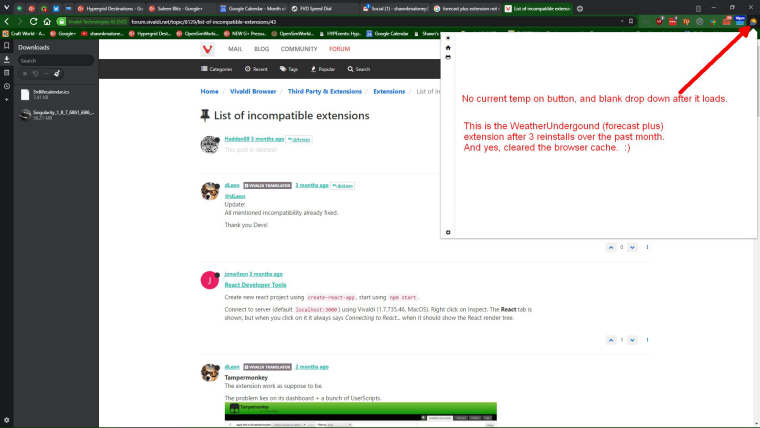
-
This post is deleted! -
@delcano Replying to myself 4 months later to inform that the Ember Inspector is working again, probably because of the Docked Inspector (which has also made the device toolbar active, incidently).
-
This post is deleted! -
Seems as this one is not working correctly:
https://chrome.google.com/webstore/detail/builtwith-technology-prof/dapjbgnjinbpoindlpdmhochffioedbn?utm_source=chrome-app-launcher-info-dialogBuiltWith Technology Profiler
Only first tab, but not Advanced & Relationship tab.
-
This extension only has 5 users, it does not work with Vivaldi, ( Adds an option to open a link in a new tab without loading the page until you switch to the tab ) : Open link in new discarded tab ( What this extension does is already in the feature requests list
 )
)
It is the same developer of this extension : Open Link in Silent TabNote : It seems useless to try to contact the developer, he does not respond to the comments of the version for Firefox who has 2.806 users, imagine then he respond to version of Chrome who has 5 users, and even more in the Chorme Web Store that does not notify about new comments.
-
Found another few addons which is not working at all
Linkclump(turning off mouse gestures will helped) and Google Keep -
React Developer Tools is now working with 1.10.867.42
-
Flipper
New Tab Page extension, sign-in with Google doesn't work, as the extension uses the urlchrome://chrome-signin/?access_point=6&reason=0and the browser replaceschrome://withvivaldi:// -
@ThePineappleGuy I suspect every extension which call that url won't work as it's trying to find a google API.
The chrome:// vivaldi:// change in urlbar it's cosmetic - they actually lead to different places when directly used.
chrome://chrome/chrome-signin/?access_point=6&reason=0actually goes to an internal (google) chrome page but the API don't exist in vivaldi. If the extension only need a google account, maybe the web login could work, otherwise it won't. -
Emoji Keyboard (2016) by EmojiOne

Quando instalado, muda os emojis do navegador para uma codificação diferente e mais elegante, porém, o navegador não consegue copiar os emojis com a opção clicar e arrastar, copiando apenas o texto.
When installed, it changes the emoji of the browser to a different and more elegant coding, however, the browser can't copy the emoji with the option to click and drag, copying only the text.
-
The Pulse App doesn't work but the Pulse Extension works just fine. The app version just shows a blank screen
-
official google's analytics block
breaks vivaldi browsing and creates javascript errors when loading some webpages -
React developer tools seems not working enough on Snapshot 1.12.953.8 (Official) (64-bit). Go to webpage used react, extension icons indicate "This page is using the production build of React. " but React developer tools is not exist on Dev tools pane. This worked on previous snapshot versions.
-
@0xbaddcafe Both Redux and React dev. extension tabs are gone with the latest snapshot. Redux still usable from page icon but React dev. tools completely inaccessible.
-
@0xbaddcafe Yes, I vouch for this. I was always able to access React Devtools in the Browser Console. But not anymore. Help. I don't want to open Chrome every time for this.

Or maybe I should just switch to official and stable builds?
1.13.966.3 (Official Build) (64-bit)
-
@0xbaddcafe Just upgraged to 1.12 stable, lost React Devtools immediately. The icon shows up in the extensions toolbar but the devtools tab is gone.
